TSA (The Transformation Security Administration) give rules and regulations to travel. They decide what you can bring in a plane. TSA check all the luggage in the airports. They scan all luggage and extract all prohibited things from the luggage.
After that, they lock every luggage. You will get a code to open the luggage lock. Imagine you forget the code. How will you open your luggage then? You may be thinking; you will break the lock or cut the luggage.
But it is not the solution. Some people think they will try every code. One time they will be able to unlock The TSA007 lock. This thinking isn’t very good. If you desire to do this, you have to try 999 times. Cheer up. You don’t have to try 999 times because we are here with a solution. You don’t have to break the lock or luggage.
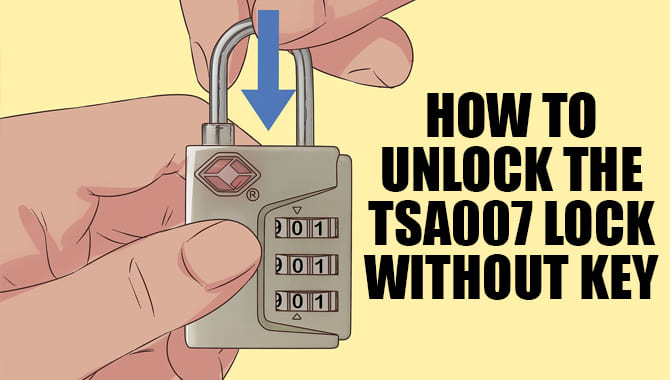
Why TSA Lock Passenger’s Luggage
TSA scan all check-in luggage. They can see everything that you are bringing in your luggage. If they see any prohibited things in the luggage, they open the luggage. They open luggage by the master key. After opening the luggage, they extract all prohibited things. After that, they lock the luggage with the TSA007 lock.
What You Will See In The TSA007 Lock

TSA007 lock has a keyhole to open the luggage by using a key. You can find some master keys in the market to open the luggage. TSA007 lock has a padlock. You can open your luggage by using the three-digit code. You can find a release button in the TSA007 lock. The release button is used for opening the luggage and resetting the code.
Three Steps To Unlock The TSA007 Lock Without Key
Step 1: Find The Indentation Number
We will use a padlock to open the luggage. The TSA007 padlock has three pads. Every pad has a gap beside the buttons. You will see a shiny metal plate in the gap in every pad. Every button will have a shiny part except one button. You have to find that button. The button will have an indentation part. You have to use flashlights and a camera because you will barely see the indentation part with bare eyes. If you can find one indentation part, you have to find the other two indentation part.
Step 2: Try Ten Times To Find The Exact Code
Suppose you find the indentation part in the 333 code. Select 333 and slide the release button. If the lock doesn’t open, you have to try another code then. For example, you find the indentation part in the 333 code. At first, you have to try this, and after that, you have to select the 444 code. Select 444 code and slide the release. If this code doesn’t work, you have to try the other codes similarly. Try 555, 666, 777, 888, 999, 000, 111, and 222 respectively. Select these codes and slide the release button. One time your lock will unlock.
Step 3: Put The New Passcode

After opening the lock, you have to reset the padlock. The TSA007 lock doesn’t have any reset button. That’s why you have to go through a process. At first, you have to open the lock. Slide the release button and hold. Then put the passcode. After that, release the button. Your passcode will reset. Remember the new passcode.
3D Printed Key

In the modern days, everything is possible. You can make anything by 3D printing. You can make any type of key by 3D printing. At first, design the TSA007 key in the computer. Then print the key through a 3D printing machine. This 3D printed key can open the TSA007 lock.
What Is The Best Way To Pick A TSA Lock With A Bobby Pin?
Begin by pulling the bobby pin apart and straightening it forcefully. Next, insert the straight end of the hairpin about one centimeter, or about one-third of an inch, into the keyhole of your lock and apply enough pressure to bend the pin’s end into a hook. The end product should look somewhat like this.
Conclusion
It isn’t a very pleasant feeling if you forget the TSA007 lock code. It will give you extra stress. Some people break the lock or cut their luggage. If you cut your luggage, there will be some damage to the luggage. We have given a solution to open the TSA007 lock without breaking your luggage. We gave the solution step by step. If you do follow those steps, you may be able to open the lock.
Frequently Asked Questions:
1.How To Reset The TSA007 Lock?
At first, you have to open your lock. Then slide the release button and hold the button. Put the new password and release the button. Your TSA007 lock password will reset. Some locks have a reset button. You can easily reset those locks by pressing the reset button.
2.How Do You Unlock A TSA Lock?
You can use the key to open any TSA lock. You also can use a 3D printed key to open the lock. If you don’t have any keys, you can use a padlock. You have to put the exact code to open the TSA lock.
3.How Do You Open A Lock Without A Key?
There are two basic methods:
- A lock pick is a tool used to unlock a lock by manipulating the components of the lock to open it without a key.
- A bump key is used to quickly “bump” the pins in the lock to the sheer line so that they all get set and you can open the lock.
4.How To Pick A TSA Lock 007 01?
At this point, it is probably not a stretch to say that most readers of this blog are at least aware of the TSA’s rules regarding locks on checked luggage. And it also probably doesn’t come as a surprise that I despise those rules. Regardless of how much I complain, however, I have yet to see the TSA budge on their position.
5.How To Unlock Luggage Lock Without Key
First of all, I need to buy a luggage lock without a key. Such locks can be found in dollar stores. In my case, I bought this for $1.99. The idea is to drill inside the lock until you hear a click sound (it may take some time). I used a 5/64 drill bit, but you can use any size. Just make sure the hole is large enough to put the shackle inside. I turned the lock until. I could hear that sound, and tried to turn it with a thin metal object (in my case, a bobby pin). Once I got the lock off, I found all of the items inside.

Leave a Reply