The phone is an important thing that stays with us all the time. The phone is always by our side when we go to work, eat, hang out with friends. And for this, dust accumulates on the phone and it is normal.
But many times it is seen that you are talking on the phone and the other person cannot hear you. This is due to the microphone. Because when the dust gets stuck in the hole of the microphone, the words cannot be heard clearly.
So use a microfiber cloth to clean your phone. The screen of the phone is easy to clean but the microphone is not so easy. This is because when you go to clean your microphone you may accidentally damage your phone internally.
So you must be careful while cleaning the microphone of the phone. I will tell you some ways that by following these you can easily clean phone microphone.
Clean Your Microphones to Get Rid of Bacteria and Germs-

Cleaning your phone microphone is vital not just to avoid spreading germs that may dwell on the microphone or windshield. Cleaning improves hygiene and attractiveness while also making the user more comfortable.
It is difficult to thoroughly cleanse microphones. Microphones, for example, have certain inaccessible locations where bacteria might lurk that are difficult to clean without destroying the mic.
How To Clean Phone Microphone
Collect The Necessary Things

It is not difficult to clean the microphone of the phone but care should be taken while cleaning. Because your little carelessness can damage your phone.
And you need to collect some necessary things to clean it safely. And if you clean the microphone of your phone using these things, there will be no possibility of any damage to the internal of your phone. Don’t worry because these can be collected very easily.
Scratches or accidental slips can cause your phone to fall out of your hand while you are working on it. And your phone can be severely damaged. So you need a soft cloth like microfiber to protect your phone from damage. This will protect your phone from slipping or any other damage.
Tiny particles accumulate in your phone’s microphone. You will need a good quality soft and small brush to clean it. For this you can use small makeup brushes. These brushes usually use concealer and eyeshadow. You can also use watercolour brushes.
Such brushes are small in size and soft. You can clean the dust accumulated in the micro phone with this brush. This method is very effective.
However, you must make sure that no matter what tool you use, it can clean the microphone well and not damage the microphone. And you can find these tools in your home or in any store.
Also I would suggest to you that the microphone must be cleaned in bright light. Because you can’t see the tiny sand particles in the microphone in the dark. You can also use a magnifying glass that will improve your eyesight and make you see the microphone particles better.
Let me tell you step-by-step how to clean your phone’s microphone.
Find The Location With The Microphone

Audio output quality is much improved on most smartphones, especially the iPhone. The big reason is that more than one microphone is used in phones to improve and avoid other noises.
You first need to know where your phone’s microphones are located. Most phones have a microphone on the top of the phone. Because when you listen to the phone, the microphone will be right near your ear.
There is another microphone at the bottom of the phone. The microphone will be right near your mouth when you speak. Another microphone is positioned with the rear camera.
And what if you can’t find the microphone on your phone? No problem, I would suggest to you that the guide book that you got when you bought your smartphone or iPhone contains all the guidelines.
Moreover, if you type in your phone name and brand and do a Google search, you will find out how much and where the microphone is on your phone.
Clean The Microphone
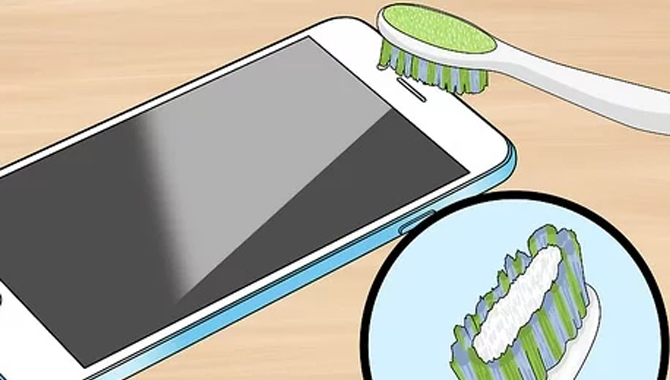
Once you’ve figured out where your phone’s microphone is, start cleaning your phone’s microphone. May accidentally sketch on your phone screen or fall out of hand. So first cover the screen of your phone with microfiber cloth. Then place the phone in a place where you can easily clean the phone’s microphone.
Then clean your phone’s microphone with a small brush until it is completely clean. However, keep in mind that you must clean slowly and carefully when cleaning. Because your carelessness can damage your phone.
If your microphone is not properly cleaned with a brush, you should try blow gently. Do the same in places where there is a lot of dirt or dust. But it must be done carefully and slowly. It’s not complicated at all.
Use A Toothpick

You can use a toothpick to remove dirt from the microphone. But yes when doing one you must do it carefully and slowly. When cleaning, keep in mind that the microphone’s thin grills are very soft, so don’t put too much pressure when cleaning.
Pull the dirt forward with the head of the toothpick on the part of your microphone where the dirt has accumulated.
If you find a hard one, you can make the head of the toothpick a little damp. This will help to get the dirt out. However, make sure that the toothpick does not make your phone problem worse.
Use a toothpick to clean the dirt and make the microphone work. But I tell you again, be careful when you do this. Because your mistake can cause permanent damage to your phone.
Use Compressed Air

Compressed air works great against the accumulated dirt in the microphone. Compressed air or duster sprays have become very popular in cleaning technology. It can easily clean small particles, especially particles that accumulate on the keyboard.
It is very effective for your phone if used with caution. However, if you own an iPhone, compressed air can be potentially harmful to your phone’s microphone. Because Apple has been completely banned from using compressed air.
This is because the interior of the microphone is very soft but the compressed air is much stronger. So it can break or damage the internal parts of your iPhone’s microphone.
There are many who use compressed air directly without following the previous steps which permanently damages their iPhone microphone.
However, you can use it at a certain distance. However I would suggest that you keep a distance of 6 inches from the phone when using compressed air. Loose dirt can get into your eyes when cleaning . You must have glass in your eyes when cleaning dirt.
I hope that by following these steps you can easily clean the microphone on your phone at home. If you think my guide is helpful for you then definitely stay tuned. Thank you!
Frequently Asked Questions
1. How Do You Clean A Dirty Microphone?
Ans:
- WIPE down mic booms and cables with 70% isopropyl alcohol. Wipe down the entire mic boom and cable with an alcohol wipe, spending extra effort on areas with extra build-up.
- WASH (if waterproof) to clean small areas.
- WRAP your mics individually.
2. How Do I Clean The Speaker Holes On My Phone?
3. How Do I Clean My Microphone Sound?
4. Why Is My Speaker Crackling?
5. How Do You Clean A Dirty Microphone?
Ans: One of the most common ways to clean a dirty microphone is by using canned air. This will allow you to blow out any particles that may have become lodged within the microphone.
When you are finished, be sure to hold the microphone away from your body so that it doesn’t get dirty again.
6. How Do I Clean the Microphone On My Samsung Phone?
Ans: Many newer Samsung models will have an LED screen at the top of the phone that allows you to see when it is recording. The microphone on your phone will most likely be located near the top of your phone.
7. How Do I Clean My Microphone Sound?
Ans: The first step to cleaning up your sound is by reducing the amount of ambient noise that is picked up. You can use a noise gate or an equalizer to filter out background noise.
8. How Do I Fix My Phone Microphone?
Ans: When you want to fix your phone microphone, the first thing that you should do is restart your phone. If this doesn’t fix the problem, you should take the phone into a local repair shop to have it looked at.
9. Why Can Nobody Hear Me On My Phone?
Ans: The issue could be with your phone’s proximity sensor. You will need to make sure that the sensor is turned on if it isn’t already, and that your phone is held a certain way so it doesn’t think you are holding it up to your face. If the problem persists, try restarting your phone.

Leave a Reply