Kindle won’t turn on, which is a very common problem with Kindle paper white. Many of us have experienced this problem. So, don’t worry, you are not alone. Fortunately, there are some solutions to resolve this problem.
We have shown various issues after using electronic devices for a long time, although you care about it much. Problem identification is an important task to solve these problems.
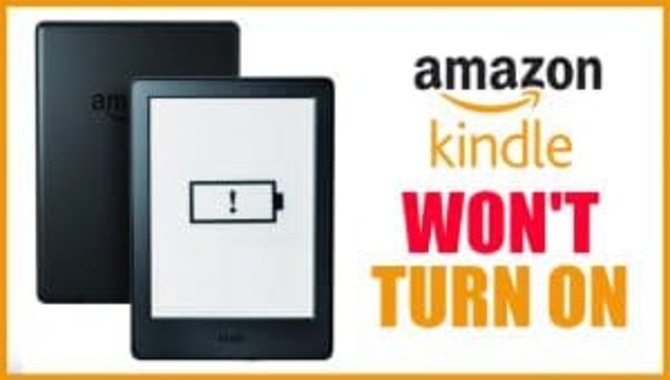
What is Kindle
The Amazon Kindle is a line of e-readers created and marketed by Amazon. Users of Amazon Kindle devices may browse, buy, download, and view e-books, papers, journals, and other digital media from the Kindle Store over wireless networking. The hardware platform, created by Amazon affiliate Lab126, began as a single gadget in 2007. It now consists of a variety of devices, including e-readers with E Ink electronic paper displays and Kindle apps for all major computing systems. All Kindle devices support Kindle Store contents.
Discuss Some Problem Which Is Responsible for Kindle Won’t Turn On
When the kindle doesn’t turn on, there might be a problem with the battery or charger. Moreover, it might be an internal or hardware-related issue. We will discuss all of the problems that might occur and try to solve them. Such as:
Problem On The Internal System
We are very familiar with freezing and sticking our electronic devices. For this reason, you might not be able to turn on your kindle paper white. To solve this problem, resetting your device is the best option. The method of reset depends on which generation of Amazon kindle you are using. Here are the steps to reset your kindle fire for a different generation:
Method 1:
- Press and hold the power button until a pop up comes up
- It will ask you that are you want to reset your phone
- Press yes to reset
Method 2:
- Press and hold the power button for about 20 seconds until it is blanks
- After a few seconds, press and hold the power button again. Keep holding until the Amazon logo is shown.
Method 3:
Press and hold the volume down button and power button at a time until it is blanked. Now keep it relaxed after a few minutes; it will automatically reset.
Method 4:
Turn your kindle back. Slide the back cover through metal or some vital component. After removing the back cover, remove the battery and inverse the process. Now turn the twitch on. It might be your kindle is on.
Some Other External Issues That Might be Occurring
Charger Issue
If you work a charger that does not function properly, you are definitely not able to turn your device. So make sure your charger works appropriately. Use your adapter and micro USB, which come with your device. Now charge the kindle and check if your electrical outlier is working correctly. Furthermore, connect your USB and adapter tightly as needed. Do not charge the kindle in a hot or cold environment.
If you fail, charge another device to make sure there is no issue with your charger. Sometimes there might be a problem with your plug. So use your charger in a different plug. If you find there is no issue in your charger for another device. In some cases, there might be a problem with the battery. As a result, it takes time to show charge animation on your kindle. So charge this for around one hour. If it doesn’t work, then replace the cable and adopter.
Battery Issue
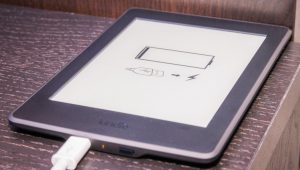
Every electronic device has a common problem of draining the battery. If you don’t turn on your kindle for many long times, it may kill your battery. As mentioned above, you should not keep your kindle in a too hot or cold environment. It is another reason to damage your battery.
However, If you figure out that your charger is ok and you charge more than one hour, still it doesn’t show charging, then it is an issue of concern. Your battery may damage, so you have to replace your charger. Before replacing it, check the battery through a battery life meter. You can also check your battery through a voltmeter or multimeter.
Here are some easy steps to check:
- Identify the” +” and “-” sign on your battery. Check the voltage of the battery that is written on the surface of your battery. Most likely, it is 3.7 to 4 volt.
- In your digital multimeter, there should be two-wire. One is black, and another is red. Connect the black wire with “-” and red with the “+” sign in your battery.
- Read the display of your multimeter. If its result is less than 3, then your battery is dead.
If your battery is dead, you have to replace it. Kindle battery is available on the Amazon marketplace.
Problem On Your Hardware
If you have followed all the methods mentioned above, but you can’t see any hope, then there might be some hardware-related issues. So you have to repair the kindle hardware. Opening the Kindle hardware is not as easy as a mobile phone. Without having experience, you should not do this. Therefore, If you know about mobile hardware, you can open the kindle and check the parts. Otherwise, connect with the customer care service of Amazon.
Kindle Customer Care Service
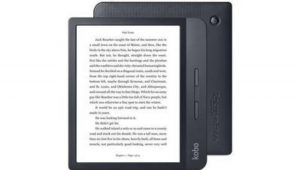
You always have an option to take service from customer care. It can be done in multiple ways. There are shown some ways to contact Amazon customer support:
Call On Amazon Customer Service
Amazon customer care number is available on the Amazon website. They provide 24 hours and seven days services. So you can call at any time you want. Before talking with them, you have to verify your account on your phone. Amazon sends a verification code to verify your account. After complete verification, you can talk with the customer care representative.
Contact Through Chat
Suppose it seems to call Amazon an extra hassle. Chatting with Amazon is the easiest way to reach them. To chat, log in to your Amazon account and go to the homepage. Next, scroll down to the button, and there you can see “let us help you.” Click on that, and they will ask your problem topic. Then, you can see “Need more help.” After clicking here, you may find contact us that appears on the right. Go ahead and point out the chat now button.
Contact With Mail
Find out the mail address from the Amazon website. Then mail you the problem with details, but It is a lengthy process. You have to wait for their response. Often it takes 48 hours to respond.
Conclusion
Kindle is an electronic device that is an excellent tool for book lovers. Showing issues is very normal in such an electronic device. There are multiple ways to solve our device problem. If you are lucky, it takes a few minutes, or it consumes very little time for you. But sometimes we spend hours solving a simple problem. If we are patient enough to solve the problem, it might be easy to solve. I hope now you know what should you do when your Kindle won’t turn on.
Frequently Asked Questions:
Question 1: What Can I Do To Increase The Battery Life Of My Kindle Device?
Ans: You can increase the battery life of your kindle device by putting some effort into the charge cycle. The simple rule is to try plugging your device into the charger before the charge is entirely down. The average time of charging your device is when your battery’s charge remains 10% to 15%. Most like others, don’t try to charge 100% of your battery. Plug out your device when 80% to 85% of charges are done. Our recommendation is always to use your device charger.
Question 2: Is There Any Impact of Temperature On Battery Life?
Ans: Amazon uses Lithium-ion-battery like most mobile devices. This battery is susceptible to temperature. Maintaining a moderate stable temperature is best for your battery health. Extreme heat and very low temperature gradually damage your battery permanently.
Question 3: How Long Does The Kindle Paper White Battery Last?
Ans: You can use your Kindle device for approximately 12 hours continuously after fully charging. That period may be less or more according to your use. If you don’t use additional features and keep it in a light reading mood, you can go over 24 hours without charging.
Question 4: How Do I Reset A Frozen Kindle?
Ans: Hold down the power button for at least 20 seconds to reset the Kindle. Restart it and check whether it charges regularly. If it still won’t charge, let it rest for about 30 minutes while still connected to power, then attempt the reset again.
Question 5: How Do You Reactivate An Inactive Kindle?
Ans: Press and release the Power button to wake up your Kindle. If your Kindle fails to turn on or becomes unresponsive while in use and you need to restart it, press and hold the Power button for 7 seconds until the Power menu appears, then pick Restart.

Leave a Reply