Corrosion is a condition in batteries where the anode and cathode are joined, and the electrolyte is no longer balanced. It occurs when the battery isn’t cared for properly and can be dangerous if not fixed. Cleaning corrosion from batteries can prolong battery life, give you more juice, and ensure safety.
Battery corrosion is a common problem that affects remote batteries and can make them unreliable. When batteries corrode, they expose harmful substances like acid, water, and battery discharge. We’ll discuss the causes of battery corrosion and steps you can take to prevent it from happening to your Remote again. Also, we’ll tell you how to clean corrosion from batteries.
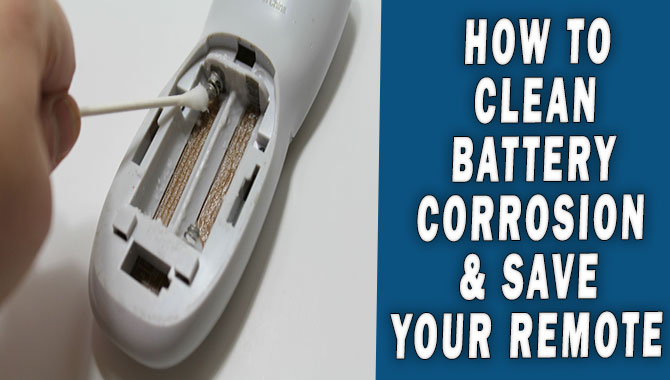
What Are The Causes Of Battery Corrosion?
Battery corrosion causes by several factors, including salt water, rain, extreme temperatures, and battery acid. To prevent battery corrosion, ensure your batteries are clean and debris-free. Also, disconnect your batteries from the device if you will not use them for an extended period.
Lastly, clean your device’s battery chamber using a cotton swab and alcohol. Plus, store your batteries in a dry place away from metal objects. By taking these steps, you can save your batteries from corrosion and enjoy their full lifespan.
5 Steps To Clean Battery Corrosion & Save Your Remote

Battery corrosion is a serious issue that can affect your battery life and the overall reliability of your device. Battery corrosion occurs when your battery’s metal cells start to erode. This process can progress slowly over time, causing damage that affects the performance and lifespan of your battery. When batteries corrode, they leak chemical acid that can damage electronic devices. To prevent corrosion and save your battery, follow these steps to clean battery corrosion and save your Remote.
1.Dissolve The Discharge
If your battery shows signs of corrosion, it’s important to clean it before you can no longer use it. The best way to do this is by dissolving the discharge. You can mix baking soda and water or use a battery acid cleaner. Once the corrosion has been removed, your battery can be recharged and used.
However, if you cannot replace your battery, it’s still possible to save your Remote by disconnecting the batteries and storing them in a dry and safe place. This will allow you to continue using your Remote without the risk of corrosion. By cleaning corrosion from your battery and taking precautions to save it if possible, you can always have access to your favorite functions wherever you are.
2.Scrub With Baking Soda

Baking soda is a cleaning solution that you can use to remove corrosion from batteries and save your Remote. Baking soda is a mild abrasive that can remove dirt, oil, and other contaminants from the battery. To clean corrosion from your battery, scrub the area with a soft cloth before using a cleaner such as soap or water. Next, rinse the area with clean water and dry it off.
If necessary, apply a protective coating to the device’s metal housing. This will help protect it from further corrosion. When cleaning corrosion from your battery, use only mild cleaning solutions that are safe for the battery. Additionally, keep your remote battery in a safe place away from children and animals to avoid accidents.
3.Allow Time To Dry
If you want to clean battery corrosion and save your Remote, remove any debris from the battery compartment before cleaning it. If the corrosion is severe, it may be necessary to replace the battery. After cleaning the corrosion from the battery and remote, you must mix a solution of hydrogen peroxide and water and apply it to the corrosion. This will help dissolve the buildup on the battery and remote.
Letting this solution sit on the corrosion for a few minutes before wiping it off will help loosen any residue. Finally, dry the battery and Remote carefully with a cloth or paper towel to remove all moisture. This will help ensure that no water spots remain on your device’s exterior. By cleaning battery corrosion and saving your remote, you can keep your device working in a top condition more reliably.
4.Dispose Of Corroded Batteries

When batteries start to corrode, they can damage the battery and the remote control. Corrosion can also cause the remote to malfunction. To clean battery corrosion and save your Remote, follow these 5 steps:
1. Remove the battery from the device
2. Soak the battery in a solution of baking soda and water
3. Dry the battery off completely
4. Apply a protective coating to the battery terminals
5. Reinstall the battery on the device. By following these steps, you can ensure that your remote is working smoothly and safely. Plus, it will help prevent corrosion buildup and extend the life of your remote control.
5.Replace The Battery
When saving your remote from battery corrosion, it is crucial to check the battery compartment for any corrosion or debris. Cleaning the area around the battery and screwing it with a solvent will help to remove residue from batteries and prevent corrosion. If necessary, replace the battery and screw. Once you have cleaned and replaced the battery, test your Remote to see if it functions properly. If all is successful, store your Remote in a dry place to help prolong its lifespan.
Effects Of Battery Corrosion
Corrosion on battery terminals is a major cause of battery failure. This condition occurs when the exposed metal of the battery terminals becomes oxidized or dirty, which prevents the optimal connection between the battery and the vehicle’s electrical system. If unchecked, corrosion can lead to reduced battery life and even failure. A battery cleaning fluid is the most common way to clean corrosion off batteries.
You can also use baking soda, vinegar, and other cleaning agents to remove corrosion from your batteries. You can also manually clean batteries with a toothbrush or cleaning straw. It is important to clean battery corrosion regularly to ensure optimal performance and lifespan of your batteries.
Benefits Of Cleaning Battery Corrosion
If you own a battery-operated device, cleaning the corrosion on the battery can ensure that it functions properly and lasts longer. You should clean the surface of the battery with a cleaning agent or a non-abrasive brush to remove corrosion buildup. You can also use baking soda or vinegar to clean the corrosion from batteries.
However, be careful not to damage the battery’s battery compartment by using harsh cleaning agents or brushes. Also, cleaning corrosion can help improve the performance of your remote and make it more durable and reliable. Thus, paying attention to the battery’s condition and keeping it clean is vital.
Conclusion
Battery corrosion is causing serious concern in your homes across the country. In most cases, cleaning battery corrosion only takes a few minutes and helps restore your Remote functionality. Depending on the severity of the corrosion, cleaning may help solve the issue or temporarily ease your battery’s condition. However, it is always best to consult a professional before cleaning battery corrosion.
You’ve just learned how to clean battery corrosion and keep your battery working longer. To save battery power, clean corrosion away from the battery terminals. Try cleaning battery corrosion using baking soda and vinegar solution. You’ll be able to use your remote for longer and save battery power.
Frequently Asked Questions
1.How Do You Clean Corrosion Off Battery Terminals?
Ans: Battery corrosion can be a big issue for batteries, leading to shorter battery life or even damage to the battery. To clean corrosion off battery terminals, start by using a wire brush to remove the corrosion. Once the corrosion removes, use a mild solution of diluted acetone to clean the terminals. Finally, use an electronic or non-electronic cleaner to clean the terminals.
2.Can I Use Rubbing Alcohol To Clean Battery Corrosion?
Ans: Yes, you can use rubbing alcohol to clean battery corrosion. Make sure to use a diluted solution and avoid getting any oxidation solutions on the battery. Do not use solvents that contain dangerous chemicals, like acetone or methylene chloride.
3.Does White Vinegar Clean Battery Corrosion?
Ans: Yes, you can use white vinegar to clean battery corrosion. To do this, pour 1 cup of white vinegar into a bucket and fill it with warm water. Pour the batteries into the vinegar mixture, and let them soak for 30 minutes. Drain the water, rinse the batteries and container with fresh water, and leave the batteries in a dry place for 24 hours to fully dry.
4.Is Baking Soda Or Vinegar Better For Battery Corrosion?
Ans: Baking soda is a good option for cleaning battery corrosion. Vinegar is also effective for cleaning battery corrosion, but it may cause your batteries to corrode faster. It is important to test a small amount of the cleaner on a battery before using it on a large battery. Always wear gloves and eye protection when cleaning your batteries.
5.What Is The Best Way To Clean Battery Corrosion And Save Your Remote?
Ans: The best way to clean battery corrosion and save your Remote is to remove the battery and clean the corrosion off the battery terminals with a wire brush. Dry the battery terminals with a cloth or paper towel. Reinstall the battery in the remote and turn it on.

Leave a Reply