Using public school computers & networks safely is important for several reasons. For one, protecting yourself and your classmates from cyberbullying and other online harms is important.
Secondly, using public school computers & networks can also lead to academic failures, as students who lack proper education in computer usage can struggle with advanced academic tasks.
We’ll discuss the basics of using public school computers & networks safely, as well as provide tips on how to stay safe from various dangers that can come with using these devices. We’ll also explain why you should always use a VPN while using public school computers & networks to help make sure your data is safe and protected. So put on your protective gear and let’s start.
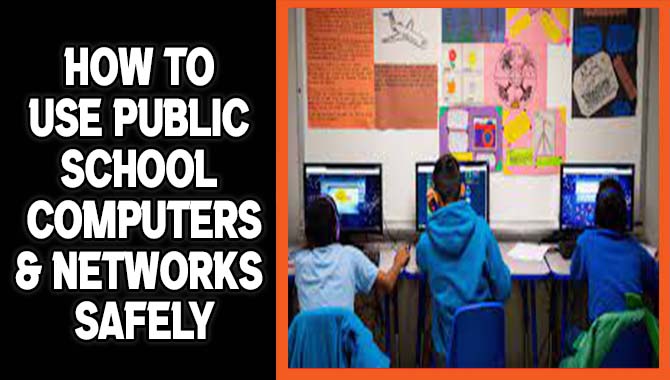
5 Tips For Using Public School Computers & Networks Safely

In today’s world, it’s crucial to be savvy regarding cybersecurity threats. That’s why it’s important to take the time to educate yourself about the dangers of internet-based threats. Here are five tips to help you stay safe when using public school computers & networks:
1. Use Common Sense When Surfing The Internet:

When you’re online, it’s important to use common sense when browsing the internet. This means avoiding dangerous and malicious websites, fake news sites, and anything that might harm your computer or personal information.
Some of the most common ways people face hacking problems are through infected emails and viruses. So it’s important to be aware of the risks whenever you open an attachment or visit a website. Additionally, install and updates on your computer and software as soon as they become available, and keep your browser security settings up-to-date.
Finally, remember to never give out your personal information – like your name, address, or Social Security number to anyone you don’t trust. Protect yourself by taking some basic precautions online, and you’ll be fine.
2. Always Be Aware Of Who Is Around You:

It’s important to always be aware of who is around you, both online and in person. This is especially important when it comes to your safety.
There are several ways people can track and spy on you on the internet. They can collect your information (like your name, address, and phone number), track your movements, or even record your conversations. This is why using a secure browser like Chrome or Firefox when you’re online is so important.
When you’re out in public, keep an eye out for anyone who seems shady or suspicious. If something doesn’t feel right, don’t go with it – just go home! And if something does happen, don’t hesitate to call the police. They’ll be able to help you take care of whatever situation may have arisen.
3. Protect Your Privacy:

Privacy is one of the most important rights we have as world citizens. We must take steps to protect our privacy, both online and offline, to stay safe and secure.
Online Privacy

When you’re online, your privacy is at risk from third-party tracking technologies. These are tools that track your online activities without your consent or knowledge. This can include cookies, web beacons, and other tracking methods.
Third-party tracking can be problematic because it allows companies to collect data about you without your knowledge or consent. This data can be used for marketing purposes or to track your movements across the internet. You can also use it to build a profile of yourself which could be used to target you with ads or other invasive content.
To avoid being tracked online, it’s important to use a browser extension like Ghostery that blocks all tracking technologies from websites you visit. You can also install an ad blocker like AdBlock Plus on your devices so that you’re not bombarded with intrusive ads while browsing the web.
Offline Privacy
Your offline privacy is also at risk when you’re out in public. Anyone who has access to your personal information, like your name and address, can use it to harass or cyber-stalk you.
To protect your offline privacy, always use a secure password and ensure that your devices are not connected to the internet or any public network. If there’s an opportunity for someone else to steal something from you – like your laptop – don’t take any chances! Always keep your belongings safe by using a locking backpack or purse.
4. Stay Up-To-Date On Security Updates:

It’s important to stay up-to-date on security updates to protect yourself from potential threats. Unfortunately, many people neglect this important task, which can lead to serious consequences.
There are several ways in which malware and other malicious software can attack your computer, smartphone, or device. Malicious software can steal your personal information, hijack your Web browsing history and search results, or even take over your computer – causing significant damage and costing you hours or even days of work.
To keep yourself safe, ensure you regularly install security updates for your devices. This will help protect you against known threats and vulnerabilities, as well as new ones that you may discover in the future. And if you ever encounter any problems with these updates, be sure to contact the manufacturer or provider of your device for support.
Report Any Suspected Violations:
If you believe someone is violating the law, it’s important to report this to the authorities. You can do this by calling the police or filing a report with the appropriate agency.
It’s also important to be aware of your rights when it comes to reporting suspected violations. For example, you’re protected from retaliation if you report illegal activity. Furthermore, you’re allowed to keep any evidence you collect in connection with the investigation, so make sure to save any emails, texts, or other communications related to the situation.
5. Basics Of Using Public School Computers & Networks Safely

When using public school computers & networks, it’s important to know the basics of safe online behavior. This includes knowing how to protect your personal information, staying anonymous when chatting or browsing the internet, and avoiding risky activities like clicking on suspicious links.
To start, always be aware of who has access to your school account. Make sure that only people you trust have permission to access these resources. You can also restrict access to certain users by setting up passwords and user IDs. You should also keep an eye out for phishing scams – fake emails asking you to input your personal information to update your account or download a new application. Don’t do it.
When you’re online, make sure that you use a secure browser like Firefox or Chrome. These browsers encrypt your traffic so that criminals can’t see what pages you’re visiting or steal your data. You can also encrypt your files using BitLocker (Windows) or FileVault (Mac). If you’re ever worried about whether someone is spying on your online activity, install the HTTPS Everywhere extension for Firefox and Chrome. This will encrypt all your traffic by default, ensuring that no one can track what you’re doing online.
Why Use A VPN While Using Public School Computers & Networks?

VPNs are a great way to stay safe when using public school computers & networks. A VPN encrypts your traffic and provides security between you and the network. This means that even if someone maliciously intercepts your data, they will not be able to read or modify it.
VPNs also allow you to anonymous surf the internet, which is useful when looking for information you don’t want others to know about. For example, if you’re researching a sensitive topic for your school, a VPN will help keep your identity concealed.
You can also use a VPN to access geo-restricted content, like TV shows or movies only available in certain countries. Overall, using a VPN while using public school computers & networks is a great way to stay safe and protect your personal information.
Conclusion
There are several important safety tips you need to remember when using public school computers & networks. By following these tips, you can stay safe while using school resources and avoid any potential danger. Make sure to also use a VPN while using these resources to protect yourself further.
If you ever experience any issues with school computers & networks, don’t hesitate to reach out to your teacher or parents for help. We hope these blog posts have provided you with all the information you need to stay safe and secure on public school computers & networks.
Frequently Asked Questions:
1.Are There Any Drawbacks To Using Public School Computers & Networks Safely?
Ans: There are a few potential drawbacks to using public school computers & networks safely. First and foremost, public school computers & networks can be vulnerable to cyber-attacks and viruses. This means hackers could access your school’s computer system, steal or delete information, or spread viruses.
2.What Are The Benefits Of Using Home-School Computers & Networks Safely?
Ans: Using home-school computers & networks safely can help protect personal data from cyber-attacks. It can also help prevent installing malicious software and other threats on school-owned devices and computers. It allows for secure access to online resources, such as educational websites and databases.
Home-school computer users generally have more control over their personal information since no one else is typically allowed to access the devices and networks while in school.
3.What Are The Risks Of Using A Public School Computer And Network?
Ans: There are a few risks associated with using public school computers and networks. Public school computers and networks may not have the most up-to-date security measures. This means they may be vulnerable to cyber attacks, potentially exposing their personal information to unauthorized individuals.
4.How Can I Use A Public School Computer And Network Safely?
Ans: When you are done using a public school computer and network, log out of any accounts you have access to. This way, you will avoid leaving any traces of your activity on the computer or network.
Never save sensitive information like passwords or login credentials on public school computers or networks. Instead, use a password manager or other secure means of storing your information. Also, do not download software from unknown sources.
5.How Do I Prevent My Child From Accessing Inappropriate Websites At School?
Ans: One way to prevent your child from accessing inappropriate websites at school is to be aware of the school’s computer use guidelines. You can talk to your child about the dangers of accessing inappropriate websites and why it’s important to have a secure password for all accounts and devices used at school. In addition, you may ask the school’s IT team to filter out any sites deemed inappropriate.

Leave a Reply