We are living in a world that is undergoing a massive technological revolution. We cannot think of a day without using technological devices. As if we are voyaging on the sea of technology.
Nowadays, everybody owns a smartphone. Android is the most-used smartphone among smartphones. So, how to use mobile as cctv camera without internet?
We use it to deliver our day-to-day tasks. From waking up to going to bed, it is like a shadow staying with us. We use Android to do shopping, pay bills, play games, explore the internet, watch multimedia, buy tickets, and hundreds of other tasks.
But, do you ever think of using a mobile phone as a CCTV camera? This article will guide you to use a mobile phone as a CCTV camera without the Internet. Surprised? Yes, you can use your mobile as a Closed-Circuit Television camera even without an Internet connection.
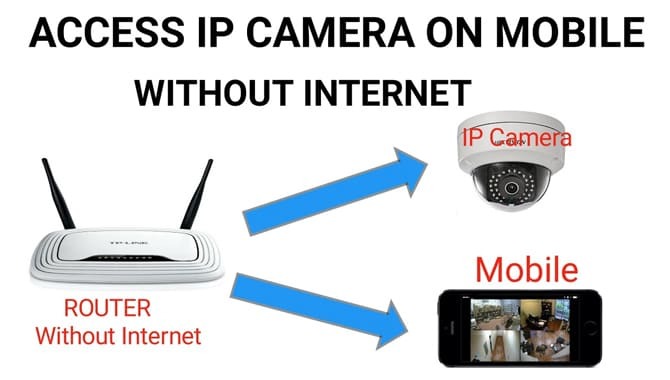
How To Use Mobile As CCTV Camera Without Internet

CCTV camera means Closed-Circuit Television camera. It records audio and video. Then transmits the real-time pictures and sounds to the user’s personal computer or smartphone. It is used to monitor and inspect areas. This real-time transmitted video helps to strengthen the security of your territory.
Thinking of reselling your old smartphone? Turn it into your CCTV camera instead. That is even without an Internet connection to run the system. To do this, you have to use Android apps. Here we will discuss the processes down below. We will discuss several apps. Note that you will need an internet connection to run the system for some apps.
IP Webcam

The first on our list is IP Webcam. It is a free Android application. This is developed by Pavel Khlebovich. You can download it for free from the play store. It can be downloaded from trustworthy websites too. First, learn about how this app works.
IP webcam uses a Wi-Fi connection or a wireless hotspot (no internet connection) to transmit real-time video and sound. You can watch, and do many more things with the transmitted pictures. It will be received by the user’s computer or smartphone. Let’s follow the below steps.
- First, down IP Webcam. It is developed by Pavel Khlebovich. So, keep your eyes open and download the right app.
- Install it on your Android smartphone device. This is the device that will be used as your CCTV camera.
- Then, you have to turn on your wireless hotspot. Then connect your receiver laptop or smartphone to this connection. As you know, a hotspot does not need an internet connection to connect. So, your Closed-Circuit Television camera will transmit data without an internet connection.
- You can also do this with an internet connection. For this process, connect your CCTV camera mobile with a Wi-Fi connection. Then connect your receiver device with the same Wi-Fi connection.
- Then, run the IP Webcam app on your Android smartphone device. Then allow the necessary permissions. Then, press the start-server button.
- Here you go. Now your CCTV camera mobile will start capturing videos and sounds. Now, look down below at your device’s screen. There you can find an IP address.
- Now, open your receiver device’s browser. Then put that IP address on the search box. Hit the enter button. Now you see the IP Webcam page. If you don’t see the transmitted data, then press the flash option right on your screen.
- Now you see the real-time footage that is being sent by your CCTV camera mobile. That is even without an internet connection to run the system.
Features Of IP Webcam

You already know how it works. And how to run this. Let’s learn some exciting features about IP Webcam.
- Free: This app is free to use. That means you are the owner of a Closed-Circuit Television camera without even spending a penny.
- Sleep: This is the most incredible feature of this app. If you screen off your device, it will continue capturing and transmitting data. So, if your device is password locked, nobody can turn off the CCTV camera mobile. People will not even know if this is a CCTV camera or not.
- No Internet Connection: Your CCTV camera mobile does not need an internet connection to transmit the data.
- Remote Control: You can control your CCTV camera mobile without touching it. You can control it from the receiver device.
- Camera Change: You can switch between the front and the back cameras of your CCTV camera mobile from the browser screen of the receiver device.
- Zoom Slider: Zoom in or zoom out the receiving footage in your browser. To do this, use the zoom slider on the screen.
- Video Quality: You can customize the video quality of the receiving footage by your browser.
- Flash Controls: To receive a clear picture at night, you can turn on the flash of your CCTV camera mobile. Do this from the receiver device’s browser.
- Two-way Audio: You can send audio from the receiver device. So, now your system becomes a two-way audio device like a two-way radio.
- Picture Quality: Your receiver’s browser can customize the received footage video quality. Change the exposure and composure as you like best.
- Record Video: Last but not least, you can record the receiving footage. This is the most useful feature of any CCTV camera. By this, you can recheck the recorded videos for any inquiries.
You can do a whole lot more things with the receiver device. Go to the advanced settings on the browser screen, and do whatever you like to do.
Home Security IP Cam: Alfred
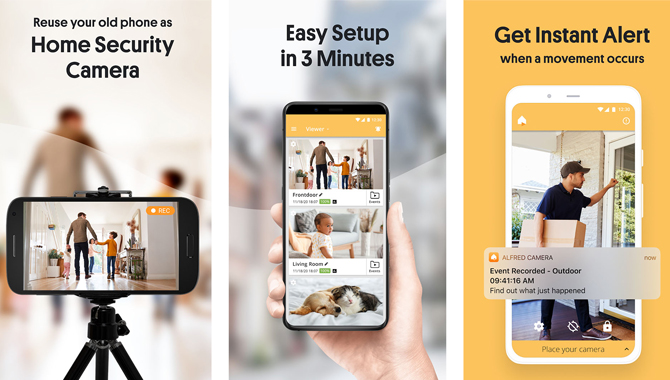
The next on our list is the Home Security IP Cam: Alfred. This app is developed by Alfred Labs Inc. It is a free app too. You can download it from the play store or any trustworthy website. Make sure to download the right app. This app uses an Android smartphone to capture footage.
Then transmit the real-time footage to another Android smartphone. So, one Android is used as the CCTV camera mobile and the other as a receiver. Please note that you need an internet connection to run this system. Now, follow the steps down below to make your smartphone a Closed-Circuit Television Camera.
- Download this free app. You have to download and install it on both the devices- CCTV camera mobile and receiver mobile.
- Open the app on both devices. Give access to the requested permissions.
- Then, select the viewer option for your receiver device. Select the other option for your CCTV camera mobile.
- Now your CCTV camera mobile will start capturing footage. This will generate a code.
- Share the code with the receiver. Now you are good to go. You will start seeing the real-time footage on the receiver device.
- Note that both the devices need an internet connection.
Features Of Home Security IP Cam: Alfred

Here are some useful features of Home Security IP Cam: Alfred that will come in handy.
- Remote CCTV: We have already mentioned that both the devices need an internet connection. But it is not necessary to connect with the same connection. So, this system will still work if the two devices stay at the two ends of the world. That means that you can put your CCTV camera mobile anywhere and receive the footage from elsewhere. This feature can prove to be very useful if you use it wisely.
- Screen Off: The screen-off feature is also available here. Your CCTV camera mobile continues to work even after the screen is locked.
- Send Audio: You can send audio from both of the devices- the sender and the receiver.
Make Your Old Phone A Home Security Camera

The heading of this section is the name of an app. The very name of this app describes what it does. Make your old phone a Home Security Camera is developed by GenY Studio. You can use this handy app to turn your Android smartphone into a CCTV camera mobile.
This free app is available on the play store. You can also download it from trustworthy websites. Like the previous one, this application captures footage and transmits the real-time footage to another Android. So, you need two Android devices to run this system. Please note that both your devices need an internet connection (the same connection is not necessary) to run this system. Take a quick look down below to know how it works.
- Down this free app on both devices. Install and run them.
- Allow the necessary permissions.
- Then you can see the sign-in option. Sign in the two devices into the same google account.
- Now you are almost done. For the device that you want to use as the CCTV camera, press the camera icon on the screen. Then, press the run option.
- For the device, you want to use as the receiver, tap the play icon on your screen.
- Now your CCTV camera device will start capturing footage. And you can see the real-time footage on the receiver.
- The above-mentioned features are also true for this app as well.
- The system still works if you screen-lock the CCTV camera device.
- It is quite alright to run the system from two remote places.
The Bottom Lines
Now the days of reselling your smartphones are over. You can use those above-mentioned apps to turn your devices into CCTV Cameras. As the apps are purely free to download, it saves you a lot of money from your security budget. Now, hang your Android smartphones on the walls of your shops, houses, or other indoor territories.
Turn yourself into a spy if you feel the need. Hope, now you know how to use a mobile as a CCTV camera without the internet. And sometimes with the internet as well. I hope now you know how to use mobile as cctv camera without internet.
Frequently Asked Questions:
1.Can CCTV Be Installed Without An Internet Connection?
Ans: Yes, using a mobile phone modem may work as long as the phone signal reaches your camera wherever you choose to install it.
2.How Can I Use My Mobile As CCTV Without the Internet?
Ans: There are many security camera apps or surveillance apps available for both Android and IOS mobile. You can see what is recorded on your mobile anytime, anywhere, without an internet connection.
3.Can We View The CCTV Through A Cell Phone?
Ans: The camera(s) needs to have a built-in IP address. To view the webcam on your mobile device, you need to enable Internet Explorer, or some other HTML enabled browser running on Macintosh or Windows even then, unless it can be accessed from the internet itself, only partial information will be visible.
Since CPD WebViewer is more responsive and would open real-time feeds of network cameras with a size up to 60fps, which is considerable compared to so far Linux based CCTV system, as Of Course, this is not possible from Mac OS.
4.Is It Possible To Use A Security Camera Without WiFi?
Ans: It is possible to use a security camera without WiFi as long as the video recorder has an Ethernet port. In this case, you can connect your security camera directly to the router with an Ethernet cable. The cameras must be within the range of your wireless network – or at least can reach a WiFi repeater. If you choose a camera that has Bluetooth or Z-wave functions, you will need an additional adapter.
5.Can I Use A WiFi Security Camera Without WiFi At Home?
Ans: Since all security cameras available on the market are also equipped with their wireless network equipment (WiFi), they can be used without any problems in homes without WiFi. In this case, the cameras must be within the range of your wireless network – or at least can reach a WiFi repeater. If you choose a camera that has Bluetooth or Z-wave functions, you will need an additional adapter.

Leave a Reply