Teens use the Internet more than any other age group, and they can see a range of content that can be harmful or addictive. Teens need to use the Internet safely and responsibly because it can greatly impact their future. For example, addiction to the Internet or involvement in online crime could lead to personal or career problems.
We’ll be discussing some of the most common internet safety risks for teens and tips on staying safe while online. We’ll also discuss ways that parents can help their kids use the Internet safely and provide resources on how to use it safely and responsibly. So read on, and start protecting your teen’s online safety today.

10 Ways For Teens To Use The Internet Safely And Responsibly

Teens are increasingly using the Internet, and this is good news. However, this also means that they’re at a higher risk of facing online dangers. Here are 10 ways for teens to use the Internet safely and responsibly:
1.Stick To Reputable Websites.
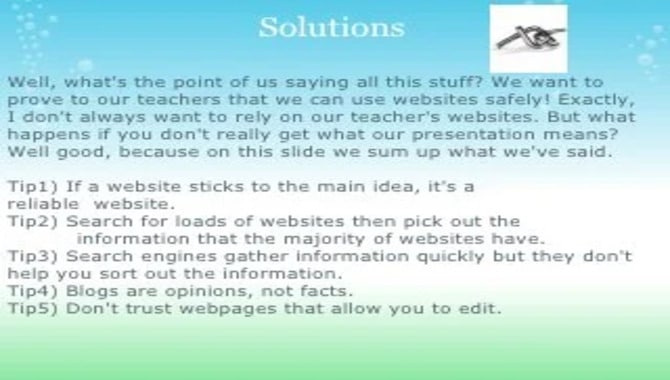
When looking for information online, it’s important to stick to reputable websites. Websites that are popular for providing reliable and trustworthy information are more likely to be accurate and unbiased.
One way to identify a reputable website is by looking at the website’s trustworthiness score. This score varies from ratings provided by independent assessment services like TrustPilot and Google Trust Level. These ratings help you determine whether a website is reliable and trustworthy based on other people’s opinions.
It’s also worth checking out the site’s review scores, showing how many people have used the site and what they thought of it. Finally, ensure that the website has an SSL certificate so you can be sure to transform your data securely.
2.Use Common Sense When Online.

Common sense is always a good idea when it comes to using the Internet. This means avoiding dangerous and harmful websites, not sharing personal information online, and being aware of scams and hoaxes.
One of the most common ways that people lose money online is by falling for scams or hoaxes. These schemes involve individuals pretending to be from reputable organizations like banks or government agencies, and they ask you to provide your personal information to verify your identity. Once they have this information, they can drain your bank account or steal your credit card numbers.
It’s important to be skeptical when contacting online – even if the person seems friendly and credible. Don’t disclose personal information until you’ve verified your identity with a trusted source. And be especially careful about clicking on links in emails – often, these are malicious traps to steal your login credentials or infect your computer with malware.
3.Be Aware Of Your Surroundings When Online.

When you’re online, you must be aware of your surroundings and who is around you. This is especially important if you’re using any public computer – like at a library or café – because it’s not always safe to be open and exposed like that.
There have been numerous cases in recent years where malicious programs attacked people or even raped them online. It’s important to be aware of your surroundings and keep an eye out for anyone suspicious or out of place. If something feels wrong, don’t hesitate to leave the area and call the police.
4.Use Caution When Downloading Files From Strangers Or Unknown Sources.
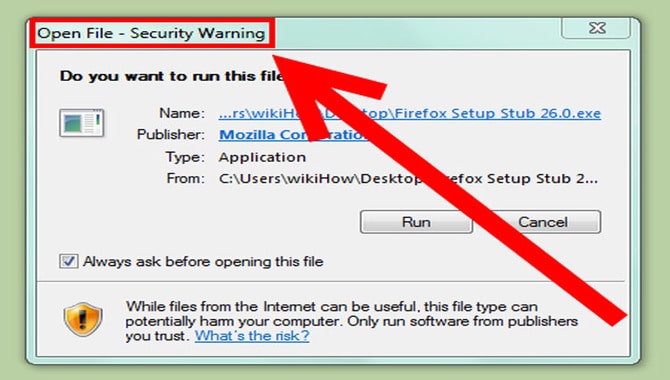
Using caution when downloading files from strangers or unknown sources is always important. This is especially true when it comes to files that you need to know how hackers created or where they came from.
There are a few different ways in which you can end up downloading malware or spyware on your computer when you download a file from an untrusted source.
For example, it may compress some of these files with unsafe compression algorithms, which can lead to installing them automatically on your computer without your knowledge. They may also face with harmful software that monitors your activity and collects sensitive information about your online activity.
So, if you’re ever unsure about the source of a file you’ve downloaded, don’t take the risk – avoid downloading it altogether. You can always check whether the file has authentication by Microsoft, Google, or another well-known security company to ensure that it is safe to open.
5.Limit How Much Time You Spend On Social Media Sites Each Day.

Undoubtedly, social media is an extremely popular way to spend your time. In fact, according to recent estimates, over two-thirds of all adults use social media platforms at least once a day.
However, spending too much time on social media sites can negatively affect your health and well-being. For example, excessive social media browsing can lead to increased anxiety and stress levels, as well as decreased productivity. It can also cause you to neglect other important activities in life, such as sleeping or exercise.
If you want to limit how much time you spend on social media sites each day, the best strategy is to set simple goals for yourself and strive for them. This way, you’ll know what you need to do to achieve your desired outcome. And remember: don’t let social media control your life.
6.Use Parental Controls To Protect Your Child’s Online Privacy.

Parental controls are software or hardware tools that help parents monitor and control their child’s online activity. You can access them through a computer or smartphone and allow you to manage your child’s internet usage in a variety of ways.
One of the most important things you can do to protect your child’s online privacy is to use parental controls. This will ensure that they only access websites and content you approve of. You can also restrict their access to specific websites and social media platforms and limit the amount of time they spend online each day.
To ensure your child’s online activities are completely secure, you should install a security app on their phone. This will help protect them from threats like identity theft, cyberbullying, and scams.
7.Don’t Download Inappropriate Content Or Videos Of Questionable Content.
It’s important to be aware of the dangers of downloading inappropriate content or videos of questionable content. By doing so, you’re putting yourself at risk of being compromised by malware or other vulnerabilities.
Some of the most common ways these dangerous files are delivered are through malicious emails and links in social media posts. If you’re ever unsure whether a file is safe to download, then it’s best to avoid it altogether. You can also use online safety tools like antivirus software or spyware blockers to help protect your computer from these threats.
8.Do Not Share Personal Information Online Without Verification.
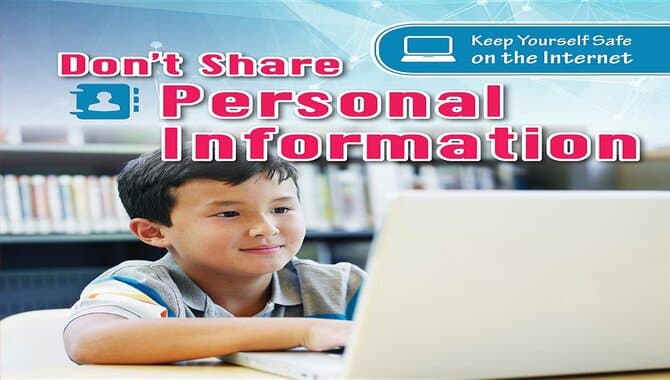
It’s important to be cautious when sharing personal information online. If you don’t verify that the information you’re sharing is safe, you could regret it. One of the most common ways personal information is at risk is through phishing attacks.
These emails come from a trusted source (like your bank or email account provider) but contain malicious software that can steal your identity and other confidential information. Another way they can steal personal information online is through cybercrime, which refers to any crime that occurs over the Internet.
This includes hacking, malware infection, and data theft, among other things. If you’re not careful, any sensitive information you share online could be at risk of being stolen or hacked. There are several ways to protect yourself against these threats. First and foremost, always be aware of whom you’re talking to and what they’re asking for.
Never give out personal information unless you trust them completely, and always use caution when clicking on links or downloading files from unknown sources. You can also install privacy-enhancing software like VPNs or Chrome extensions like Ghostery to help shield your data from prying eyes.
9.Only Use Social Media Sites For Personal Communication.

There are many benefits to using social media sites for personal communication, but there are also some risks that you should be aware of. First and foremost, social media can be dangerous when used inappropriately. For example, if you’re angry or jealous online, that anger or jealousy may eventually spill over into your personal life.
It’s also easy to start ruminating on negative thoughts and feelings when communicating online, which can lead to negative consequences. Furthermore, social media can be a distraction from important tasks or relationships.
It’s easy to lose track of time and spend too much time on social media instead of spending quality time with family and friends. This can have negative consequences, leading to loneliness or depression. Overall, it’s important to be mindful of how you use social media sites and ensure conducting all your communication healthily and positively.
10.Use Common Sense When Online.

When you’re online, always be aware of who’s watching. There are several ways in which people can spy on you when you’re online, and the list keeps growing by the day. These methods include hacking into your computer, intercepting your communications, or tracking your movements using GPS or other location-tracking technology.
Be sure to keep your computer protected with a strong password and make sure that you never share personal information like your login credentials or credit card numbers online. Additionally, never give out personal information about yourself to strangers – even if they seem trustworthy. If something feels wrong, it probably is! And trust no one completely when it comes to online security.
Tips For Staying Safe On Social Media Platforms

Regarding social media, it’s important to be aware of the risks of using these platforms. Here are a few tips for staying safe on social media:
- Use common sense when posting information online. Make sure that what you’re saying is accurate and not inflammatory or harmful.
- Don’t share personal information such as your address or phone number.
- Don’t post anything you wouldn’t want the world to know. This includes things like your salary or personal relationships.
- Use strong passwords, and don’t share them with anyone.
- Keep up with current security patches and make sure that your account is protected by two-factor authentication.
- Be careful when sharing photos and videos – Cover up sensitive areas of your body if possible, and do not post pictures or videos that could identify you personally.
Conclusion
As with most parts of life, how you use the Internet ultimately depends on your habits. You can start making changes today so that you don’t end up like those negatively affected teens we discussed earlier. Also, remember that newer ways of accessing information online make it easier to stay safe and responsible while using the web. There are more secure platforms where users must verify their identities before accessing certain sites.
Frequently Asked Questions:
1.How Do You Know If A Person Is Being Cyberbullied?
Ans: If you notice someone withdrawing from social media or not enjoying activities that were once enjoyable, they are likely being cyberbullied. Some other signs of cyberbullying include low self-esteem, depression, and anxiety. If you suspect someone is being cyberbullied, the best thing to do is reach out to them nonjudgmentally.
2.Should I Be Worried About My Children’s Online Activities?
Ans: Yes, as a parent, you should be aware of your children’s online activities. This includes monitoring their internet use and talking to them about how to stay safe online. Make sure that their devices and accounts are protected with strong passwords, and they know the potential dangers of online activities such as cyberbullying, identity theft, and scams.
3.How Can Parents Keep Their Children Safe On The Internet?
Ans: Parents can keep their children safe online by setting parental controls on devices and browsers, monitoring the websites their children visit, and discussing online safety with them regularly. Additionally, they should teach their children how to spot scams, phishing emails, and other dangers.
4.Do I Need To Sign Up For An Internet Service Provider (ISP)? Why Or Why Not?
Ans: There is no one-size-fits-all answer to this question as it depends on your personal needs and wants for internet access. However, if you want to use a computer, laptop, or tablet at home, you must sign up for an ISP. You do not need to sign up for an ISP if you want to use public Wi-Fi networks, such as those offered at coffee shops or libraries. This is because these networks are typically secure and private.
5.What Are Some Of The Risks Associated With Using Social Media Sites Such As Facebook, Twitter, Instagram, And Snapchat?
Ans: There are a few risks associated with social media use, namely the spread of false information or memes or the manipulation of public opinion. People can be exposed to cyberbullying, inappropriate content, and scams on social media sites. Additionally, personal data can easily be shared and misused without users’ knowledge or consent.

Leave a Reply