Teachers are important members of society who help to mold the next generation of thinkers and leaders. They play a critical role in developing children’s skills and knowledge and contribute immensely to developing a nation’s culture. As a teacher, you know the importance of keeping your students safe online. However, with so much online information, keeping them safe without interfering with their education can be difficult.
Teaching is a challenging task – but it’s also an exciting one. As a teacher, you not only have to deal with students, but you also have to keep an eye on online safety. We’ve put together this list of 10 internet safety tips for teachers. These tips will help you stay safe online and protect yourself from identity theft, cyberbullying, and other online scams. So read on and buckle up – your job as a teacher just got a lot tougher but a lot more rewarding.

10 Internet Safety Tips For Teachers

Teaching your students online safety is essential, especially in today’s digital world. Cyberbullying and online scams are on the rise, and it’s important that we teach our kids how to stay safe online. Here are ten safety tips for teachers that will help them to keep their students safe online:
1.Don’t Allow Possible Problems With Internet Users To Stop You From Making The Most Of Technology.

Technology can be a great way to enhance learning, keep up to date with changes, and more. However, teachers need to be careful about what they are doing online as it can greatly impact their students. There are many ways in which teachers can use technology safely – such as controlling access and monitoring activity. Educators must also be aware of the possible consequences of internet usage – such as cyberbullying or sexting scandals.
2.Be Aware Of Guidelines And Policies Set By Your Employer.
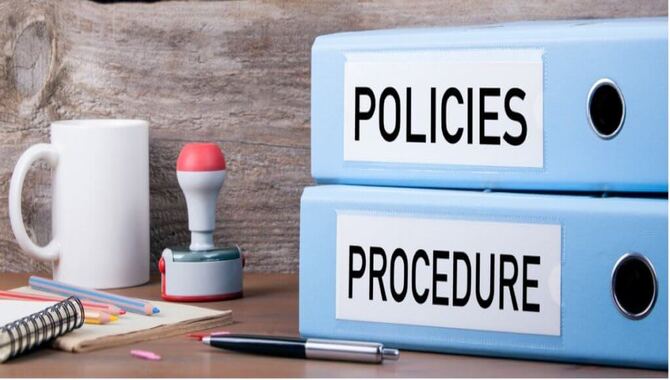
Teachers should be aware of the policies and guidelines their employers set regarding internet usage. These might range from restrictions on online social media use, emailing or accessing personal websites, or even using the internet outside work hours. Most importantly, teachers must be careful about what information they share online.
This includes anything that can potentially give away their identity (e.g., names, addresses) and any confidential information such as salary figures or student data. It is also important to keep all passwords safe and not share them with anyone – especially not your colleagues! Use a secure browser when browsing the internet so you don’t have to worry about instantly stealing your data.
3.Develop School Internet Use Policies For Your Staff, Students, And Families.

It is important to develop school internet use policies specific to your staff, students, and families. By doing so, you can ensure everyone knows the dangers online content poses and how to stay safe online. Furthermore, educating students on responsible internet usage habits and what they should do if they encounter inappropriate or dangerous material online is vital. Lastly, create a family-friendly internet use policy that will keep everyone safe while using the internet at school.
4.Teach Your Students About Internet Safety Regularly And Authentically. This Is Not A One-Off Lesson.

Teaching internet safety to students is an important responsibility that parents and educators should take seriously. Young minds are easily influenced, and if they don’t know how to handle online risks responsibly, they could end up damaging their social media accounts or, even worse – falling victim to cyberbullying.
There are various ways you can help your students stay safe online: by setting rules for what is allowed on social media platforms. Use internet safety lessons as a regular educational activity. Stay updated about the latest threats and dangers affecting the internet so that you can authentically share this information with them.
5.Teach Your Students Basic Internet Safety Tips And Be A Role Model.

Our students must learn basic internet safety tips to stay safe online. This will make them less likely to fall victim to cyberbullying and online bullying. As parents, we must help them stay ahead of the curve by teaching them these important safety measures from an early age.
At the same time, we need to ensure their devices are secured so they cannot access inappropriate content or information. Furthermore, we should keep a close eye on what our children do online – even when they’re not using their devices! This way, we can ensure that no harm comes their way online.
6.Find Out What Your Students Do Online When They’re Outside Of Your Classroom.

Knowing what your students are up to online when they’re not in class is essential. This way, you can be proactive and monitor their safety. You should also have a set of safety policies in place for them and updated software that helps protect them from online dangers. Be vigilant, and don’t let them get away with anything – it’s important to create a safe learning environment for all!
7.If Students Or Parents Approach You With Issues Regarding Cyberbullying Or Safe Internet Use, It’s Important To Deal With Them.

It is important to be aware of what’s happening online and keep up-to-date with the latest trends. This way, you can identify cyberbullying or unsafe internet use and take appropriate action. Educating students about safe internet use is especially important as they are often new to the internet or don’t understand how it works. If you witness any cyberbullying, do not hesitate to take action! By doing so, you could potentially save a young person from becoming another victim of online bullying.
8.Consider Your Own Digital Identity And Security.
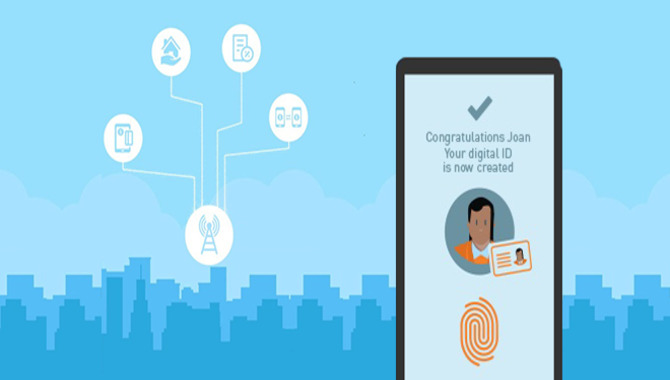
When it comes to online safety, the most fundamental step is being aware of the dangers. Ensure you are always up-to-date on cyber threats and take necessary precautions to protect yourself. Cybercrime is becoming more and more sophisticated by the day, so it’s important that you keep your personal information safe at all times.
In addition to this, teach your kids about internet safety basics from a young age. Set an example for them by using good digital etiquette and taking appropriate measures such as password protection and two-factor authentication. Most importantly, make regular cyber security checks to ensure that everything remains in order online.
9.Protect Your Digital Reputation

It is important to take proactive measures to protect your online reputation. Here are some tips that will help:
- Always use strong passwords that aren’t easily accessible by others.
- Keep your computer secure by changing the default login and password regularly, and make sure you only access websites through a trusted browser.
3 Don’t share personal information such as addresses or phone numbers online – this can lead to identity theft and other cyber-bullying offenses.
4 Teach your students about internet safety, stressing the importance of using safe browsing practices and never sharing personal information online without proper precautions. Make sure they understand why it’s important not to post anything on social media without first checking with you.
5 Stay vigilant when monitoring your child’s internet usage – be sure they are using safe browsers like Chrome or Firefox, limiting their time on social media sites, etc.
10.Consider Whether You Want To Connect With Students Or Parents On Social Media.

Social media can be a great way to connect with students and parents. However, it is important to be mindful of cyberbullying and safety measures online. If you feel someone is trying to harm or spy on you online, please do not hesitate to contact your school’s IT department immediately! In addition, remember that the internet can be treacherous – don’t click on any suspicious links or attachments. Always exercise caution when browsing the web and use common sense when interacting with social media accounts – always stay safe.
Conclusion
Teachers play an extremely important role in our society. They help to educate our children and create a foundation for their future. Teachers are highly appreciated for their dedication and commitment to their profession. They are often regarded as role models by their students, who learn a great deal from them. Teachers also have much to offer the community regarding education, training, and advice.
Teachers are often in a position of trust, which makes them targets for online scams. To keep their students safe online, teachers must be aware of the ten internet safety tips listed below. Teachers can protect their data, keep their online accounts secure, and stay safe by following these safety tips.
Frequently Asked Questions
1.What Are Some Common Dangers Online That Teachers Face?
Ans: Teachers are at high risk of cyberbullying, fraud, and other online dangers. They are also at risk of social media platforms such as Facebook and Twitter. When it comes to online privacy, teachers should take precautions such as not revealing too much personal information about themselves or their students. For example, they should not post pictures of themselves or their students without permission. Additionally, they should have a strong password for all accounts and use two-factor authentication whenever possible.
2.How Can I Help My Students Stay Safe Online?
Ans: One of the most important ways that you can help your students stay safe online is by teaching them about the dangers of clicking on malicious links and downloading unwanted files. A teacher’s also important to be familiar with online safety guidelines for teachers, such as never sharing personal information, using a secure password, and being vigilant about what your students share online.
In addition to safety courses and programs, encourage your students to sign up for internet safety courses or programs. These courses help kids learn how to stay safe online, including staying aware of social media safety tips, cyberbullying prevention, online safety resources, and more.
3.What Should I Do If Someone Hacks Into My Email Or Social Media Accounts?
Ans: If you’re one of the many people who have had their email or social media accounts hacked, there are a few things that you should do right away. First and foremost, change your passwords for all your email accounts, social media sites, and other online accounts.
It’s also important to monitor your account activity closely to see if you notice any suspicious activity. If you do, report the hack to the respective social media site or email provider immediately. Most importantly, never share personal information such as bank details or credit card numbers on social media platforms. Doing so could put your safety and that of your loved ones at risk.
4.What Are The Best Ways To Protect My Personal Information Online?
Ans: One of the best ways to protect your personal information online is by using a strong password and avoiding using your email address or phone number online. Another great way to protect yourself online is by using a VPN. A VPN encrypts your traffic, making it harder for hackers to track you. Also, be aware of what personal information you share online. For example, don’t post pictures of yourself without your permission.
5.How Can I Ensure That My School Website Is Secure And Free From Viruses And Spyware?
Ans: When securing your school website, it is important to have a secure site that prevents intrusions by hackers and malware. Teachers should always use strong passwords for their school login, change them often, and never reuse the same password at any other site. Ensure all downloads are through a trusted browser extension or plugin such as HTTPS Everywhere or phishing protection like Content Security Policy (CSP).
Always update your software and plugins regularly, install security patches on your computer, and sign up for antivirus programs.

Leave a Reply