Devices use a router to connect in a network. These devices can be computers, wireless access points, routers, or other devices. Computers use routers for various purposes, such as connecting to the internet, sharing files, and routing traffic.
In an ideal world, recycling gadgets would be the norm. But in reality, most of us discard devices after a few months of use rather than repairing or upgrading them.
People fill the internet with tutorials on repairing broken gadgets and upgrading old devices. If you still have that old router lying around your home, don’t throw it away. You can reuse it to improve your internet speed and experience. In this blog, we’re going to discuss some of the best useful ways to reuse an old router.
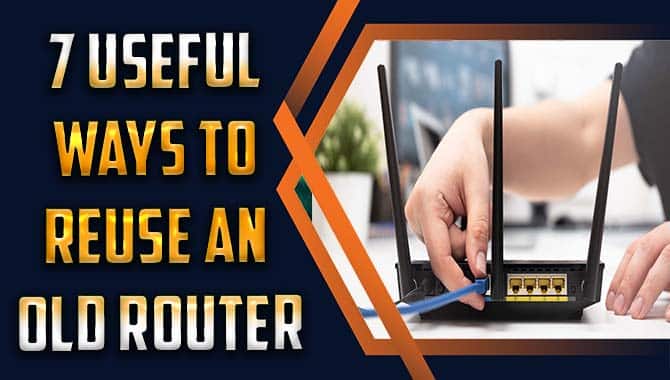
7 Useful Ways To Reuse An Old Router (Don’t Throw It Away)

If you have an old router, there are several different uses for it. Some of them include using it as a home network gateway, wireless repeater, digital signage hub wi fi, home security camera extender, desktop computer backup drive, media server for your TV and gaming systems, and a Wi-Hotspot to share internet access with other devices in the house.
It is important to note that even though an old router might be considered outdated, it still has valuable computing power and storage capacity that can be used. Recycling old routers and making them functional once again is worth recycling.
1. Wireless Repeater

You can use your old router as a hotspot to share internet access with other devices in your home or office. A router can be a great way to ensure everyone has internet access if you have a large home or office. If you have a USB printer, you can connect it to your router and use it as a networked device. You can also use your router as a security camera if you have a large home or office.
A wireless repeater is a great way to extend the range of your wireless network. It can help you connect to your home or office network from anywhere in the room, and it’s also perfect for use in areas where signal coverage is weak.
There are a few things you need to keep in mind when using a repeater:
- Make sure that the device is properly grounded. This protects it from electricity spikes and other interference.
- Choose the right repeater for your needs. For example, if you only need to improve your network’s coverage in one area, then a small pocket-sized repeater may be all you need. On the other hand, if you need to extend your network’s range throughout the room, then a larger model may be better suited for you.
- Avoid using too many repeaters at once – doing so will decrease their effectiveness and increase noise levels. Instead, use them one at a time as needed to achieve the desired results.
2. Guest Wi-Fi Connection

There are many ways to reuse an old router, and each has its benefits. Some of the most common uses for a router include setting it up as a home Wi-Fi network router, using it as a media server, or turning it into a security camera.
When deciding how to reuse an old router, consider the purpose for which you will use it and its capabilities. If you are planning to use it to provide internet access to multiple devices, it would be best if you choose a router with a minimum of four separate network ports.
Additionally, consider whether any software or firmware can be installed on the router. This will help optimize its performance and functionality.
By taking these steps and reusing your router, you will save money in the long run and help reduce waste and environmental impact.
3. Cheap Internet Radio

If you’re looking for a way to get more out of your old router, you should check out cheap internet radio. This type of radio allows you to stream music and other audio content from the internet directly to your device.
There are a number of different providers available, so it’s easy to find one that suits your needs. You only need a broadband connection and an old router you no longer use. Then, you must connect your device to the router via an Ethernet cable and start streaming music!
This is a great way to enjoy your favorite songs without spending any money on subscriptions or individual songs. Simply put, it’s like having your music station at home.
4. Use The Old Router As A Network Switch

If you have an old router, there are plenty of ways to use it as a network switch or server. For instance, you can use the router as a media server to stream music from your devices to a wireless speaker. You can also use it as a web server by plugging in a web server and accessing it from a remote location.
Alternatively, you can use the router as an access point to connect wireless devices to the internet. Additionally, you can use the router as a hotspot and share your internet connection with other wireless devices. Finally, you can use the router as a wireless repeater if you need to extend your wireless range.
5. Adapt It As A Wireless Bridge

If you have an old router lying around, there are many ways you can adapt it to extend its range and improve your network. In addition to adding a new router card to the device to extend its range, you can convert it into a wireless bridge to connect two devices wirelessly. This way, you can bridge one wireless network with another without using any wires or cables.
6. Convert Your Router Into A NAS

When looking to reuse an old router, there are many options available. You can turn it into a network-attached storage (NAS) device. This can save storage space on your computer or store large files locally. Or, you can use your router to create a home theater PC or dedicated gaming system.
This would allow you to stream high-quality videos and play games without using up storage space on your main computer.
Alternatively, you can use your router to control smart home devices such as lights and thermostats from your wireless network.
This allows you to save time and effort by making day-to-day tasks easier. And routers are also great for improving your Wi-Fi signal strength, which can provide faster internet access while reducing the number of wireless devices needed in your home. In short, there are many ways to reuse an old router and turn it into a valuable asset in your home.
7. Use An Old Router As A Web Server

The router can be repurposed as the web server. It is a great way to get a new computer without spending much money. You can install a web server on an old router and use it to host your websites or online applications. This is a simple and affordable way to get started with web development.
Another great way to reuse a router is to use it as a media server. A router can be used as a media server to store music, movies, and photos and access them from anywhere in the world.
Finally, the router can be used as a home security system by connecting it to the internet and using security cameras or sensors. That way, you can keep track of what’s happening in your home without spending money on separate security systems.
What Are The Benefits Of Recycling A Router?

Recycling old routers can help reduce electronic waste and save money. Besides, it can extend the lifespan of devices in the home network and improve server performance and internet access. Reusing a router also helps in extending the range of a wireless network. Besides, you can use them as media streamers to stream video and music.
An existing wireless network can extend its range by using routers as access points. This way, you can provide internet access to devices other than laptops and mobile phones. Devices other than laptops and mobile phones can use hotspots to access wireless internet. After recycling old routers, you no longer need to worry about your home or office network.
How Does A Router Work?

A router is a device that connects devices in a network. You can connect a router to the internet, and it helps control traffic on the network. Routers act as gateways for devices on the network and provide access to the devices on the network. Routers can be used to route traffic for applications such as VoIP and gaming.
They can be used to secure networks and protect devices on the network from unauthorized access. Most home routers are also capable of managing wireless networks.
A router is capable of performing multiple functions and plays an important role in any home or office network. It acts as a bridge between a wired internet connection and a wireless internet connection.
It provides web access, file sharing, e-mail access, and other internet-based services to devices connected to its network. In addition, routers are essential for home automation projects, allowing users to connect smart devices like computers, televisions, printers, and even lights with internet connectivity.
A router is a vital device that helps us easily connect to the internet and access internet-based services.
Conclusion
A router can be recycled by removing the hardware and software and recycling the plastic and metal parts. There are several ways to recycle routers, including through an online donation site or by taking them to a local electronics recycling center. Properly recycling your router can help save resources and protect the environment.
Regarding router recycling, there are multiple benefits to reusing an old router. Old routers are easy to find and cost-effective to recycle as they are no longer needed for internet connectivity.
Further, using an old router reduces the amount of electronic waste generated in landfills and decreases the number of new devices needed for internet connectivity. Besides, router recycling helps reduce harmful E-waste that can cause environmental harm by reducing e-waste pollution at their source.
Frequently Asked Questions
1.How Do I Use An Old Router As An Access Point?
Ans: To use an old router as an access point:
- Disable the wireless settings on the router.
- Connect the router to your network using an Ethernet cable.
- Open a browser on a computer connected to the LAN and enter the router’s IP address.
Most routers’ default usernames and passwords are “admin” and “password.” If you have modified the router’s settings, you will need to reset them before using them as an access point.
2.Can An Old Router Be Used As A Switch?
Ans: Yes, you can use an old router as a switch.
To do so, disable the router’s wireless functionality by navigating to its Settings menu and selecting Wireless and Mobile Networks. Ensure the wireless function is off, and then connect the router to your computer using an Ethernet cable. Once connected, you can enable the wireless functionality of the router.
3.What Can You Make Out Of A Wi-Fi Router?
Ans: A router can be used in a variety of ways! Here are just a few:
- You can use a router to create a wireless network.
- You can use a router to connect to the internet.
- You can use a router as a media box.
- You can use a router as an alarm clock.
- You can use a router as a hotspot.
4.Is A 10-Year-Old Router Still Good?
Ans: Yes, a 10-year-old router may still be good for various purposes. You can connect to the internet, stream media, or gaming however, before you do anything, clean and disinfect your old router. If you are having trouble connecting to the internet or streaming media, it may be because your old router is incompatible with the new devices you are using.
5.What Are The Best Routers For Gaming?
Ans: Some great routers for gaming are the ASUS RT-AC68U and the NETGEAR Nighthawk R7000. These routers have a lot of features, such as 4K streaming, lag-free gaming, and more. Other popular routers for gaming include the Apple Airport Extreme and the Linksys WRT1900ACS.

Leave a Reply