Identity theft is one of the most common internet crimes. And it happens when someone uses your personal information without your consent to commit fraud or other crimes. To protect yourself online, you must know how to keep your personal information safe and secure.
As we increasingly rely on the internet to stay connected and manage our daily lives Via online. It’s important to be mindful of our security online. Unfortunately, many of us take for granted that our personal information is safe and private. Well, a few tips can help you stay safe when using the internet.
Use them to protect your identity from theft and other online crimes. From password-protecting your devices to using strong security measures on social media platforms. These tips will help you stay protected from identity theft and other online scams.

What Is Identity Theft?
Identity theft is a real and serious crime that can have dire consequences. It’s not difficult to commit; thieves need your personal information to commit their crimes. To avoid becoming a victim, take a few simple steps. Start using strong passwords that are unique and easy to remember.
And then, keep track of your credit scores and account balances so you can identify any fraudulent activity. After that, be cautious about what personal information you share online.
Don’t post personal information online that you wouldn’t want the public to see. And don’t give out your address or social security number without good reason. If something feels off about your online security, don’t hesitate to contact a trusted authority figure. Like the police or bank.
How Can I Protect My Identity Online?
Not just your email and social media accounts are at risk when you’re online. Your identity is too. That’s why it’s important always to use a password and ensure it’s strong and unique. You can also protect your identity by keeping your computer secure.
So use a safe browser, and avoid sharing personal information online. Once you have these basic security measures in place. Then you can worry more about the online threats that could potentially harm your identity. Be safe online and keep everything private.
Guidelines To Protect Your Identity Online

Protecting your identity online is important. Because it gives you the freedom to do things you wouldn’t be able to do if websites exposed your identity. For example. If you’re a journalist working on a project that involves interviewing prominent people in the political world, it would be irresponsible of you to reveal your identity. If someone found out who you were and what you were doing, they could use that information to blackmail or manipulate you into doing things you might not want to do.
Similarly, it’s important to keep your identity safe if you’re a student looking for research opportunities online. If someone found out who you were and what projects you were working on, they could use this information against you in an academic setting. They might also try to blackmail or intimidate you into giving them sensitive information that you wouldn’t want anyone to know.
So, keeping your identity safe is essential, whether you’re trying to stay anonymous while shopping online or just trying to keep your personal info private when conducting any online activity. Your online identity is your business card, and you should take every precaution to protect it. Here are ten tips to help you do just that:
1.Use Strong Passwords
Password security is key in today’s internet-connected world. Not only are passwords used to access personal information, but they’re also necessary for online banking, email accounts, and many other sensitive activities. The best way to protect your identity is by using a password manager.
This app stores all your passwords in one place, encrypted and difficult to access by anyone other than you. You can also set up two-factor authentication (2FA) to ensure that even if someone gains access to your password, they won’t be able to do anything else with it.
- To keep your passwords strong and unique, create them using a combination of letters and numbers.
- It is important to keep your login information hidden from others – don’t leave it stored anywhere on the computer where others can see it.
- Use a password manager to store all your passwords in one place so you can easily remember them and prevent others from guessing them correctly. This will also help you detect any suspicious activity in your account quickly.
4 Be vigilant about anything that seems out of the ordinary – if something doesn’t feel right, trust your intuition and change your password immediately.
2.Look For Encryption
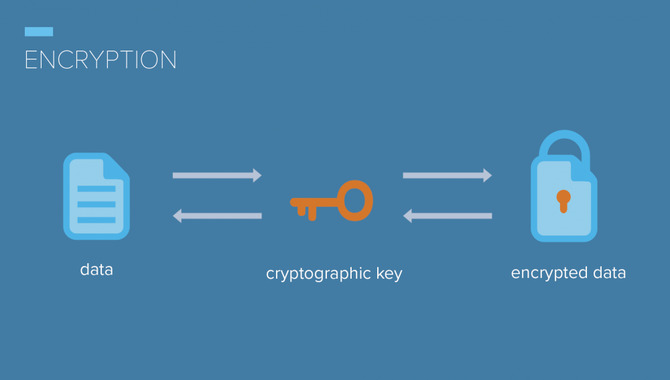
There is never a good time to be hacked, especially not now when the world is going through such turbulent times. So it would be best if you took measures to protect yourself and your information online.
One of the best ways to do this is by regularly using encryption – this will help keep your data safe and secure. Moreover, don’t share personal information online, like your address or phone number. And make sure you use strong passwords for all your accounts – even if they are only for personal use. And lastly, be aware of any recent security breaches so that you can take appropriate steps to protect yourself from potential harm.
3.Install Security Suites

It would be best if you also used a secure browser like Chrome or Firefox. These browsers have extensions that help encrypt your traffic and track which websites you’ve visited. They’ll also alert you if suspicious activity is on those websites, which will help protect your identity and stay safe online.
- Install security suites to keep your computer and information safe from online threats such as theft, identity theft, spyware, spam, phishing scams, and more.
- Ensure you have the latest security patches installed on your computer so that these software suites can identify and block any malicious activity before it affects your system or personal data.
- Regularly back up important files and folders so you can restore them if something goes wrong with the software suite or the computer itself.
- Use strong passwords for all your internet-connected accounts – not just email addresses – to help prevent others from accessing sensitive information without permission.
4.Turn On Web Browser Blocklisting
It is important to take steps to protect your online identity. You can help keep your personal information safe by using a secure browser, enabling pop-up blockers, and antivirus software. Additionally, use a password manager to create strong passwords for all your sites – this will make it more difficult for someone to guess them. Furthermore, use more than one method of authentication – use 2 or 3 different ones in case one fails.
5.Avoid Phishing Scams
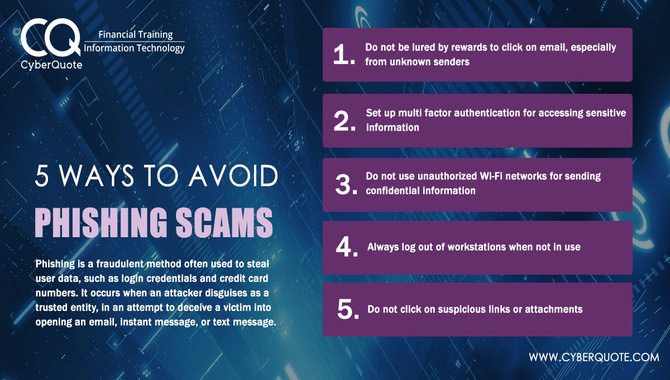
Many online scams target unsuspecting users. One of the most common is phishing scams, in which scammers attempt to steal personal information by pretending to be from a reputable source.
Always use strong passwords and authentication methods such as two-factor authentication to protect yourself from these schemes. Be especially vigilant of unsolicited emails – if it sounds too good to be true, it probably is. Don’t open attachments or click on links in spam email messages – you could end up compromised, and they could steal your data.
6.Get Private Data Protection

Private data protection is crucial for anyone who wants to keep their identity and personal information safe online. Using a VPN will protect your identity and data from being stolen or exposed by hackers.
To ensure using strong passwords always, make them unique and easy to remember. Do not share personal information such as addresses or phone numbers online – this goes for social media accounts too. Be aware of what data you share on social media outlets – it’s okay to post pictures of your pet but don’t post sensitive information about yourself, like banking details or salary figures.
7.Password-Protect Your Wireless Router

If you want to keep your information safe and secure when using your wireless network, it’s important to password-protect your router. This way, only those people who are authorized can access the internet. Make sure to set a strong password for extra security – even if you don’t use the router very often, someone could still gain access if they know your address or phone number.
Another precaution you should take is always signing out of any accounts you aren’t using regularly. This way, no one will be able to access personal information such as email addresses or passwords without your consent. Finally, ensure all personal information – especially login info – is kept separate from work-related data by using different passwords for each account.
8.Hide Your Personal Information

Regarding online privacy, it is important to take several precautions. One of the best ways to protect yourself is by using a VPN when browsing the internet. Encrypting your traffic will make it difficult for anyone monitoring your online activity to extract personal information such as your identity or address. You must also use strong and secure passwords for all of your accounts – not just email addresses and social media profiles.
And be sure not to share personal information in public forums either – this could easily lead someone else to create malicious content about you. Finally, use privacy settings on social media websites so that only those who want to see what you’re posting can see it. This way, even if somebody does manage to breach your security measures, they will only gain access to a little valuable data about you.
9.Enable Cookies On Your Web Browser Only When Required
When it comes to online privacy, protecting your identity is of utmost importance. This is why cookies are the best way to do this – they help keep track of site visits and personal information. However, ensuring using that cookie only when required takes things one step further.
By using a secure connection whenever possible, you make sure that your data remains confidential. And lastly, always exercise caution before divulging sensitive information online, such as addresses or phone numbers- especially if you need to be sure who might be watching.
10.Protect Your Credit Card Info
It is important to take preventive measures to protect your credit card information. Make sure all your personal information is accurate and up to date, especially the credit card number. Also, keep your personal and financial information safe by using a PIN if necessary and never sharing it online – even with people, you know well.
Also, be cautious when opening email attachments or visiting websites that ask for personal information – these could contain viruses that can damage your computer.
Advance Your Career In Cybersecurity

Cybersecurity is an important field that is constantly evolving. With the rise of social media and online banking, online identity theft is rising. It’s important to learn the basics of Cybersecurity to stay ahead of the curve. Cybersecurity is a rapidly growing field, and many opportunities are available for those who want to advance their career. Here are a few ways you can do just that:
- Get certified in cyber security: The most important thing you can do to increase your chances of success in the cybersecurity field is to get certified. This will demonstrate that you have the skills and knowledge required to carry out complex cybersecurity tasks. There are various certification options available, so it’s important to find one that best reflects your experience and expertise.
- Join a cyber security company: A number of cyber security companies are always looking for talented individuals to join their teams. These companies offer excellent career opportunities, as well as competitive salaries and benefits packages. They also offer training programs that will help you develop the skills necessary for a successful career in this field.
- Get involved in online communities: Cybersecurity is an ever-growing field, and the more people who know about it, the better off we’ll all be. Why not become part of an online community focused on this topic? This way, you can connect with like-minded individuals and learn from their experiences firsthand. It’s also beneficial to network with other professionals in your field so that you can stay up-to-date on the latest developments and trends.
Conclusion
Identity theft is one of the most common crimes that Internet users fall victim to. This is all about keeping your identity safe and secure. So remember to implement the tips we have shared above in order to stay protected. By putting all these things into consideration, you can begin safeguarding your identity online now.
Consider investing in a reliable identity theft monitoring service, too, if you are more worried about the safety of your documents and accounts than that of your physical security.
By following the tips outlined in this blog, you can help protect your identity online and advance your career in Cybersecurity. Make sure to read through the entire blog to get the most comprehensive information on how to protect your identity online.
Frequently Asked Questions
1.What Is The Best Way To Protect Your Identity Online?
Ans: There are a few different ways to protect your identity online. Still, the best way to do so is to use strong security measures like two-factor authentication and password management. Two-factor authentication is a security measure that requires you to enter your password and a second security code that you receive via text, email, or phone. A password manager is a software app that stores all your passwords in one place for easy access.
2.Can You Keep Your Information Secure Using A Public Wi-Fi Connection?
Ans: It’s always important to be cautious when using public Wi-Fi connections, as hackers constantly look for ways to steal personal information. Here are four ways that hackers can access your personal information when you’re using a public Wi-Fi connection:
- By inserting malware into your device when you’re online
- By intercepting your data while it’s in transit
- By hacking into the Wi-Fi network you’re connected to
- Monitor your online activities and collect information about what you’re up to.
3.How Can I Ensure Keeping My Personal Information Safe When Using The Internet?
Ans: When you’re online, always use strong passwords and password-protect all your personal information, including your social media accounts. Also, be careful about what information you share online – only give out personal information like your email address or credit card number if you verify that the person you’re sharing it with is trustworthy.
4.What Are Some Common Scams Targeting People Online?
Ans: Some of the most common scams targeting people online are phishing, where scammers impersonate legitimate companies to steal personal information. Other scams include fake investment opportunities, tech support, and gift card fraud. Online identity theft is also a major problem, where criminals use stolen information to open accounts in someone else’s name. Romance scams are also popular, where criminals pretend to be potential partners to gain access to victims’ personal information.
5.What Should I Do If My Personal Information Is Compromised Online?
Ans: If your personal information, such as your email address or password, is compromised online, you should first change your password. Next, contact the company they stole your information from and inform them of the breach. If that doesn’t work, file a complaint with the Federal Trade Commission (FTC). Finally, notify your social media accounts and update your password there.


Leave a Reply