Arduino is a programmable microcontroller that you can use for various purposes, including creating digital projects. It’s one of the most popular and widely used platforms worldwide for creating custom devices, software, and applications.
Arduino is open-source software, meaning anyone can download and use it to create projects. This makes it an ideal platform for tinkering and learning how things work. Arduino also has many features that make it perfect for DIYers and inventors. For example, it has an easy-to-use programming language that makes creating code easy.
Remember the first time you used an Arduino board? It was a joyous experience, and that feeling is what keeps people coming back to them over and over again. Now, it’s time to expand your horizons and learn how to program Arduino without experience. We will cover all you need to know about programming Arduino without experience.
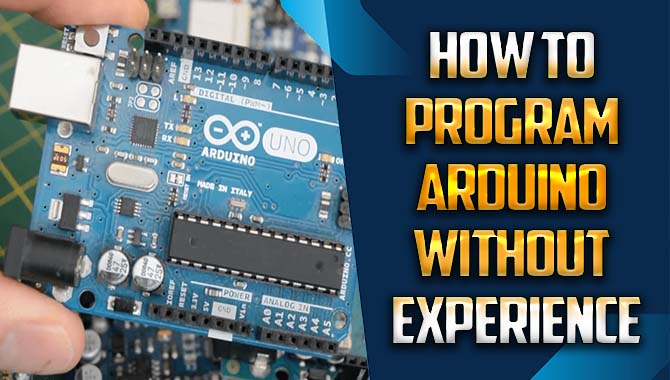
Techniques To Program Arduino Without Experience
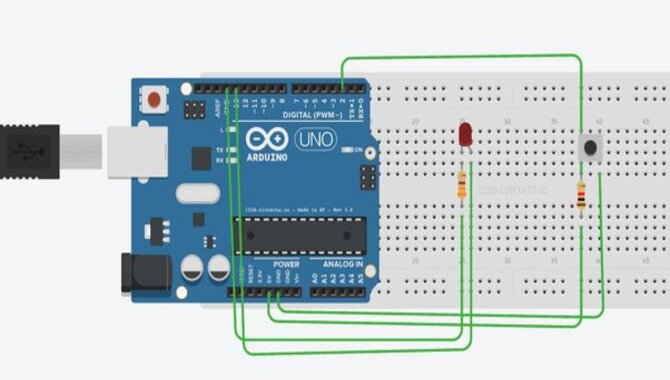
You can do a few things to get started if you are planning to learn Arduino programming without experience. One way to learn Arduino programming is by using a programming editor. You can quickly and easily create the desired code with these programs. Some popular editors include Scratch, Arduino ide, and Python ide.
The advantage of using an editor is that it will allow you to learn the concepts behind Arduino programming without needing to write the code yourself. Another way to learn Arduino programming is by connecting your board to your computer with a USB cable.
When using this method, open the software on your computer to communicate with the board. After connecting, open the Arduino ide and start programming. If you encounter any problems or need assistance, consult the Arduino documentation or ask a friend for help.
Getting Started With Arduino
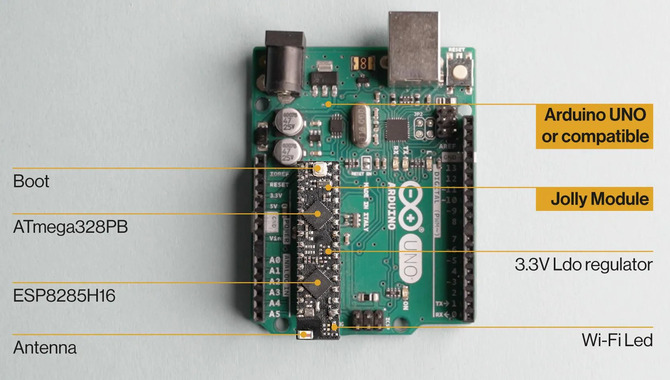
You can begin with Arduino in several ways. If you don’t have any programming experience, you can try the Arduino IDE; this software development environment makes creating and testing programs easy.
The Arduino board itself can also use to program and control devices. If you are already familiar with programming languages such as Java or Python, you can use those languages to program the board. Overall, there are many ways to begin experimenting with Arduino; the only limit is your imagination.
Programming With The Arduino IDE
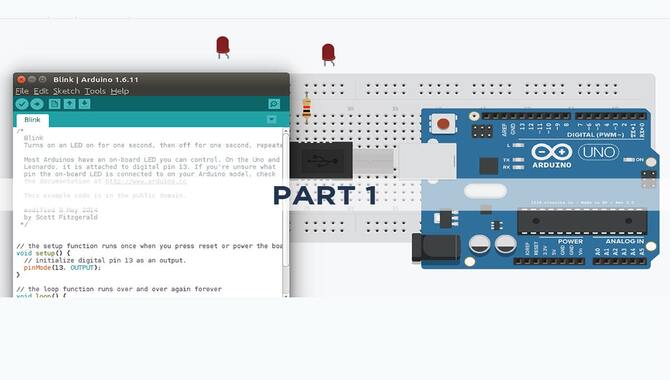
If you are new to Arduino programming, the easiest way to learn is to use the Arduino IDE. The Arduino IDE is a software development environment that allows you to write and upload code to your Arduino. Once you have installed the Arduino IDE, open it and click on the File menu option.
Next, select the New Project option and the Arduino UNO board option. Next, enter the name of your project and click on the OK button. Now, you are ready to create a sketch for your project. Your Arduino follows a basic set of instructions, known as a sketch, to do what you want it to do.
Select the File menu option and click on the Sketch submenu item. From there, select the Upload button to upload your sketch to your Arduino board and begin coding.
Using Libraries And Sketches
There are a variety of ways to program Arduino without experience. One way is via libraries and sketches. You can use pre-made functions from libraries in your sketches. The board executes the code contained in the sketches when it is powered on.
They allow you to quickly and easily access functions and routines within your code. Libraries and sketches allow you to access powerful functionality in a simplified manner. They reduce the need to write code from scratch, making it easier for beginners to program an Arduino board.
You can download library files from the internet and install them on your Arduino board to instantly gain access to all of its capabilities. You can access these files using the Arduino IDE once you install them. This allows you to prototype ideas using only a single board quickly.
Software Required For Programming Arduino
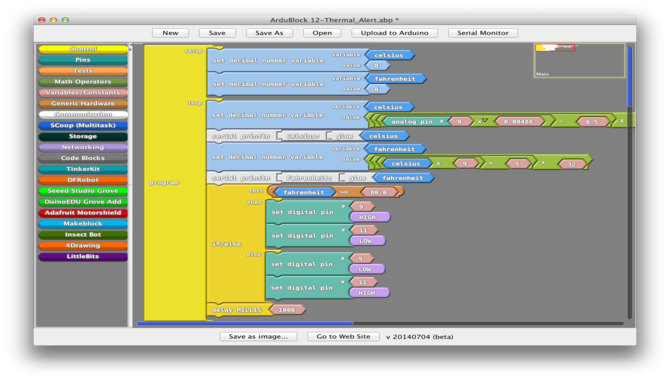
Before you can start programming your Arduino, you’ll need to install the required software. You can download the Arduino Software from the Arduino website. Once installed, you can start programming your board. The Arduino board is a programmable board that can control various devices. Its I/O pins support a wide range of functions. Making it ideal for creating vision-based projects and more advanced applications.
It has an integrated microcontroller that supports various programming languages, such as C and Python, making it easy to interface with various other devices. This board is great for beginners looking to learn about electronics and coding.
Uploading Code To The Arduino Board
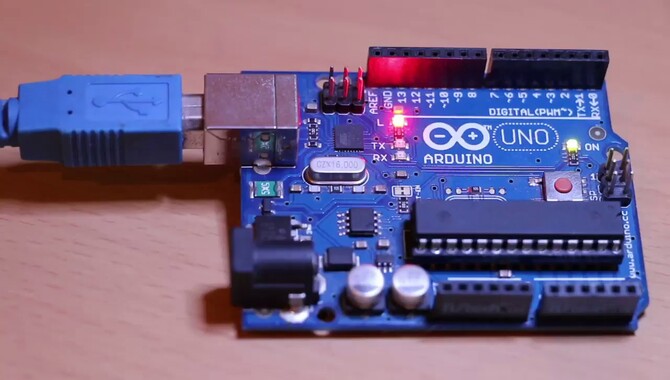
If you are new to programming or Arduino. You can find many resources online to help you get started, but which can be difficult to know where to start. One way to upload code is by using the Arduino board’s built-out editor. This allows you to type in code and see the results on the screen.
Another option is to use an external editor if you want to customize or edit the code before uploading it. Once you have uploaded the code to your Arduino board, you can start playing around with it to learn how it works. Overall, various resources are available online to help you learn about programming and Arduino.
Using Sensors And Actuators On The Arduino Board
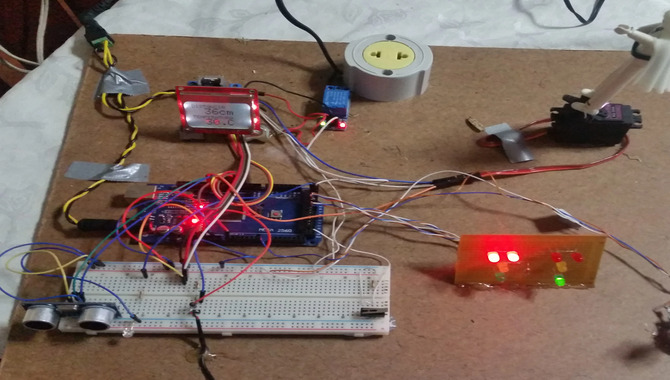
Arduino is a popular platform for creating interactive projects. You can use it to control various sensors and actuators, making it a versatile tool for various applications. One of the ways you can use Arduino to interact with your environment is by using sensors and actuators.
Projects can embed these components to provide input or output. And trigger actions in response to specific inputs or conditions.
Sensors often take input from environmental variables, such as light and temperature, while actuators can perform physical actions, such as moving a sensor or pressing a button. Whether you’re building an IoT device or just curious about how it works, sensors and actuators can help you achieve your project goals.
Connecting An Arduino To A Computer
There are a few different ways to connect an Arduino to a computer, depending on your preferred method of programming. You can use the serial port or USB port on the Arduino to connect it to a computer.
Alternatively, you can use the Arduino IDE Board Manager to install the Arduino software on your computer. This software allows you to program Arduino using a graphical user interface.
Once you have installed the software, you need a USB cable to connect the board to your computer and begin programming. If you’re new to programming microcontrollers, many online resources can help guide you through the process.
What Are The Features Of Arduino?
Arduino is a popular platform for hobbyists and professionals who want to learn how to program. It offers various capabilities, including sensors, motors, and controllers. With Arduino, you can create robotics, home automation, and music synthesis projects. Arduino is also cost-effective.
You don’t need expensive hardware or software to start learning how to program it. Many free learning resources are available online that teach beginners how to program Arduino. Even if you have no prior programming experience, you can still learn how to program Arduino by following these steps:
- Install the Arduino software on your computer.
- Load the example programs provided with the Arduino software.
- Start experimenting with the code snippets provided in the examples.
Summary Of How To Program Arduino Using Different Software
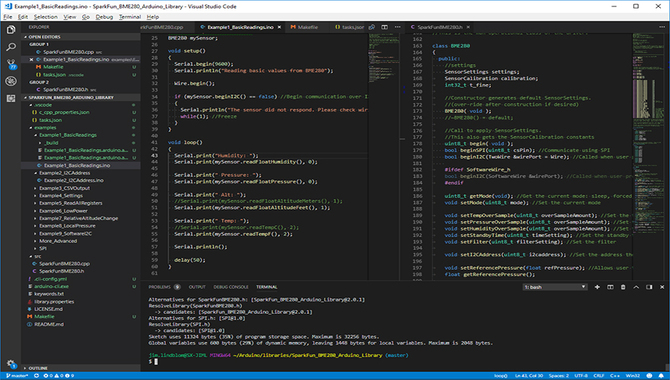
Arduino is a popular open-source platform for programming that anyone with some basic knowledge of computers can use. There are various ways to program Arduino, depending on your chosen software. Some popular software options include free and easy-to-use Arduino IDE and coding software.
If you’re new to coding, you can learn how to program an Arduino using these programs. You can also use an Arduino board and external hardware, such as sensors or motors, to create your unique projects. With Arduino boards, you can easily control various devices, sensors, and applications. You can get started with Arduino boards for creating IoT devices or robotic projects.
Software That Can Be Used To Program Arduino
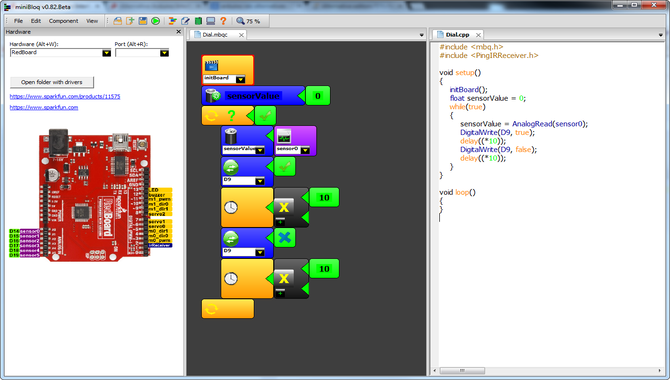
You can use the Arduino software to program an Arduino. The most popular software for this purpose is the Arduino IDE, which is available for macOS and Windows. This program allows you to write and edit code for your Arduino projects using a coding language called ‘Instructo .’ However, there are other software options as well, such. Code bender, Snippet manager, and Arduino code library
A few basic points to remember when using Arduino software are:
– Make sure that the board is connected to your computer properly. – Make sure you have the latest version of the Arduino software installed on your computer. – Use the correct type of connection between your board and computer. – Check out the documentation or tutorial if you’re new to Arduino programming to get started quickly.
In addition to these pointers, it’s also essential that you follow the basics of good programming practice when using Arduino software. This includes writing clear and readable code with no errors, adding comments where appropriate, etc.
What Are The Benefits Of Learning How To Program Arduino Without Experience?
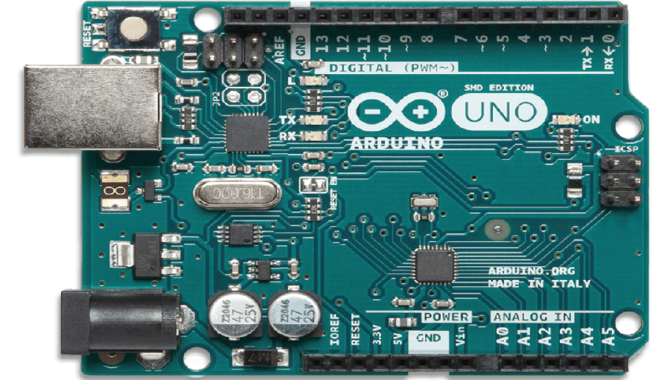
There are many benefits to learning how to program Arduino without any experience. Firstly, it can save you a lot of time and effort. If you can program Arduino the same way you would code any other computer program, you’ll save a lot of time by not having to learn new coding techniques.
Secondly, it can help you become more efficient in your work. By being able to program Arduino in the same way you would code a website or application, you’ll save yourself loads of time by not having to learn new coding languages or software programs. This will make it much easier for you to produce quality work quickly and efficiently.
Thirdly, it can help improve your creativity and problem-solving skills. Suppose you can program Arduino the same way you would code a computer game or application. In that case, this will allow you to explore different possibilities and solve complex problems faster than if your knowledge of traditional programming languages limited you. This will also lead to greater creativity and innovation in your work overall.
Conclusion
Arduino is a popular microcontroller board used to create homemade devices and projects. It’s easy to use and comes with various programming languages to create things. If you don’t have any experience in programming, however, it might not be easy to start.
That’s why we’ve put together this on how to program Arduino without experiencing any difficulty. Programming an Arduino board is a fun and creative endeavor that can help you learn programming basics, programming language structure, and electronics.
However, it doesn’t matter how much experience you have with programming or programming languages—it’s essential to learn the fundamentals first.
If you’re starting with programming, this has helped you understand the basics of Arduino programming. Get started on your journey to becoming an Arduino pro with our online course ‘Arduino for Beginners’ by clicking here.
Frequently Asked Questions
1.Do I Need To Learn To Code For Arduino?
Ans: No, you do not need to learn to code for Arduino. You can access many of the more advanced features of Arduino through programming. Many online resources can teach you the basics of coding if you’re interested in learning more about it.
2.Is Arduino Programming Difficult?
Ans: Arduino programming is not difficult, but it can be challenging for unfamiliar people. However, a few online tutorials can help you get started. You can also find helpful forums online where Arduino enthusiasts can share their tips and advice.
3.How To Code Arduino For Beginners?
Ans: For those looking to start coding with Arduino, we recommend starting with a basic tutorial like this. Once you have some experience coding, you can explore more advanced topics. Additionally, many free resources are available online to help beginners learn to code.
4.Which One Is Better: Arduino Or Raspberry Pi?
Ans: Arduino and Raspberry Pi are the most popular microcontroller devices on the market. Arduino and Raspberry Pi can be programmed using various programming languages, both of which are easier for beginners to learn than more advanced programming languages.
Additionally, both Arduino and Raspberry Pi have been designed with users in mind, with Arduino being easier for beginners and Raspberry Pi boasting more features for experienced programmers.
5.Can I Use An Arduino Without Programming It First?
Ans: Yes, you can use an Arduino without first programming it. However, it is recommended that you learn how to program Arduino to maximize its potential. Several online resources can help you learn this skill.

Leave a Reply