iPhone! A name that describes how particular this phone is. It’s magnificent unless your phone is working perfectly. Do you know when the problem occurs? When your phone doesn’t work perfectly. You may face a lot of problems while using this phone. Say, for example, you may see your iPhone charging but not showing a lightning bolt, or you may say that my iPhone won’t charge, but it says it’s charging, and so on.
But today, we will discuss a widespread issue that we used to hear: iPhone charging but not turning on! Once you face this problem, indeed you will be tensed a lot. But please don’t worry. Unless we are here, we will discuss every reason that may cause this problem and talk about all the probable solutions.

iPhone Charging But Not Turning On – Probable Reasons
So as we said earlier, we would talk about the problems, so we will talk about a few probable reasons before going for the solutions.
- Your Charging Cable And Charging Jack Cause The Issue. Yes, sir, it may sound quite normal but trust us, which often causes the problem. After using the cable for a more extended period, the capability of the cable and jack decreases. Thus it becomes unable to charge your phone ideally. So you have to focus on that.
- Did You Harm The Charging Port? We often visit a lot of places. We keep our phones along with us. But you know when the problem occurs? Once we visit a dusty place or once we walk in a rainy environment, there is a high opportunity that a small amount of dust may go inside of our charging port. Or a tiny amount of water may get inside of the port. It is not like the phone will stop working instantly. But once this happens in a continuous form, then trust us, it will cause problems.
What About The Hardware Of The Phone?

Would you mind not becoming anxious after hearing about the hardware? Every time hardware issues don’t mean too much complicated things. The phone’s battery is also a part of the hardware. Yes, it is. If you are using this phone for a more extended period, the battery may surely stop work properly. You may also find that your iPhone is charging but not increasing just because of this problem, as this is quite common. So notice it, please!
Time for solutions!
The above-described ones are the prevalent reasons. We found these issues in most of our client’s history. You might be thinking, why are you not talking about the solution. Okay, here we come with all the solutions. After applying all those, hopefully, you won’t get the chance to say, ‘iPhone charging but not turning on.’
1.Using The Power Button Only!

That’s the easiest solution. Do you know what mistakes we often do? Most of the time, we underestimate this solution and go for the complicated ones. Sometimes we become successful on our own and sometimes we had to take the phone to someone else for fixing it. That process might cost money! So all those wouldn’t happen if we took the initiative of applying this simple thing, pressing on the power button and waiting a bit!
2.Combination Of Volume Button And Power Button

The subheading may sound complicated, but trust us, it’s not as complicated as it sounds. It’s pretty simple also. Do one thing. At first, connect your phone with the charger and start charging it. After a specific period, press the high volume button and then press the volume low button. Do it twice or thrice. Right after that, click on the press the power button and wait for 10-20 seconds. Once you do that, your phone may get turned on.
3.Charging For A While And Using The Power Button

It’s a little bit complicated. But not that much. As always, connect the charger with the phone and start charging it. Charge it for a minimum of 10 min. After that, remove the charging jack. Instantly press the power button and hold it for 30 seconds. We gave this solution to many people, and they solved their problem by doing this.
4.Change The Charging Cable And Charging Jack.
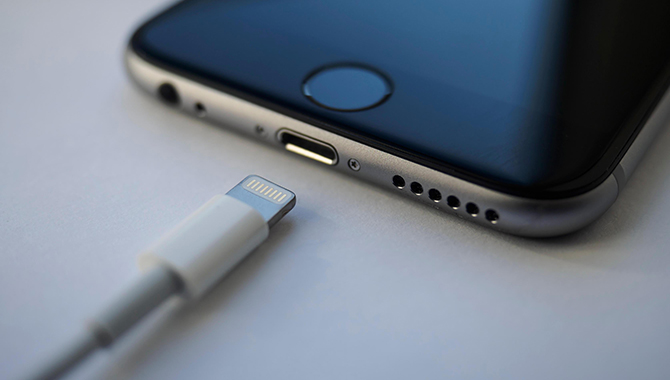
If anything is still happening, something is wrong with the cable or the jack after doing all these things. It may sound simple, but most of the time, we become conscious without even thinking about it. So if anything is not working, then change those. Hopefully, you won’t face that problem, and you will start using your exceptional phone once again.
If you have gone through all those things, then hopefully, your problem is solved. But still, as we care about our readers, now we would like to answer some most Frequently Asked Questions. So without wasting your time, here we are starting!
Conclusion
I hope now you know what you should do when iPhone charging but not turning on.
Frequently Asked Questions:
1.What Do You Do If Your iPhone Won’t Turn On At All?
Ans: We guess we explained almost every single way of turning your phone. Once again, reminding you, clean the port or change the jack or even change the battery. Surely it will benefit you.
2.How Long Does It Take For A Dead iPhone To Turn On?
Ans: It depends. If it is only the battery issue, then it might get started once the battery is recharged in a certain amount. But if it can’t be solved without any help from a technician, the phone may take 15/20 minutes. That’s it.
3.How Do You Know If A Dead iPhone Is Charging?
Ans: It’s not rocket science. If your phone is dead and you connect it with a charger, an empty battery will be displayed on your phone. If you see that, that means your phone is getting recharged. If the answer is negative, then you need to work a bit to see the empty battery on your display.
4.Does The Red Battery Mean iPhone Is Charging?
Ans: Not at all. If you see that the red battery sigh, that means you need to connect the phone with the charger. If you don’t do that, you will see a blank and black screen, which means your phone just turned off. It would be best if you recharged it. So, folks, that’s all from us. Hopefully, our instructions will help you a lot once you face any problem. All the best with your very special iPhone.

Leave a Reply