The configuration files in a system or application are essential for the system to function correctly. The configuration files contain all the settings and configuration of the system. Most of the configuration files are text files, which users can edit.
In most cases, configuration files are read-only files that allow system administrators to make changes to the system. Users shouldn’t modify configuration files, as doing so may adversely affect the system.
Config files are configuration files that help applications, system administrators, and users define a system’s configuration. These files often contain settings like the default directory for storing files, default applications, etc.
There are multiple configuration file types in use today. Here, we’ll cover different configuration file types found in computers, Linux, and Windows-based systems. We’ll also talk about how to edit these configuration files safely and effectively.
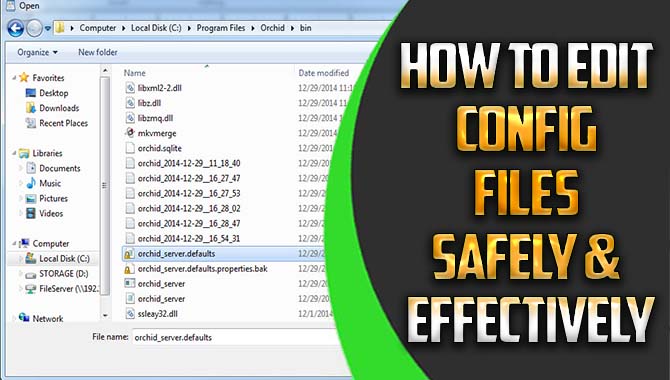
What Are Config Files?
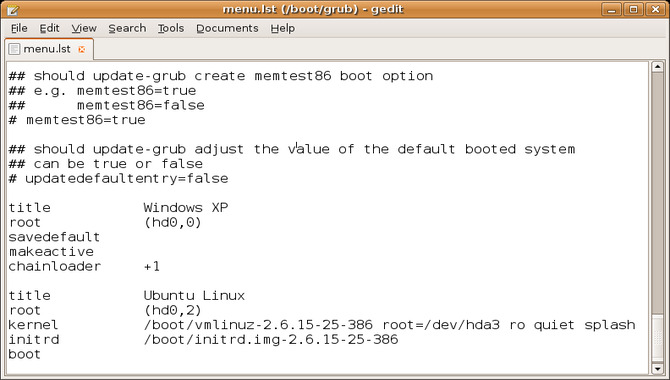
With so many systems worldwide, it’s not surprising that many different system configurations exist. These include config files, which store information about an operating system’s settings. Anybody with access to the system can edit these files, but you should do this carefully.
A detailed understanding of these files is important as it helps you understand how your operating system operates and what settings you need to tweak to achieve optimal performance. The careful editing of config files can help you optimize your system’s performance without needing to undertake complicated troubleshooting steps.
How To Find And Edit Config Files
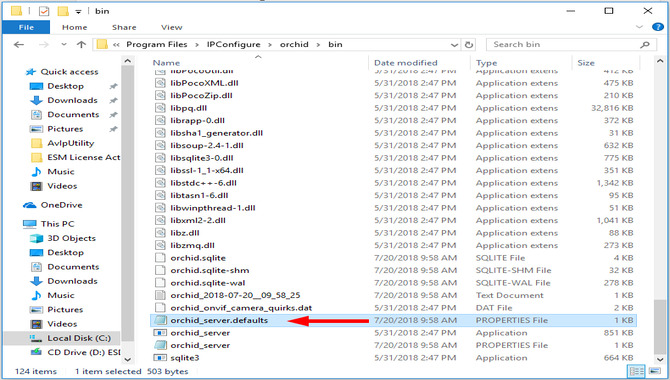
It is always best to know how to edit config files safely and effectively so you can make informed decisions about system configuration. Knowing how to edit configuration files safely ensures that your system functions properly and stays up-to-date with the latest updates and patches.
A safe and effective way to edit configuration files is through a configuration file editor. These tools provide a safe editing environment and features like syntax highlighting bookmarks and copy/paste functionality in an easy-to-use interface. They also provide various configuration file editing options, such as commenting, tracking, and version control. These tools are ideal for editing configuration files without worrying about making mistakes.
To find and edit config files, you can use a text editor such as Notepad or a more advanced editor such as Vim or Emacs. Please make a backup of your config files before editing them. Use a configuration file search tool to find the correct config file. Once you’ve found it, open it with the editor and make any necessary changes. When finished, save the file and test the changes by reloading your website. Scroll down for detailed steps.
Windows Config Files
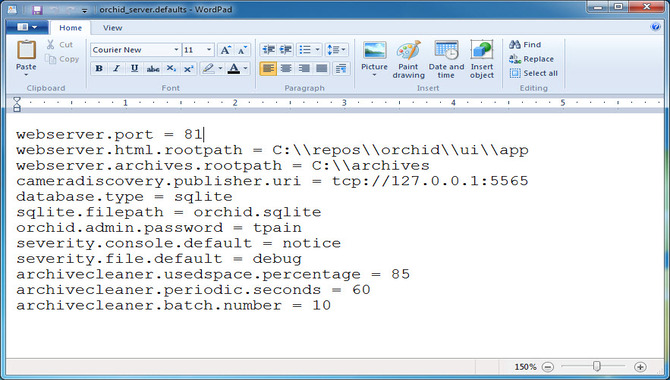
Config files store important information about your computer, such as the device drivers installed and the system configuration settings. You can access these files and edit them with a program called “Windows Configuration Editor.” This tool allows you to easily change various computer settings, such as the BIOS or the operating system.
However, you should edit config files only by experts familiar with the risks involved. If you make changes to config files that are not compatible with your computer, your computer might not work correctly. So, we always recommend only editing config files by an expert who knows what they are doing.
Linux Config Files
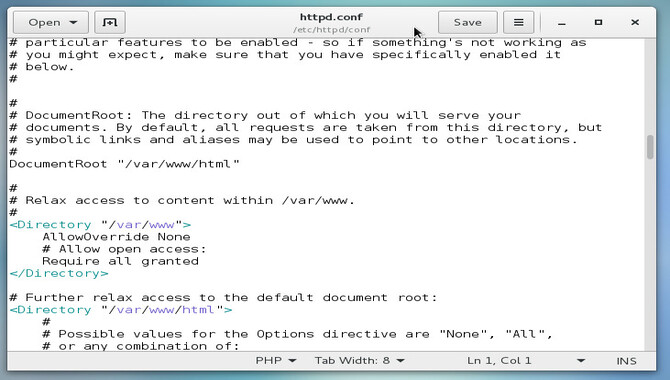
Configuration files contain the information required to configure a computer properly, including the operating system, applications, and hardware. These files are typically written in a binary format and stored in a text or directory. However, it may store some config files in other forms, including text or XML. These config files are typically located in various locations on a computer.
Users can safely edit these files with special permissions, but they must be handled with care if not done correctly. It is important to take caution when editing these files to ensure they are working as expected. Users should always back up their config files before making any changes so they can easily restore them in case of problems.
Config Files In Macos
Config files store configuration information for apps, services, and other system components. They are stored in the /Library/Preferences folder on macOS. These files can store user preferences and settings for various applications, services, and system functions. The find command can locate and edit config files on your Mac.
The easiest way to open a config file is to use the Xcode editor or another editor that allows you to view these files easily. Additionally, you can use the xcusermod command to modify system settings. To modify system-level settings, you must be registered as root or have sudo privileges.
Ways To Edit Config Files Safely
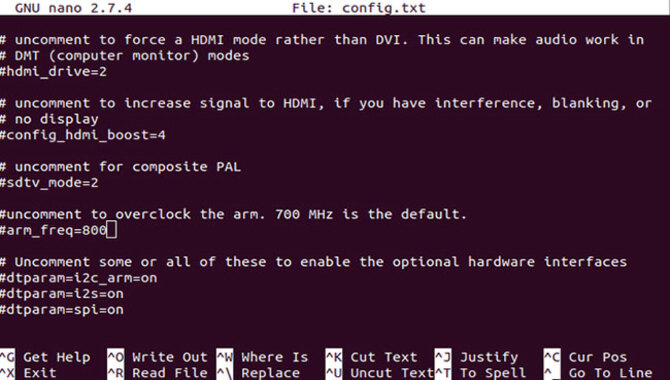
You can take several steps to edit your server’s config files securely. The first step is to use a text editor that supports config file editing, such as Notepad or Windows Notepad. You can also use an editor like gedit or nano on Linux systems. As mentioned earlier, back up your server’s config files before making any changes.
This will ensure you have a copy of the original file should anything go wrong during the edit session. It’s vital to make edits on a server only if you’re fully ready for them to take effect. Use safe syntax when editing config files to avoid causing unforeseen errors.
This means avoiding using colons in server names and other key parts of the configuration file. Also, don’t use quotation marks or other characters that could lead to syntax errors in your edits. Finally, ensure that your edits are consistent across multiple servers by using the same config file for all servers. This approach will help you create a server with consistent settings and easily troubleshoot issues if they arise.
1. Check For Typos And Mistakes
Config files are used to store important settings for a computer or network. By editing these files incorrectly, you can damage your computer or network. It is important to check for typos and mistakes before you edit the files to ensure that you edit config files safely.
If you find any errors, fix them by replacing the incorrect values with the correct ones. You can ensure that you do not accidentally damage your computer or network by checking for and correcting errors when editing config files.
2. Use The Correct Syntax
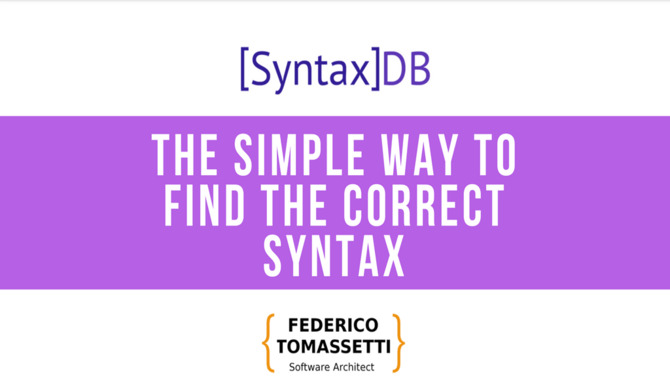
When editing config files, it is important to use a text editor that has the correct syntax for config file editing. Some popular text editors include Notepad, Visual Studio Code, and Sublime Text. A text editor with the correct syntax will ensure safe and effective config file editing.
There are a few ways to safely edit config files: using a command line tool, a module, or a text editor. It all depends on what config file you edit and how you want to do it. Each method has syntax and specific features that should be used when editing config files.
For example, command line tools allow you to write and execute command lines, while modules allow users to add additional functionality to text editors without changing their interface. It is important to keep track of the configuration file’s location and permissions when editing config files. This will help ensure that users have access to the correct configuration options for their system.
3. Use Caution When Overwriting Files
It is important to use caution when editing config files. Overwriting files can cause problems with your system and may not be reversible. Config files are used to configure various aspects of your system and must be edited safely.
Some common methods used to edit config files include using a text editor or a program called an edited config. These tools allow you to easily view and change configuration settings without having to edit the configuration file manually.
It’s important to note that when editing configuration files, it’s vital to test the changes you make to ensure everything works properly. Use a text editor such as Notepad or a more advanced editor such as Vim or Emacs to edit your config files. Please make a backup of your config files before editing them.
Use a configuration file search tool to find the correct config file. Once you find the correct file, please open it and make the necessary changes. Test the changes by reloading your website or server configuration file in your web server or domain name server. Make sure to save the changes and test the website after making any changes to ensure that it works correctly.
4. Make Backups Before Making Any Changes
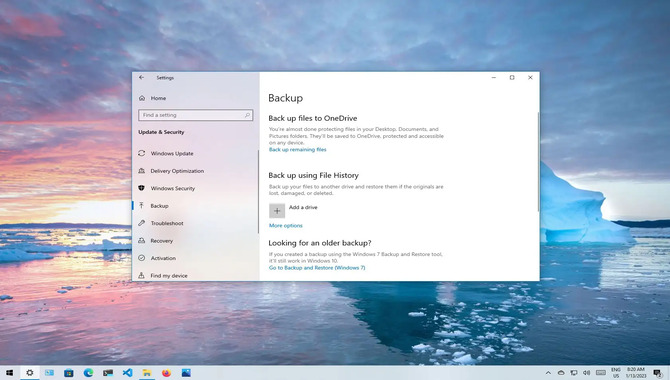
Config files are important files that control the operation of your router. Before making any changes, make a backup of these files. This will help ensure that you can always return to a stable configuration if something goes wrong.
When editing config files, use a text editor known to be safe for editing config files, such as Notepad++. Additionally, it’s important to test the effects of your modifications before actually applying them to your router. This will help prevent any problems caused by unintended changes in operation.
5. Backing Up Config Files Before Editing
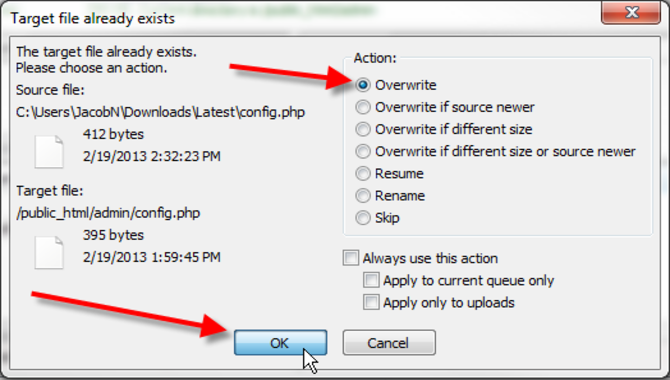
Config files are important files that control the settings and configuration of your computer. Before editing config files, it’s a good idea to back up them in case something goes wrong. You can use config files to change the settings of your computer. For example, you can configure Windows to use a different keyboard layout or enable additional features such as virtualization or anti-virus software.
However, testing the changes before applying them to your live system is important. There are many different ways to edit config files safely and effectively, so choose the method that works best for you.
6. Using A Text Editor To Edit Config Files
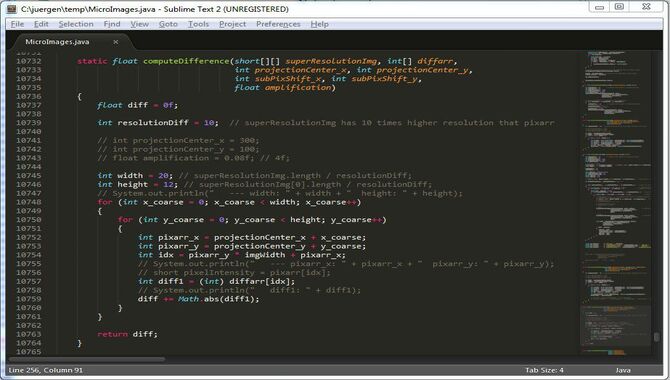
Config files are configuration files that are used to store configuration information for a variety of applications. You can easily edit them through text editors, such as Notepad or Windows Command Prompt. This makes them easy to modify and adjust for different setups and requirements.
When editing config files, it is important to remember that they must be done safely and with caution. It is recommended to only edit config files with an understanding of their purpose and how they work. Doing so could lead to configuration issues or performance degradation in a specific application.
In some cases, config file editing may not be necessary and can cause more harm than good. Instead, it is best to understand the configuration options available for a particular application and make changes directly from the application’s settings page.
7. Using A Secure Shell (SSH) To Edit Config Files
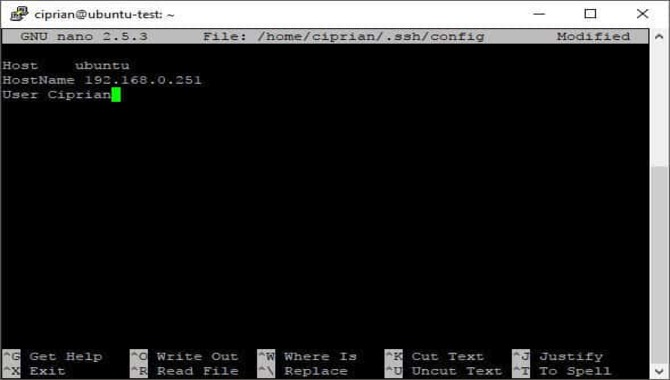
It’s dangerous to edit configuration files if done incorrectly. Using a secure shell, such as SSH, can help to ensure the data is safe and protected. SSH allows you to connect to a remote computer through a secure connection, allowing you to access and edit the files on the remote computer. This helps to ensure that configuration files are being changed accurately and safely.
If you’re editing configuration files, it’s using an editor that supports file encryption, such as SecureFX or Sublime text, is important. These editors allow you to encrypt and decrypt files while keeping your modifications private and protected. They also allow quick and easy file modification without manually encrypting the file before each change.
8. Using A Configuration Management System (CMS) To Edit Config Files
Configuration management systems (CMS) help ensure that config files are always up-to-date. They allow users to easily track changes in the config files over time and ensure the configuration is always consistent with the latest version.
A CMS also allows users to review the history of changes and revert to a previous version if necessary. These features allow users to make informed decisions about which config file to use in a given scenario and protect themselves against human error. Using a CMS allows users to edit config files easier and safer, ultimately saving time and making their IT operations more efficient.
Conclusion
If you’re using the config files to change settings and behaviors, make backups first so you can use them if something goes wrong. And be careful not to make any changes to config files without verifying their syntax and semantics.
You could end up damaging your system if you do. Plenty of configuration management systems allow you to create templates and apply changes regularly. They not only allow you to update your configuration files but also ensure they’re saved each time safely. Because config files are text files, they can be edited by most text editors on all platforms.
However, it would be best if you always used configuration management tools to make backups of configuration files and ensure that your configuration files are secure and well-maintained.
Use configuration management tools like configuration as a service (CAS) to automatically back up configuration files from systems and store them securely with an online or local configuration file repository. We hope this blog helps you understand how to edit configuration files safely and efficiently.
Frequently Asked Questions:
1.What Are The Different Ways Of Editing Config Files?
Ans: When you want to edit configuration files, there are two main ways: using a text editor such as Notepad or aepad++ or a program like cPanel, Plesk, or WHMCS. When editing config files using a text editor, be sure to first back up the original file. Then make any changes and save the file as a backup.
2.What Do You Think About Using A Program To Edit Config Files For You?
Ans: There are several different program options available for editing config files. Some popular options include vim, nano, and gedit. It is important to choose a program that is safe to use and has a wide range of features, as well as be aware of the risks involved. Some common risks when editing config files include causing system failures or data loss.
3.Which Is Better: Hard-Coded, Symbolic Links Or Copy And Paste?
Ans: When it comes to config files, it is generally a good idea to use copy and paste. This way, you will be less likely to make accidental changes to the file that could affect your system or data. Additionally, hard-coded, symbolic links should only be used when necessary as they are less safe and can be altered by unauthorized users.
4.What If My Edits Aren’t Needed To Be Done Correctly?
Ans: If you need help with how to edit your config files correctly, you may experience some problems. One of the most common ways to experience problems with config files is through their editing. It is important to use a safe editing method to avoid any issues. Some safe editing methods include using a text editor, template, and config editor.
5.How Can I Avoid Making Changes To The Wrong File By Mistake?
Ans: If you want to avoid making changes to the wrong files in the future, then use a text editor like Notepad++ to edit config files. Make sure to back up the original file before making any changes. If you are still trying to figure out what to do, ask a friend or colleague for help. And finally, always remember to save your edits before closing the editor.

Leave a Reply