If you regularly play games on Xbox One and you have an Xbox 360 controller lying in your house, chances are you will want to use your Xbox 360 controller on your Xbox One. Now you can not directly use the 360 controllers on the newer Xbox one because the Xbox One does not recognize the 360 controllers in its system.
But it is not entirely impossible to use the old controller in the new gaming console. There are two processes for doing it. You can either use a Windows 10 PC, or you can use a controller adapter. Both of them are easy processes, and by executing the following steps, you can use your 360 controllers on your Xbox One in just a few minutes. So, why should you use Xbox 360 controller on Xbox one?

Difference Between Xbox 360 and Xbox One Controllers:

There are some obvious differences between the two controllers but the Xbox 360 controller being old isn’t all that bad. The Xbox One controller is an improved version of its old predecessor. Though both have a wired and a wireless version, the wireless version of the Xbox One controller has a bigger range. The body of the new controller has a better grip and features a sleek design.
The trigger buttons have seen a big change as they have become wide and more responsive. The Xbox one controller can automatically sync if two players are in front of the gaming console. Nonetheless, the Xbox 360 controller is still very good, and you will be able to play all of the games supported in the Xbox One console.
Why Use Xbox 360 Controller on Xbox One?

There could be several reasons why you need to use your old 360 controllers to play a game on the Xbox One. Here is a least of reasons why you might need to do that:
1. You broke your Xbox One controller, or the controller has suddenly stopped working. So, in the meantime, before you get yourself a new Xbox One controller, you want to your old controller.
2. Maybe you are on a low budget, and you want to buy a good controller at a low price. Xbox 360 controllers can be bought cheaply, and it’s a good controller to play games on your Xbox gaming consoles or Windows PC.
3. You used to own an Xbox 360, and you want to use the controller on the newer console.
4. Your friend has come to your house, and you want to play multiplayer games which require two consoles, so you might need to use your old 360 controllers.
5. You want to stream your Xbox One games on your Windows PC, and you need a controller to attach to your PC.
Is It Possible To Use Xbox 360 Controller On Xbox One?
The Xbox One cannot directly receive input from an Xbox 360 controller; however, there is a workaround using Windows 10.You may configure your Xbox One to broadcast to your PC on Windows 10. When streaming to your computer, you are instructed to plug the controller into the computer rather than the Xbox One.
Xbox 360 controllers will be compatible with Xbox One games in this manner. If you’re utilizing wireless controllers, you may either plug in a wired controller straight or utilize an adaptor. Microsoft makes it such that controllers from prior generations cannot be used on current versions of consoles. This guarantees that customers purchase the new controller rather than reusing their old ones. However, Xbox One controllers may be used with the Xbox 360.
Required Devices for This Process:

1. Xbox One gaming console with a wired or Bluetooth Xbox 360 controller.
2. A monitor or TV for connecting the console.
3. A stable Wi-Fi connection.
4. A laptop or desktop running Windows 10 system.
5. The game that you will be playing on your Xbox One.
6. A gaming console controller adapter.
How to Connect The 360 Controller
Process 1: Using a Windows 10 PC
Step-1: Booting up The Xbox One

At first, you will have to start the Xbox One and load whatever game you want to play on it. After it has connected to the internet automatically, you will need to get your 360 controllers. Next, you will have to move to the next step, which involves your Windows 10 PC.
Step-2: Setting up Your Windows 10 Device
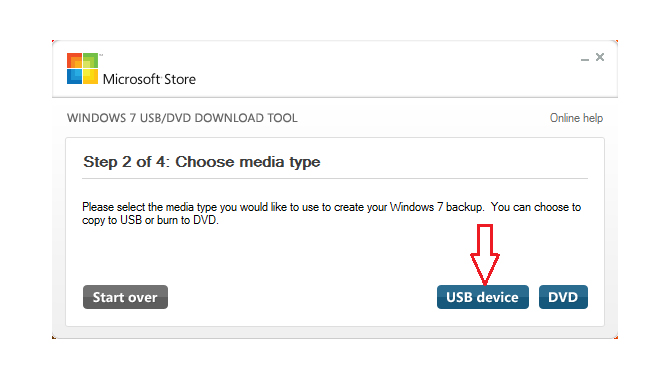
After finishing the first step, what you need to do here is that you need to connect your Xbox One with your Windows 10 PC. Remember that you specifically need a working Windows 10 PC; otherwise, it will not be possible to connect your Xbox 360 controller. So, if you have a laptop or desktop in your house, you can use that.
After you boot up your Windows 10 PC, go to the Microsoft Store and install the Xbox application. Then login into the Xbox application. It will automatically show your Xbox One on the screen. Press the button which says “Stream Xbox One Games Now”. After you do that, you will connect with your Xbox One and stream the game on the Windows PC.
Step-3: Connecting The Xbox 360 Controller

The time has finally come to connect your 360 controllers. After syncing the Xbox one on your PC using the Xbox application, the PC will show an alert saying that there is no controller connected with the PC and do you wish to connect a controller or wish to continue with the controller connected with your Xbox One. Now you will have to connect the Xbox 360 controller. As you won’t be able to connect it to the Xbox One because it won’t be recognized, you will need to connect it with the PC’s USB port.
If you’re using a laptop or a desktop, the device will have multiple USB ports. You can use any one of the USB ports to connect the 360 controllers. For the wireless 360 controllers, you will need to connect them via Bluetooth. After you have connected the controller, you will navigate and play through the 360 controllers.
If the controller isn’t working by then, unplug the controller and plug it back into another USB port, and the PC will recognize the controller, and it will work. Now you can go directly to the game you want to play and start playing. But it is better to optimize the streaming video to get better performance and to remove the lag time of the 360 controllers. So, in the next step, we will talk about how to optimize the whole system.
Step-4: Optimizing The Streaming Quality
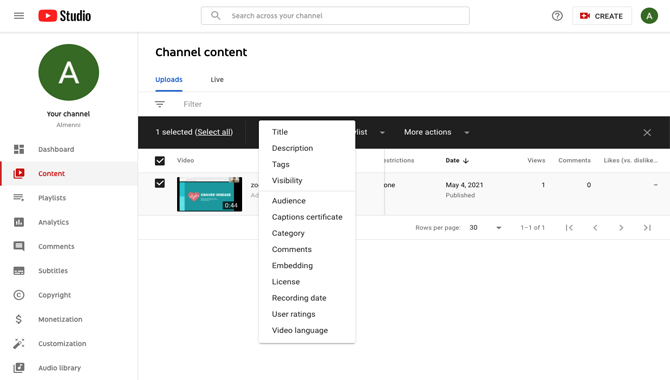
After connecting the 360 controllers, you are good to play any game on your Xbox One. But you might notice a lag as you are using the controller on your PC, and it needs to be fixed. To fix it, you have to go to your PC and choose the “low” streaming option by going to the top right corner and clicking on the options menu.
This will lower the pressure from internet data usage as the streaming quality has become low, and the 360 controller signal will be received by the Xbox One faster. Thus, you will not experience any lag using the 360 controllers as you will be using the TV monitor to play the games.
Process 2: Using A Gaming Console Controller Adapter

Step-1: This is a comparatively easier process, and you will need an adapter for this process. You can collect an adapter from online shops or any video game store near you.
First, connect the adapter to your Xbox One console. Now connect your Xbox One controller to the adapter. Wait for a few seconds as the adapter will adjust the system.
Step-2: After a few seconds, remove the Xbox One controller and then connect the Xbox 360 controller with the adapter. The adapter will sync the Xbox 360 controller with the Xbox One console. Wait for a moment, and your Xbox 360 controller will be ready to be used.
Step-3: If you own a wireless 360 controller, you will have to use a third-party wireless Bluetooth adapter to connect the controller. First, connect the Bluetooth adapter with the controller adapter. Now boot up your wireless 360 controllers. It will automatically sync with the system, and you will be able to navigate and play with the controller. By following each of the steps carefully, you will be easily able to turn your Xbox 360 controller playable in your Xbox One system in no time.
Conclusion
I hope now you know why should you use Xbox 360 controller on Xbox one.
Frequently Asked Questions:
1.Can You Use Xbox 360 Controller With Xbox One?
Ans: You can use a wireless Xbox 360 controller on your Xbox One console if it is running the latest system update and you have an Xbox One Wireless Adapter. The same is true with wired controllers. If using a wired Xbox 360 controller, you would need to directly attach it to an Xbox One console or use an Xbox One Wireless Adapter bundled with a USB cable to make it compatible with your Xbox One console.
2.What Is Sn Xbox Wireless Adapter For Windows?
Ans: The new officially licensed Xbox Wireless Adapter for Windows lets you connect your favorite gaming controller to your Windows 10 device, no wires required. It’s easy to install and use—you just plug it into a USB 2.0 or 3.0 port on your Windows 10 PC and bind the adapter to your Wireless Controller to enable the same gaming experience you’re used to on Xbox One, including in-game chat and high quality stereo audio.
3.What Controllers Are Compatible With Xbox One?
Ans: Xbox One is compatible with the Xbox One Wireless Controller via Bluetooth. Other Xbox controllers, such as wired and wireless Xbox 360 Controllers for Windows and other PC games, are also supported by using an optional third-party USB adapter.
4.How Do I Setup My Xbox 360 Controller?
Ans: With an Xbox 360 Wired Controller or Xbox Wireless Controller connected to your console, press the Guide button on the controller. Go to Settings, and select System Settings. Select Bluetooth Devices. Turn On Bluetooth on your controller.
Turn on your Windows 10 computer and put the finishing touches on any settings you want to use (like enabling USB debugging). Connects your Xbox Wireless Adapter to a USB 2.0 or 3.0 port on your Windows 10 PC and bind the adapter to your Wireless Controller.
5.Do All Xbox Controllers Work On Xbox One?
Ans: The new officially licensed Xbox Wireless Adapter for Windows lets you connect your favorite gaming controller to your Windows 10 device, no wires required. It’s easy to install and use—you just plug it into a USB 2.0 or 3.0 port on your Windows 10 PC and bind the adapter to your Wireless Controller.

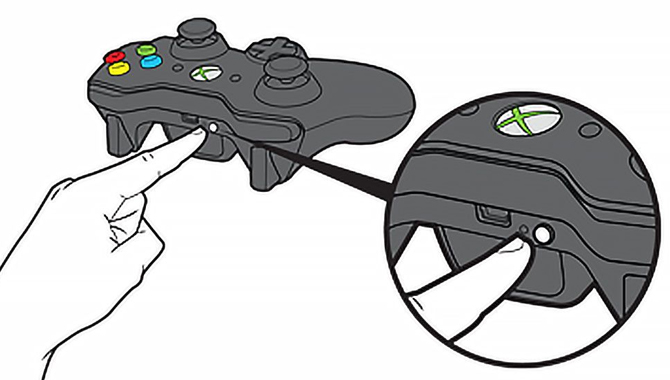
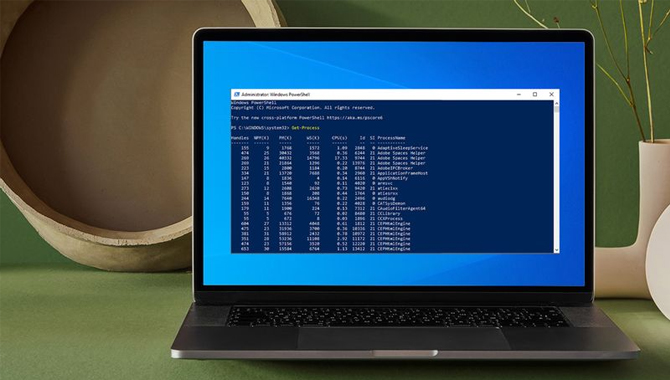
Leave a Reply