Windows programs are designed to make your computer work faster and better. They help you organize files, search the internet, and download software. But with time, most people stop using them.
The reason is simple—they’re not necessary anymore. Uninstalling unnecessary programs can make your PC faster, improve security, and save memory space. It can also help you create a clutter-free desktop environment and save internet bandwidth from booting.
Read this blog to learn about 12 unnecessary windows programs that you might want to uninstall from your system to make your PC faster and cleaner. We will tell you how to uninstall unnecessary programs from your computer. We’ll also tell you what the benefits of doing so are.

12 Windows Programs You Should Uninstall Now
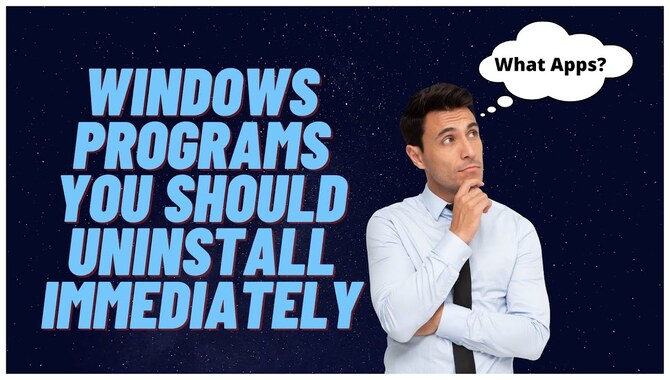
Windows programs are the most popular type of software across the world. They’re used by people of all ages, in all types of jobs, and for a variety of purposes. The programs mentioned above are a few of the unnecessary windows programs that you should uninstall. These programs are not essential to your computer and can remove to free up disk space and improve computer performance.
1.Quicktime

QuickTime is a multimedia framework to create and play videos, music, and photos. Both personal and professional applications, including media streaming services like Netflix and Spotify, widely use it. Attackers have been known to exploit vulnerabilities in QuickTime to execute arbitrary code.
As such, it should uninstall if it is not being used or is outdated. Uninstall QuickTime if the update or replacement of other software no longer requires it. Users must regularly update their security software to prevent any vulnerabilities from being exploited.
Using outdated or non-required software can increase the risk of an IT security breach, so users must carefully review the applications on their computers to ensure they are up-to-date.
2.Ccleaner

CCleaner is a popular windows cleaning software with a variety of useful features. However, it contains several unnecessary features that can increase your computer’s vulnerability to infection. Some of these features include the ability to scan and remove files without notice and the installation of unwanted software.
If you no longer need CCleaner or any of the other unnecessary features it contains, you should uninstall it to prevent potential security threats and reduce bloatware on your computer. By uninstalling CCleaner, you will free up valuable space and RAM on your system and ensure it performs optimally.
3.Crappy Pc Cleaners
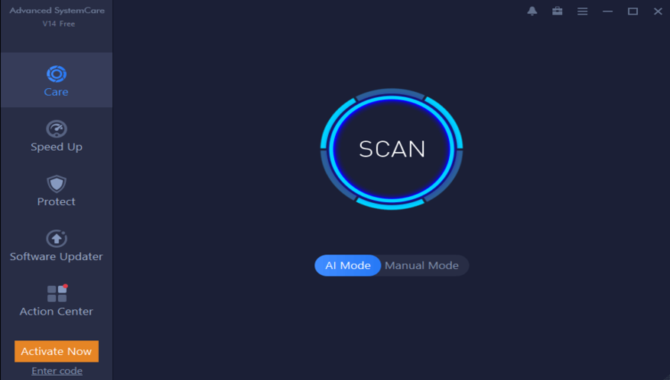
PC cleaners are a great way to clean your computer, but some can be more trouble than they’re worth. Some PC cleaners can be intrusive and slow down your computer. They also have the potential to damage your privacy and data.
If you don’t need any of these programs, it’s best to uninstall them now and save space on your hard drive. Instead, use a cleaner that only cleans the software that you use. This will help free up valuable disk space and speed up your computer.
4.Utorrent

uTorrent is a free and popular software that allows you to share files with other users. It is a powerful tool that you can use to download music, movies, and games. However, uTorrent has security vulnerabilities that may affect your computer. These security vulnerabilities may allow hackers to access your private data or cause your computer to crash.
Various reports have noted issues such as high CPU usage or memory consumption. To safeguard your personal information and avoid any potential damage, it is highly recommended that you uninstall this program from your computer.
5.Adobe Flash Player And Shockwave Player

Microsoft Windows no longer support Adobe Flash Player and Shockwave Player. These programs can slow down your computer and use up valuable resources. Uninstalling them will free up memory and improve the performance of your computer.
If you still have these programs installed on your computer, it’s time to take action and get rid of them to ensure your computer runs smoothly. It is vital to keep your system updated to avoid installing outdated software that may pose a security risk or become obsolete.
Plus, keeping your software up to date will ensure you have the latest features and functionality. By removing Adobe Flash Player and Shockwave Player, you can significantly speed up the performance of your computer, making it run smoother and more efficiently.
6.Java

Java is a software program that helps to run websites and applications on your computer. If you have Java installed, it could be a security risk if it is not updated or installed properly. Java can run malware, slow computer performance, and cause other problems.
Additionally, Java can use up system resources and cause issues with your operating system. If you no longer require Java or are using it only for occasional purposes, it is important to uninstall it to keep your computer safe and optimized.
7.Microsoft Silverlight

Microsoft Silverlight is a software platform that creates rich web applications and experiences. You can install it on Windows 7, 8, and 10. Microsoft Silverlight is still supported by Microsoft despite being deprecated, which means it is likely to experience stability issues in the future.
If you no longer require Microsoft Silverlight, it’s recommended that you uninstall it to ensure your computer runs smoothly and efficiently. It is important to remember that uninstalling software does not mean all its files will automatically remove from your computer. In most cases, you will need to manually remove any of the software’s remaining files or folders.
You can do this by searching for and deleting the relevant files or folders in your file browser. It’s important to remember that a successful uninstallation of a piece of software only guarantees that its relevant files delete from your computer; it doesn’t guarantee that all remnants of the software have been completely removed.
So if you want to ensure there are no Microsoft Silverlight traces left on your machine, it’s best to periodically perform a complete cleanup operation on your system.
8.All Toolbars And Junk Browser Extensions
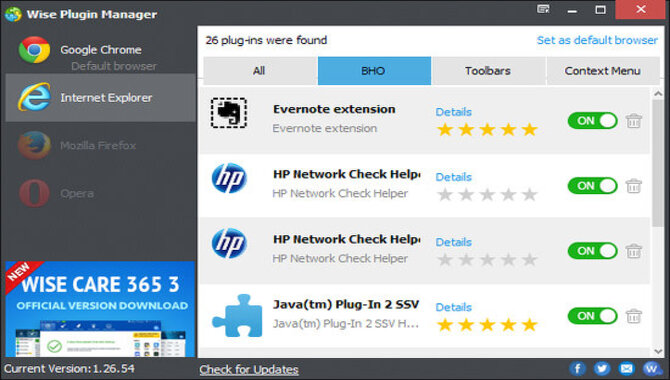
All Toolbars and Junk Browser Extensions are unnecessary software that can slow down your computer. These programs often contain malicious software that can damage your computer. Uninstalling these programs will speed up your computer and protect it from harm.
If you have browser extensions such as a toolbar or add-on software, you should consider removing them to improve your browser’s performance and reduce unwanted software.
It is important to keep your browser plugins free of unnecessary software to ensure the performance of your browser. By uninstalling browser plugins, you speed up your browser and reduce the chance of malware infection.
9.All Toolbars And Junk Browser Extensions

All Toolbars and Junk Browser Extensions can slow down your computer and increase the browser’s load time. These unnecessary programs can clutter the desktop and take up disk space, leading to poor performance. Uninstalling these programs can improve your computer’s performance and decrease the browser’s load time.
All Toolbars and Junk Browser Extensions can slow down your computer and increase the browser’s load time. Uninstalling these programs will help improve your computer’s performance and decrease the browser’s load time. This will help you accomplish tasks faster and more efficiently.
10.Coupon Printer For Windows
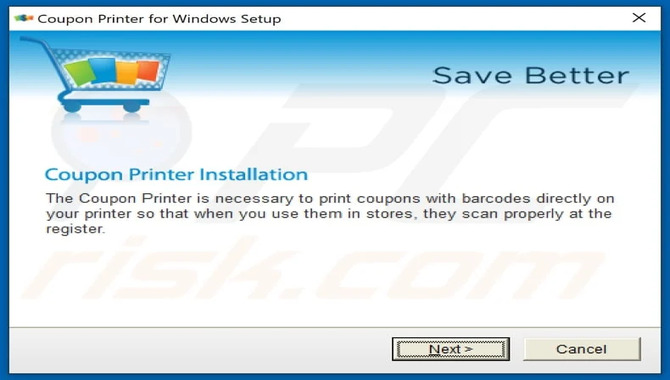
Coupon Printer for Windows is a free program that allows you to print coupons from your computer. It is a useful tool if you shop for groceries or want to save money on products at the store. However, Coupon Printer for Windows is an unnecessary program, and you should uninstall it now to free up storage space on your computer.
Besides, it will also help keep your computer running smoothly and faster. Of course, if you require a program that can print coupons, plenty of free options are available online.
11.Manufacturer Bloatware
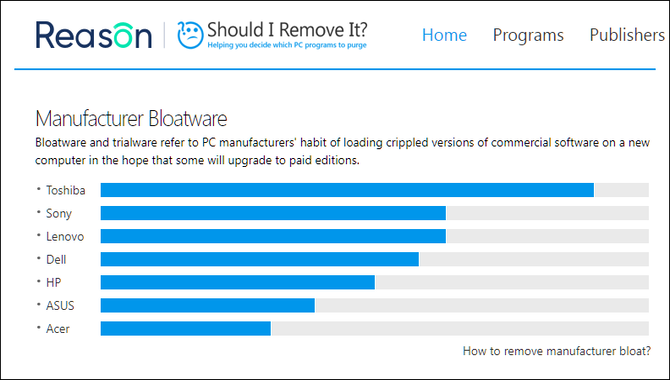
Manufacturer bloatware, or software pre-installed on your computer without your consent or knowledge, can cause unwanted slowdowns and security risks. This software often comes with benefits such as trial versions, support, and other free services you may not want or need. Uninstalling manufacturer bloatware can help improve your computer performance and protect your privacy.
It’s important to uninstall unnecessary programs to improve the performance of your computer and protect your privacy. If you’re looking to clean up your system, here are a few bloatware removal tools you can use:
12.Windows 10 And Windows 11 Bloatware

Windows 10 and Windows 11 both come pre-installed with several software programs you may not need. These bloatware programs can slow down your computer and save valuable space on your hard drive. Some of these programs may be outdated and not work with your version of Windows.
Uninstalling these unnecessary programs can free up space on your computer and improve its performance. If you’re looking to clean up your system and free up some storage space, it’s important to uninstall all the unnecessary programs from your computer. This will help speed up your computer and save you time and money in the long run.
Winrar
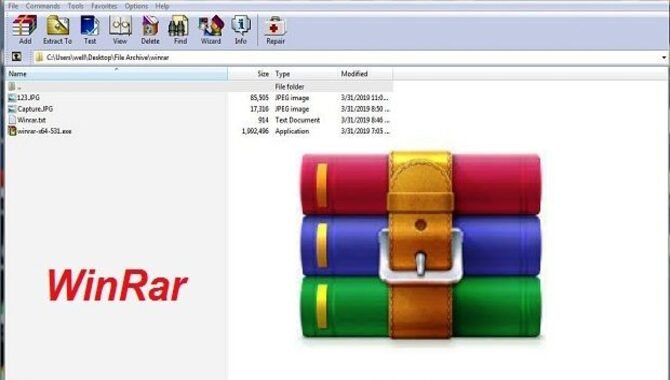
WinRAR is a powerful file compression tool that you can use to compress and decompress files. However, you can also use WinRAR to create self-extracting archives, known as SFXs. SFXs are dangerous because they often contain destructive components that must install when the archive unpacks. As such, it’s important to uninstall WinRAR if you no longer need it.
If you no longer use WinRAR for your compression or archiving needs, it’s always a good idea to keep an eye out for any signs of it lingering in the system memory. This will help ensure that you don’t accidentally reinstall it and inadvertently put your computer at risk.
What Are The Benefits Of Uninstalling These Programs?

Uninstalling these programs can save disk space and improve system performance. They also reduce the risk of computer viruses and optimize computer security settings. Uninstalling these programs can help speed up your computer’s startup time and prevent crashes.
Uninstalling these programs frees up memory and prevents clutter from building up on your desktop. Then, uninstalling these programs can also help improve user experience by clearing old files and registry entries. Besides, uninstall these programs to clean up desktop clutter to optimize your computer’s performance.
Conclusion
Removing unnecessary programs from your PC helps improve your computer’s performance and speed. Besides, it helps your computer run faster and offers you better security. If you want to start using more efficient desktop apps to manage and organize your digital life, download WinRAR for free today.
WinRAR supports Windows and Mac operating systems, so you can easily use the tool on your desktop and laptop. We outlined 12 windows programs you should uninstall to free up space and improve your computer’s performance. In their place, you can install some of the best free software alternatives around.
Frequently Asked Questions
1.What Programs Are Bloatware?
Ans: Windows programs can slow down your computer and save valuable space on your hard drive. That’s why it’s important to uninstall any unnecessary programs from your system. Some bloatware programs you should uninstall include Adobe Photoshop, Google Chrome, and Microsoft Office. In their place, you can install free software alternatives like GIMP, Firefox, and LibreOffice.
2.What Windows Processes Can I Turn Off?
Ans: Some processes that you may not need on your Windows computer are Autochk, App info, Browser Helper Objects, ConvHGIDFix, Cryptography Service, Defragmenter, Device Guard, DHCP Client, Disk Cleanup Utility, Event Viewer, Fax Service, Games Explorer, Health Data Service, Human Interface Devices Access Point Manager, and Remote Desktop Services.
3.What Programs Are OK To Uninstall?
Ans: When it comes to uninstalling programs, it’s best to err on the side of caution and uninstall any programs you don’t know are safe. This includes antivirus software, adware, malware removal tools, and Windows updates.
4.What Is The Bloatware In Windows 10?
Ans: Windows 10 comes pre-loaded with many unnecessary programs that can slow down your computer, take up space on your hard drive, and interfere with the performance of your Windows 10 operating system. Some bloatware that Windows 10 comes pre-loaded with include McAfee Antivirus, Norton Security, and Windows Live Essentials.
5.What Apps Should I Remove From Windows 11?
Ans: When it comes to Windows 11, one of the things you may want to do is uninstall some unnecessary programs. Here are some of the apps you should remove:
- Netflix
- eBay
- McAfee Security Scanner
- Adobe Acrobat Reader
- Microsoft Office

Leave a Reply