Ever wondered how your phone knows where you are and what you’re up to? It’s not a fantasy, it’s a fact. Smartphones have advanced tracking features that allow them to record your location and browsing history.
This gives marketers insight into your buying habits, whether you’re looking for a new phone or taking an extended vacation.
Most modern smartphones come with advanced tracking systems that allow users to track without their knowledge. This lets marketers and business owners know exactly where their target audience is. We will tell you how to stop your phone from tracking your every move. You will also find out the types of tracking devices and ways you can use to limit the data collection.
![]()
8 Ways To Stop Your Smartphone From Tracking Your Every Move
![]()
If you don’t want your smartphone to track your every move, you can take steps to prevent it. One way is to disable location services on your smartphone. This prevents the device from being able to access the device’s location data when it is not being used. You can also turn off tracking features in the apps you use.
This includes features like geotagging and beaconing. Use a password to protect privacy and security settings. It’s important to keep track of which apps have access to your personal information.
1. Tweak Your Phone’s Location Settings

There are several ways to prevent your smartphone from tracking your every move. First and foremost, disable location services completely.
Next, change your phone’s privacy settings to restrict access to your location data. If possible, use a virtual private network (VPN) to encrypt your internet traffic and protect your location data. Another good option is to use cloud storage services that don’t store user data locally.
You can further protect yourself from prying eyes by installing an app on your phone that blocks third-party trackers. Additionally, resetting the phone’s clock and time zone can stop it from tracking your movements across time zones. Overall, protecting your privacy on the phone is essential for ensuring that no one else knows where you are or what you are doing without your consent.
2. Limit Ad Tracking
![]()
There are various ways to limit the location tracking features on your smartphone. For example, you can disable ad tracking on all apps or only allow selected apps to track your location. Another option is to disable location services or restrict access to specific areas. You can set up a password to protect your data if you want more control over where your phone tracks your location.
Besides, it’s always a good idea to turn off location services when not in use. This will help save battery life and reduce unnecessary heat and wear on the device.
Plus, it will ensure that your phone doesn’t continuously track your whereabouts. These steps can safeguard your privacy and prevent potential issues with your smartphone’s tracking feature.
3. Stop Google From Tracking Your Every Move.
Google is one of the most popular tracking services on smartphones. It tracks your location and other activities to serve your targeted ads. Opting out of such services can stop Google from tracking your every move. You can restrict Google’s access to certain sensitive locations or apps on your phone.
Additionally, you can encrypt your device’s storage to make it harder for Google to access your data. These steps will help protect your privacy and ensure you stay anonymous while using your phone.
If you want to protect yourself further, encrypting the storage on your phone is always a good idea. This will make it harder for Google to access your data and serve targeted ads.
However, by opting out of these services, you are reducing the relevant information that Google has about you and protecting your privacy. In short, there are several ways to stop Google from spying on you without completely disabling its tracking features.
4. Consider A Different Browser On Your Phone.

Browser tracking is a feature that some smartphone manufacturers use to track the websites that you visit. Turning this feature off can stop browser tracking on your phone.
Additionally, you can choose a different browser on your phone to help prevent it from tracking your online activity. Several different browsers are available on Android and iOS devices, so it’s important to choose the one that is best for you.
The browser tracking feature can be disabled on a per-site or global basis, so it’s up to you to decide how much information you want to keep private about your online activity. Besides, there are other ways to protect your privacy and security when using your smartphone, such as encrypting data and using secure apps.
5. Check Your Online Accounts.

You must ensure you disable any tracking features on your phone before using it. Also, check your online accounts to see if your phone is automatically logging in to any accounts that you don’t want it to. For example, if you use Google services such as Gmail, Google Drive, or Google Photos, turn off the “allow access from other users” option.
To prevent your phone from tracking your location, turn off location services on the device. Suppose you’re concerned about sensitive files and folders on your phone. Set up password protection for these locations. Additionally, delete any unnecessary apps from your device.
Finally, restrict access to sensitive files and folders on your phone to prevent others from accessing them without permission. By taking these steps, you can protect yourself from potential privacy breaches and keep your phone secure and protected.
6. Opt Out Of Ads
Keeping your smartphone from tracking your every move is a powerful privacy tool. Often, apps and services on your phone will automatically track your location and behavior without you explicitly enabling them. This can be incredibly invasive and lead to a loss of privacy and security.
You can easily opt out of these features by turning them off or using an app that doesn’t track your location. Furthermore, you can selectively enable some features in certain apps, such as Facebook, to ensure they work properly. By taking these simple steps, you can ensure that your smartphone isn’t constantly spying on your activities.
7. Check Your Virtual Assistants.
To stop your smartphone from tracking your every move, it’s important to check the permissions apps ask for to access various features on your phone. For instance, ensure that the virtual assistants you use are privacy-friendly and do not track your every move. It’s also a good idea to disable location services so that your phone will stop sending location data to third-party applications and services.
To prevent unauthorized third parties from accessing your personal information, use a secure password when creating a password for your accounts on any website or device. Additionally, turning off certain tracking features on your phone may help protect your privacy and personal data.
Using a privacy-friendly virtual assistant, use a secure browser when accessing sensitive websites. Finally, use a VPN to encrypt all your traffic and protect yourself from cyber threats.
8. Control Permissions On Your Apps
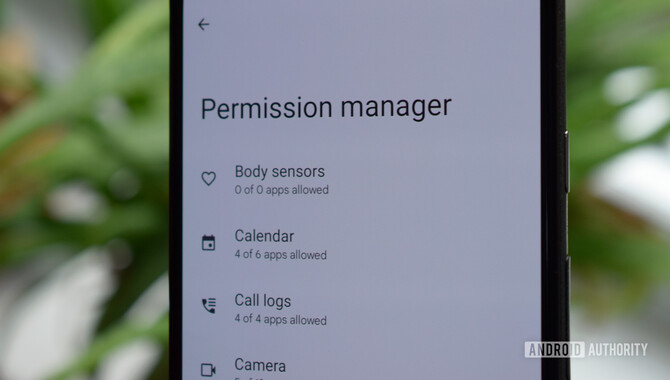
To limit your apps’ access to your location, you can review the permissions they require before installing them on your phone. For example, some apps may require unrestricted access to your location, while others may only require basic permission to use your phone’s hardware.
It’s important to be careful when choosing which app to install, so review their permissions and consider what you want to do with their information. If you don’t need certain features or information from an app, removing it from your phone is best.
This will help ensure that the app doesn’t track your every move. Finally, if you want more control over the privacy settings on your smartphone, consider changing them to better suit your needs.
Types Of Tracking Devices
![]()
There are a variety of different types of tracking devices available on the market. The most common types include cell phone tracking, GPS tracking, wifi tracking, and radio frequency identification (RFID) tracking.
Cell phone tracking involves using a cell tower triangulation system to track the location of a cell phone. This type of system uses cell phone towers and nearby wifi access points as reference points to determine the location of a device. Because they rely on nearby infrastructure, cell tower triangulation systems are not always accurate and can be susceptible to interference.
Another form of tracking is using a GPS tracker. This device is attached to a mobile device and tracks its movement using satellite navigation. However, GPS trackers aren’t always accurate or reliable because they require external hardware and software.
Another popular form of tracking is using a wifi hotspot tracker. These devices allow individuals to track the whereabouts of their devices via their internet service provider’s servers. Because these trackers require external hardware and software, they aren’t always accurate or reliable.
Finally, RFID is another popular form of tracking. These devices contain an electromagnetic tag that can be attached to objects or animals and transmit information back to the tracker’s server. As with other trackers, RFID devices are not always accurate or reliable due to hardware and software limitations.
How Do Smartphone Tracking Devices Work?
Smartphone tracking devices, also known as ‘geolocation trackers,’ are small electronic devices attached to a smartphone or computer. You can use these devices to monitor and track the device’s location.
They collect your location, browsing history, and contact information. Once the device collects the data, you can send it to a remote server.
If you use a smartphone with a tracking device attached, it may be possible for someone to spy on your movements and track your whereabouts. That could be an invasion of your privacy and could potentially lead to criminal activity. There are ways to disable or remove smartphone tracking devices.
Some options include encrypting your phone or using secure browsing practices. Also, you can avoid using third-party apps or devices that may have access to your data. By taking these steps, you can protect your privacy and ensure the safety of yourself and others.
Conclusion
By now, you must be wondering how to keep your phone from tracking your every move. There are several options available to you that can help you take control of the situation. Opting for a virtual assistant is one option that will ensure you get all your notifications on your phone and won’t track them in the first place.
You can also change your passwords, opt out of targeted ads, and change how apps access your device settings. Also, protect yourself against malware and other threats by downloading reliable security apps.
While there are no magic solutions to this problem, building a defense system against smartphone tracking will help you stay protected.
Frequently Asked Questions
1.How Do You Stop Google From Tracking Your Every Move?
Ans: You’ll need to disable the tracking feature on your Android or iOS device to stop Google from tracking your every move. To do this, simply go to Settings > Google > Your activity and toggle the “Google Tracking” option off.
2.Why Does Google Track My Every Move?
Ans: Google tracks your movements in order to provide you with tailored ads and other services. You can disable tracking on your Google account, but this may affect the efficacy of some of the features offered by the search engine giant. If you do not want Google to track your movements, you can use a privacy browser like Tor.
3.How Do I Turn Off All Tracking?
Ans: To disable all tracking on your smartphone, open the Settings app and navigate to privacy. From here, you can disable all tracking features, including location services. You can also restrict which apps can access your location by selecting the App Access option.
4.How To Stop Your Smartphone From Tracking Your Every Move, Sharing Data, And SENDING ADS?
Ans: There are a few different ways to stop your smartphone from tracking your every move, sharing data, and sending ads. The easiest way is to simply encrypt your phone.
This will protect the data on your phone from being accessed by third-party apps or devices. You can also use a privacy browser like Tor, which will help keep your data private. Finally, you can avoid using third-party apps or devices that may have access to your data by only using approved apps.
5.Is There A Way To Completely Disable The Location Services On My Phone?
Ans: No, you cannot completely disable the location services on your phone. To permanently disable location services, you must factory reset your device.

Leave a Reply