Have you ever felt insecure about the security of your smartphone? What if some hacker found a way to access your data, steal money, or spy on you?
You may feel anxious and think no phone is safe from hacks anymore. Phone hacking is a real threat. Hackers can access your personal information, download sensitive data, and even control your phone remotely.
Unfortunately, most of us need to do more to protect our phones from cybercriminals. Let’s talk about basic phone security tips that you can follow to secure your Android phone from hackers. We can only imagine the fear of losing personal information or data if hacking happens to your device.
While it’s true that hackers are constantly finding new ways to access our phones, we can still take steps to make them more secure. Here, we will tell you the five security tips every smartphone user should follow to keep their phone safe from hacks.

The Security Risks Of Phone Hacking

Mobile phone hacking is a serious security concern. Hackers can access internal and external data, including personal photos, messages, contacts, and other information. They can also disable the phone’s security features to access sensitive information on the device.
Sometimes, hackers can track users’ online activity and even infect devices with malware to steal personal information. The best way to prevent hacking is to safeguard smartphone security features and use strong passcode locks and password protection for apps.
Also, ensure that software updates are always installed to keep phone operating systems up-to-date. Additionally, users should avoid downloading apps from suspicious app stores or links and avoid clicking on unknown email attachments or links in public places.
Ways To Secure Android Phones From Hackers

As a way to secure Android phones from hackers, it’s important to use a strong password and password management software. The stronger your password, the less chance a hacker can guess it. Also, make sure that your password is at least eight characters long and contains different characters and numbers.
This will make it more difficult for hackers to hack your account. As part of password security, periodically change your password and ensure that you use a strong password for every online account you have access.
Another way to secure Android phones from hackers is to keep your phone up-to-date. Doing this will help protect against security threats. Also, install a security app such as Android Device Manager to help track your android phone’s location and status. This will help ensure that nothing goes wrong with your smartphone.
Another way to secure android phones from hackers is using two-factor authentication. This helps protect your account by requiring additional information when someone attempts to access it via email or password authentication. By using these tips and making security a priority on android devices, you can keep yourself safe from hackers and other online threats.
1. Add Extra Protection With Your Face, Finger, Pattern, Or PIN

One of the easiest ways to secure your android phone from hackers is to add extra protection with your face, finger, pattern, or PIN. You can use facial recognition software or a fingerprint scanner to unlock your phone. If you don’t want to use any of these methods, you can always encrypt your phone with a passcode.
This allows you to automatically lock and unlock your device using a personal password-protected code. This will make it harder for hackers to access your phone data without knowing the right password or PIN. Adding extra protection to your android phone ensures that only you have access to your sensitive information.
2. Use A VPN

A VPN is a security tool that can help protect your android phone from hacker attacks. Encrypting all of your traffic with a VPN makes it more difficult for hackers to access your information. A hacker would need to access your phone’s data to access personal information like email or social media accounts.
A hacker would also need access to the internet to access personal information from your smartphone. A VPN allows you to access geo-restricted content and bypass censorship by disguising your identity and location. It’s easy to use and can be installed on Android phones in just a few minutes. So use a VPN to keep your android phone safe from cybercrime.
3. Stick To The Official App Stores For Your Apps

When downloading apps for your Android device, you have two options: the official app stores or other third-party app stores. Sticking to the official app stores provides a safer and more secure environment for your apps. This is because the app stores have a strict review process that screens for malicious apps.
Besides, unofficial app stores can lead to security risks, as these store locations are less regulated and may contain malicious apps. Only download apps from trusted sources and use a password manager to store your authentication information to ensure your phone’s security. Android phones can be secured using various methods, including password protection, lock screen security, and antivirus software.
4. Back Up The Data On Your Phone
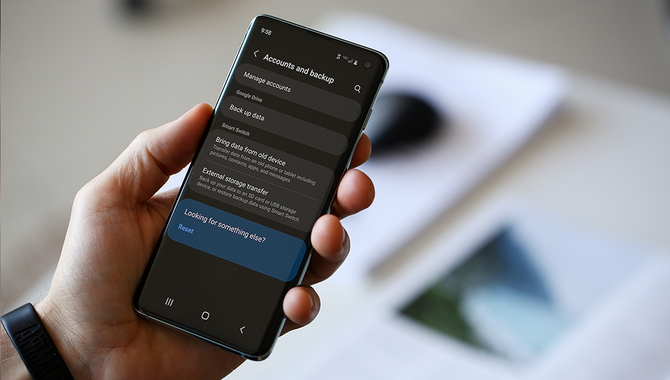
Backing up your android phone data is one of the most important steps to take to secure it from hackers. Regularly backing up your data allows you to restore it if you accidentally delete a file or lose your phone. Besides, it also enables you to access your data from another device.
It can be helpful when you want to reset your phone or replace the battery. Create a backup of your phone every week or two and store it in a secure location such as a cloud service or external hard drive to protect your data. Also, use security apps to encrypt your phone and protect your data. Remember to keep your password private from others.
5. Learn How To Lock Or Wipe Your Phone Remotely In An Emergency

You can take several steps to secure your Android phone from hackers. One of the most effective ways is by locking or wiping your phone remotely in an emergency. You can also use a password manager to create strong passwords for your accounts.
If you want to keep your data safe from thieves, encrypting your phone is another good option. By taking these steps, you can ensure that your phone remains safe and secure from malicious hackers.
6. Get Rid Of Old Apps—And Update The Ones You Keep

Old apps can contain vulnerabilities that hackers can exploit to gain access to sensitive information on a smartphone. To stay safe from hacking threats, it’s important to regularly update apps on your phone and use a security app to protect against hacker attacks.
Additionally, you can secure your phone by using a password or locking it with a passcode. These steps will help keep your phone safe and secure. If you want to ensure the safety of your smartphone, it’s important to update apps and ensure they are up-to-date regularly.
7. Only Download Apps From Trusted Sources

It is important only to download apps from trusted sources to avoid malicious software. All mobile devices are susceptible to malware and cyberattacks, so it is vital to take basic security precautions. For one, use a password manager app to store your credentials safely.
Also, update your phone often and always use a secure Wi-Fi connection online. You can help protect your android phone from hackers by using simple steps such as avoiding public Wi-Fi hotspots and using a password manager app. These simple steps will help ensure the security of your device against cyber threats.
8. Basic Phone Security Tips

When securing your Android phone from hackers, there are a few basic steps you can take. First, make sure that your password is strong and unique. This should be at least eight characters long with at least one number and one letter. This will help deter hackers from guessing your password and accessing your device.
Second, download apps from something other than sketchy app stores or unknown sources. Instead, only use trusted apps developed by reputable companies or individuals. These apps are more likely to be malware-free and safe for your phone. Third, update your phone’s security software regularly to stay protected from hackers.
This will ensure that vulnerabilities in the software are patched as quickly as possible, making your phone less vulnerable to hacker attacks. Finally, enable two-factor authentication on any accounts that require it.
This adds an extra layer of security to your accounts by requiring you to enter two different pieces of information to access them. By taking these basic steps, you can protect your smartphone from hacker attacks and keep it safe and secure online.
Conclusion
As you can see, smartphone security is something everyone should be concerned about. You can take several steps to secure your phone from hacker threats, such as avoiding public Wi-Fi connections, using a password manager for online access, and establishing two-factor authentication.
If you do the above, not only will hacking your phone be more difficult for hackers, but you’ll also be better prepared in an emergency. Also, download apps from trusted sources and update them regularly. With these basics in place, you can feel safer and hacker-free.
So, now that you’re armed with smartphone security hacks, it’s time to arm yourself further by learning how to secure your phone even more. Phone hacking is a reality, and you must be prepared. There are simple hacks that can help you secure your phone that require no hacker knowledge.
Frequently Asked Questions
1.Is There A Way To Hack An Android Phone Connected To The Internet?
Ans: Yes, there is a way to hack Android phones connected to the internet. Hackers can use various methods to hack Android phones- including malware, hacking phishing emails, and Android device vulnerabilities. To best protect your android phone, you should install a security app, use a password, and disable unknown or untested apps.
2.What Kind Of Protection Does An Android Have Against Hacking?
Ans: An Android device is vulnerable to hacking, and there are several ways that hackers can access your device. Some of the most common hacks include malware infiltration, data theft, social engineering, and phishing.
You can protect your device by installing a security app, using a passcode, and disabling unknown apps. Additionally, it’s important to keep your device up-to-date with the latest security patches and software updates.
3.How Do I Un-Hack My Phone?
Ans: To un-hack your phone, go to Settings, then security, and select Unhide All. This will unhide all of your apps in the app drawer. To unhide a specific app, go to that app’s settings and select Hide.
4.Can You Tell If Your Android Phone Has Been Hacked?
Ans: There is no one-size-fits-all answer to this question, as the indicators that someone may have hacked your Android phone will vary depending on the device and situation.
However, some potential warning signs that hackers may have hacked your Android phone include if you notice any unusual activity or if your device has been lost or stolen. If you feel something is wrong with your device, we recommend downloading security apps like Lookout or Avast to help secure your device.
5.What Are Signs That Your Phone Is Hacked?
Ans: It may be hacked if you notice any unusual activity on your device or if your phone has been lost or stolen. Or if you have had personal information such as credit card numbers, login credentials for online accounts, or photos stolen from your device, it is likely that someone has accessed your device and hacked it.

Leave a Reply