Everyone is complaining about internet speed these days. Constant complaints are heard everywhere, and it is not a surprise anymore. There is a constant debate about whether internet speed is improving or declining. The internet is getting faster, but people are facing slower connection speeds.
With all the talk of bandwidth and internet speed, it would be a shame if you found yourself bogged down in slow internet speed issues. With the proliferation of streaming services such as Netflix and YouTube, people’s bandwidth needs have also increased.
If your internet connection is slow, you might wonder how to speed things up. This blog covers all the tips and tricks for experiencing fast internet speeds without paying hefty data bills every month. Let’s get into it.

7 Reasons Why Your Internet Is Slow

The reasons why your internet is slow are varied. It could be due to a slow-speed connection of your internet service provider or a slow server-side response. Bandwidth-intensive activities on your part, too many open files on your computer, using an outdated browser, using security measures such as a VPN, modem, or router slowing down the connection speed.
And insufficient cable connections between the modem/router and your computer. However, all these reasons are not the only ones. You may also have a malware infection in your system, which is blocking the speed of your internet connection. It’s better to troubleshoot such issues as soon as possible to get rid of a slow internet connection.
1.Your Internet Plan Is Too Slow.
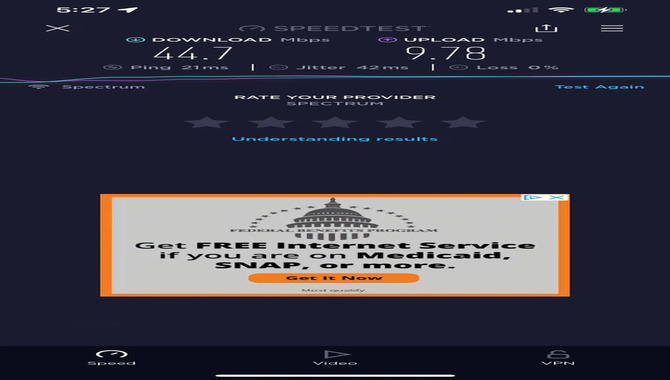
If you are experiencing slow internet speeds, your internet plan may be too slow. Testing your Internet speed using speed test.net is one way to test this. Your internet plan is likely too slow if you are using a speed test service and getting consistent results.
However, if you are getting inconsistent results, it may be due to a router or connection issue. You can also test your internet speed by connecting directly to the router with an Ethernet cable. If the router is compatible with the service you have, try replacing your router with a newer model or upgrading to a faster router.
2.Your Home Network Is Congested.
Your internet connection is slow because your home network is congested. When your home network is congested, it can slow down your internet speeds and cause problems with streaming videos, downloading files, and using online services.
To speed up your internet connection, you can troubleshoot the connections between your router and other devices in your home network, such as computers and smartphones. Also, update router software to ensure it runs the latest security updates. Besides, perform regular maintenance tasks on your router to ensure its efficient performance.
3.Your Provider’s Network Is Congested.
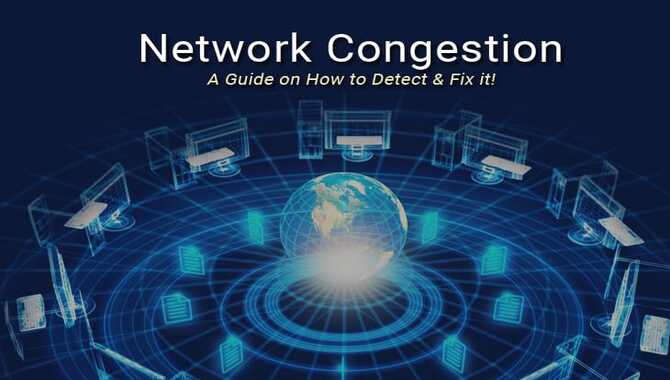
Your internet connection is slow because your provider’s network is congested. When your provider’s network is congested, it can slow down your internet speeds and cause problems with streaming videos, downloading files, and using online services.
To speed up your internet connection, you can troubleshoot the connections between your modem and other devices in your home network, such as computers and smartphones.
Also, contact customer service to see if they have any suggestions on speeding up the connection or providing a better bandwidth allocation for your account. Besides resolving congestion on their end by adding new bandwidth-rich services, providers also offer router solutions that can speed up your internet connection.
4.You Exceeded Your Data Cap.

Your provider notified you that you exceeded your data cap. If you continue to use bandwidth that is more than what you have paid for, your connection speed will slow down until the next billing cycle. To avoid slow internet speeds, stay within your data cap and monitor how much bandwidth is used daily.
You can also try streaming services instead of download-heavy applications or turn off automatic updates for software programs that unnecessarily consume bandwidth.
5.You Have Weak Wi-Fi Signals.

Your Wi-Fi router is either too far away from your devices or has weak signals. When devices are too far away from the router, they experience slower internet speeds because it takes more time for the signal to travel to them. If your router has weak signals, it will not be able to provide a strong connection, and you will reduce bandwidth usage.
To improve your Wi-Fi signal strength, try moving your router closer to where you want access points set up in your home and test out different antennas until you find one that provides an optimal signal. You can also purchase an external antenna if your router does not have one built-in.
6.You Have High Latency.
High latency is the time it takes for data to travel from your computer to the web server and back. This can slow down the performance of your internet connection, especially if you are using a shared connection. Several factors, including your computer hardware, internet connection, and web browser, can cause high latency.
Several ways to reduce latency on your internet connection include speed testing and tweaking settings in your router or modem. By reducing the time it takes for data to travel from your computer to the web server, you can speed up your internet-connected devices’ performance.
7.You Have Slow Or Outdated Devices.
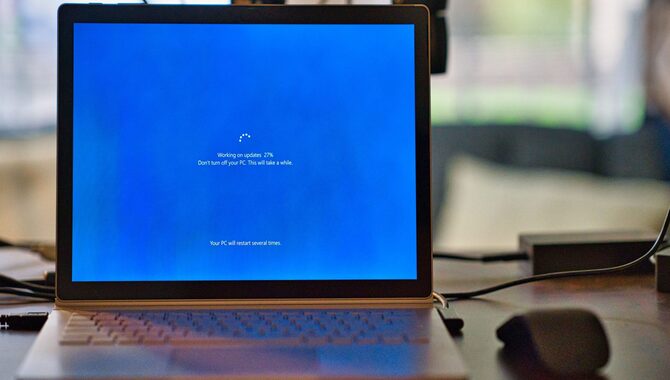
If you have old or slow devices, they can slow down your internet speed. Old or slow devices might not be able to connect to the internet quickly enough, which can cause bandwidth usage to increase. You can test different internet speeds on different devices and see which one is faster. If your device is outdated, consider upgrading it or replacing it with a newer model that has better speed and performance.
Quick Fixes For Slow Internet Speeds

There are a few quick fixes for slow internet speeds, but the best way to speed up your connection is by using a fast VPN. A VPN encrypts your traffic and protects it from being tracked or monitored. This bypasses the slowed-down areas of the network, making your internet speeds much faster. There are a few quick fixes that you can try if your internet is slow. Here are some of the most common:
Power Cycle Your Modem And Router (Or Wireless Gateway)

A power cycle can fix many problems with your modem and router, including improving internet speeds. When you power cycle your modem and router, you clear the cache and cookies, which can help speed up your internet connection. It is also important to keep your modem and router up to date with the latest firmware updates.
If you’re experiencing slow internet speeds due to a congested network, try using a wireless gateway instead of your modem. By switching out your modem for a wireless one, you can access the internet faster and save on data costs.
Move Your Router To Another Location.

There is no guarantee that simply moving your router will improve your connection speed, but it is often one of the first steps suggested by experts. By default, routers are located in close proximity to each other and can share bandwidth fairly easily.
Low signal strength or congestion in the area where you have situated your router can significantly slow down your internet connection. Try shuffling around where you place your router to see if that improves streaming speeds or download speeds. If you still experience slow internet speeds, consider upgrading your router to a more powerful model.
Use The Internet During Off-Peak Hours.
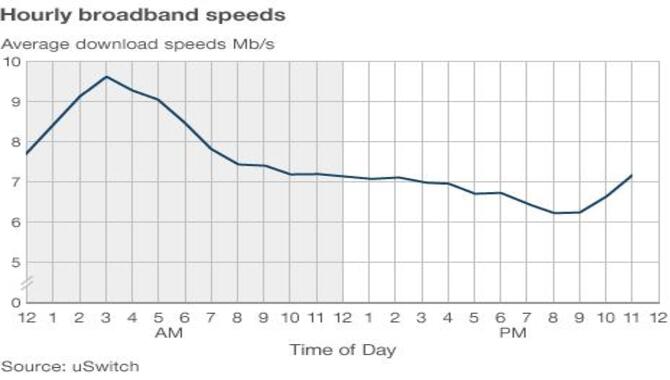
Off-peak hours refer to hours between 7 a.m. and 11 p.m. At this time, most people are at home using the internet instead of in public areas. This means that the internet is less crowded, more reliable, and faster during off-peak hours.
To speed up your internet connection during off-peak hours, you can use a wired connection instead of a wireless one; use a faster internet service provider; use a modem that is compatible with your ISP; or install a speed booster on your computer. These steps will ensure that you have consistent internet access throughout the day.
Upgrade Your Internet Plan

If you are still experiencing slow internet speeds, your provider may be able to offer you a faster connection speed. Many providers offer internet packages with faster download and streaming speeds and additional data allowances.
If upgrading to a faster plan is not an option or bandwidth-intensive activities like gaming or streaming continue to slow down your connection, consider installing a specifically designed internet speed enhancement router.
How To Troubleshoot Slow Internet Connection Issues

If your internet connection is slow, there are a few troubleshooting steps you can take to ensure the connection is as fast as possible. One way to check your internet connection speed is by using a speed test service. These services will test the speed of your internet connection and provide you with an instant estimate.
A reliable internet service provider (ISP) is another way to test your connection speed. You can ask the provider to test your internet speed with their test server and give you an accurate estimate.
If your router is up to date and configured properly, it shouldn’t be causing a slow connection. When troubleshooting slow internet connections, it’s important to clear browser cache, cookies, and history to ensure consistent server performance. Additionally, try switching to a different ISP if you aren’t satisfied with the offered speed. Finally, make sure that any software or hardware conflicts aren’t causing the slow internet connection.
Conclusion
Slow internet connection is a common problem faced by individuals across the country. However, it is not as simple to fix as slow internet speed. As mentioned above, you can speed up your internet speed by performing router and modem optimization, like power cycling your router and modem or moving them to a central location in your home.
Changing the password for your router, updating router firmware, and using bandwidth-friendly apps like bandwidth-saving browser tools and bandwidth-optimizing video streaming apps. Additionally, if you are using an outdated router or modem, you can upgrade them to ensure maximum internet speed.
So, there you have it. While some of these troubleshooting tips might work for you to speed up your internet connection, others might not. If none of the above solutions worked for you, we suggest calling on a professional technician to help you troubleshoot the issue.
Besides, internet service providers (ISPs) offer bandwidth test tools that can help identify bandwidth-related issues. If bandwidth test tools don’t work, speak to a technician who can help speed up your internet connection.
Frequently Asked Questions
1.What Are The Common Causes Of Slow Internet?
Ans:
- Poor internet connection speed is often due to slow bandwidth or congestion on the network.
- Not optimizing your router for internet speed can slow down your connection.
- Older devices in your home may also be slowing down your connection.
- Certain browser add-ons and frequently used software can also slow down your internet speed.
2.How Do I Fix A Slow Internet Connection?
Ans:
- Ask your internet service provider (ISP) if they can test your connection speed.
- Use a speed test service to measure the download and upload speeds on different parts of your internet connection.
- If you’re using a router, ensure it is up-to-date and configured properly.
- Clear browser cache, cookies, and history of improving server performance.
- If you are using older devices or software in your home, consider upgrading them or uninstalling these programs.
3.Why Is My Internet Slow Even Though It Is Good?
Ans: There are a few possible reasons why your internet is slow even though it’s good. Firstly, it could be that your internet service provider is slow or bandwidth-limited. Another potential reason is that your home network is overloaded and struggling to handle the number of devices trying to access the internet simultaneously.
You can troubleshoot this by checking your router’s connection logs and settings and adjusting your router’s settings to better match your home network’s bandwidth requirements.
4.Should I Upgrade My Phone Line, Or Do I Just Need A New Router?
Ans: It is always best to consult an expert before making any changes to your network or phone line. There are a variety of other factors that may be contributing to your slow internet, and it is best to have someone who can help diagnose the problem and provide a solution.
5.Should I Buy A New Modem, Router, Or Maybe Both If They’re Incompatible?
Ans: Generally speaking, buying a new modem, router, or both is unnecessary if they are not compatible with each other. However, your devices may occasionally become outdated and require replacement.

Leave a Reply