Digital citizenship is a term that refers to how people use technology responsibly. It encompasses everything from online privacy and security to using digital platforms for civic engagement.
Online privacy and security are important aspects of digital citizenship because they protect our personal information. We must be careful about what we share on social media, for example, where we store our documents and files. We also need to know that third parties can monitor our online activities.
As digital citizens, we are constantly online and interacting with digital technologies. It’s important that we educate ourselves on the importance of digital citizenship and internet safety so that we can stay safe while online.
We’ll outline what digital citizenship is, how it relates to internet safety, and some of the benefits of being a digital citizen. We’ll also provide tips on staying safe online as a digital citizen and becoming a digital citizen. So be sure to read on for all the information you need to stay safe online.
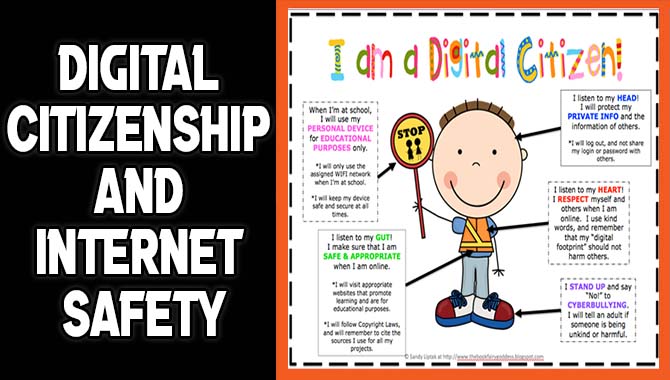
What Is Digital Citizenship?

Digital citizenship is being responsible for your online actions and interactions. It involves learning about digital technology and how to use it responsibly and effectively with others.
The most important thing that people need to remember when it comes to digital citizenship is that everything we do online is recorded and can use against us in the future. This includes things like our personal information, our activities on social media, and even the things we say online.
It’s important to understand that digital citizenship isn’t just about obeying the rules; it’s also about understanding why those rules exist in the first place.
For example, many people think it’s okay to post pictures of themselves without their clothes because they believe that no one will see them.
However, this couldn’t be further from the truth! Anyone with a computer can access these pictures, which means they’re at risk for sexual predators (and anyone else who might want to hurt or embarrass them).
How Does Digital Citizenship Relate And Internet Safety?

Digital citizenship refers to the understanding and practice of responsible digital behaviors. It includes the skills and knowledge needed to use technology productively and safely and to protect oneself online.
Internet safety is a term that encompasses all aspects of online safety, from staying aware of what’s happening on the internet to knowing how to protect your personal information. Everyone must learn about these concepts for them to be effective digital citizens.
One of the most important aspects of internet safety is awareness of the prevalence of cybercrime. Cybercrime is any criminal activity that occurs through or using the internet, including attacks, scams, phishing, data theft, and more. In 2017 alone, global losses due to cybercrime amounted to $445 billion.
Being conscious about your online presence is one way that you can help protect yourself from cybercrime. This includes avoiding personal information on social media profiles (especially photos) and not sharing too much information about yourself offline.
You also must be careful about what websites you visit and what content you consume. Ensure all links are verified before clicking them, and always pay attention when downloading anything – make sure you know what you’re downloading and where it’s coming from.
How To Stay Safe Online As A Digital Citizen
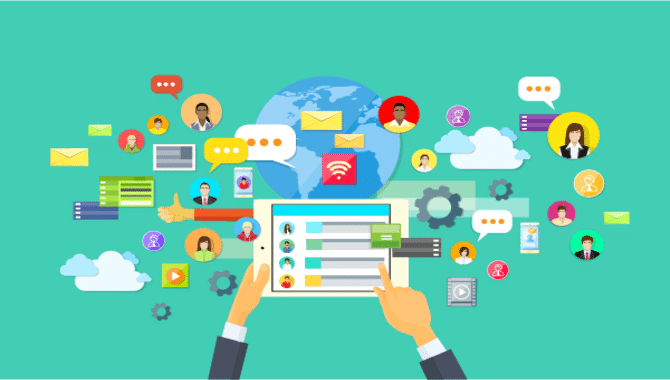
As a digital citizen, it’s important to use the internet responsibly and stay informed about online safety practices. This way, you can stay safe while online and protect your personal information.
Always use encryption to protect your data from prying eyes. Additionally, be aware of the risks associated with online activities and comply with new privacy laws as they are introduced. As a digital citizen, it’s your responsibility to stay safe online. Here are a few tips that will help you do just that:
– Use a safe browser. Whenever you’re online, use a browser that’s been tested and is known to be safe. Some safer browsers include Google Chrome, Mozilla Firefox, and Opera.
– Enable HTTPS Everywhere. When you visit websites, ensure they use HTTPS (HTTP Secure) encryption. This will help protect your data from being intercepted by third parties.
– Use antivirus software. If you’re worried about your computer’s security, installing an antivirus software program is always a good idea. This will scan your computer for viruses and other malicious code and protect it from attack.
– Be cautious when sharing personal information Online. It’s important to be careful about what information you share. Never give out your full name or email address without verifying that the person you’re sharing is who they say they are. And make sure that you only share information that is necessary for exchanging goods or services.
What Are The Benefits Of Digital Citizenship?
Too often, we take for granted the benefits of digital citizenship. But in reality, learning to use technology responsibly is one of the most important skills kids can learn.
The benefits of digital citizenship go beyond just having fun online. It can help them learn critical life skills like communication and computer usage. In addition, online safety training can help children better navigate the vast waters of cyberspace safely. So, let’s ensure our kids get the most out of their online experience by helping them develop digital citizenship skills.
How To Become A Digital Citizen?

Being a digital citizen means being aware of your online safety and privacy settings, protecting your identity and staying informed about the latest online safety trends. Here are a few ways to become a digital citizen:
– Educate yourself: Learn about online safety and digital citizenship concepts by reading blog posts, watching online video lessons, or talking to your parents or guardians.
– Practice good cyber citizenship: Follow recommended internet safety practices like using strong passwords and not sharing personal information without permission. When surfing the web, use a VPN (a virtual private network) if you’re in a location where internet access is restricted.
– Join cyber clubs and organizations: Joining a cyber club can allow kids to connect with other digital natives who share their interests. And by joining an online privacy organization such as Cybersavvy, kids can learn about online safety concepts and how to protect their personal information.
– Show kindness: Be a good digital citizen by being thoughtful and respectful of others’ online privacy settings. If you see somebody violating internet safety guidelines, be considerate enough not to embarrass or harass them.
Conclusion
Digital citizenship is a term that refers to the skills and knowledge necessary for individuals to thrive in a digital world. It encompasses everything from online security to social media etiquette.
It can help you stay safe online. If you know how to protect your passwords and keep your computer secure, you’re less likely to become a victim of cybercrime.
Additionally, digital citizenship can also help you manage your personal information better. By learning how to use social media wisely, you can protect your privacy and avoid being hurt by online trolls or bullies.
As a digital citizen, you must stay safe online and protect your personal information. By learning about digital citizenship and the factors influencing online safety, you can create a strong foundation to protect yourself from online risks. Read through this blog to stay safe online and enjoy the benefits of digital citizenship.
Frequently Asked Questions
1. What Is Digital Citizenship, And What Are Its Key Components Of It?
Ans: Digital citizenship is about being aware and responsible for our online presence and actions. The key components of digital citizenship are Personal safety, online privacy, cyberbullying prevention, internet usage research, and management skills.
When it comes to personal safety online, be careful with what information you share (especially your credit card numbers and social security numbers), stay safe while using the internet, and be aware of scams targeting you online. Additionally, always remember to do your research when it comes to internet usage to make informed decisions.
2. How Can I Stay Safe Online?
Ans: One of the best ways to stay safe online is by using a VPN. A VPN encrypts your internet traffic and makes it invisible to anyone monitoring your online activity.
This way, you can rest assured that your browsing history, personal information, and financial data are hidden from prying eyes.
Furthermore, password managers are a great way to help you remember different passwords for various websites and keep them safe from being hacked. And finally, always be cautious about what information you share online and make sure to use strong passwords that are different from each other and difficult to crack.
3. What Are Some Common Cyber-Security Risks That Users Face?
Ans: Users face several cyber-security risks, including identity theft, online scams and phishing, malware infection, and more.
To keep yourself safe online, it is important to be aware of these risks and take the necessary precautions. Some simple tips to stay safe include: using a strong password, not clicking on links in unsolicited emails, and installing antivirus software.
4. How Can I Protect My Personal Information Online?
Ans: You can take a few simple steps to protect your personal information online.
1. Always use a strong password that is unique and contains at least eight characters. This is the most common way of protecting your personal information online, as it makes it harder for anyone who tries to hack into your account.
2. Use two-factor authentication if possible. This means that you need a strong password and a code sent to your phone to log in to your account.
3. Enable the “Do Not Track” feature on your browser so websites cannot track your browsing activity. This will help you keep your personal information private by preventing them from collecting data like your IP address.
4. Do not share personal information, such as your email address or phone number, online without consent. You prevent others from accessing your personal information without your permission.
5. Is It Ever Okay To Send An Unsolicited Email Or Post On Social Media Without Verifying That The Person Receiving The Message Is Whom They Say They Are?
Ans: No matter how good your intentions may be, it is never okay to send unsolicited emails or social media posts without verifying that the person you sending the message to is who they say they are.
This is because scams happen all the time, and in some cases, people may be impersonating someone else for financial gain. Furthermore, by sending an unsolicited email or post, you run the risk of getting blacklisted from various platforms. This means that future messages sent your way will go unanswered.

Leave a Reply