Creating strong passwords is a key part of protecting your online identity. Not only do they need to be difficult to guess, but they also need to be secure enough to prevent anyone from accessing your accounts if they manage to steal your password. You can create secure passwords in many ways, but the best way is to combine different characters, numbers, and symbols.
Ensure the password is at least 8 characters long and includes at least one number and symbol. Also, ensure that you never use the same password for more than one account – this is especially important if you use public Wi-Fi hotspots or share devices with others.
As cyber security threats become more common, it’s important that we take steps to protect our personal information. One of the simplest ways to do this is by creating strong passwords that are difficult to guess and remember.
However, many people need help with this task, so we’ve put together a list of 6 simple tips to help you create the most secure passwords.
By following these tips, you’ll be able to create strong passwords that are easy to remember and resistant to hacker attacks. So go ahead – get started on password security today.
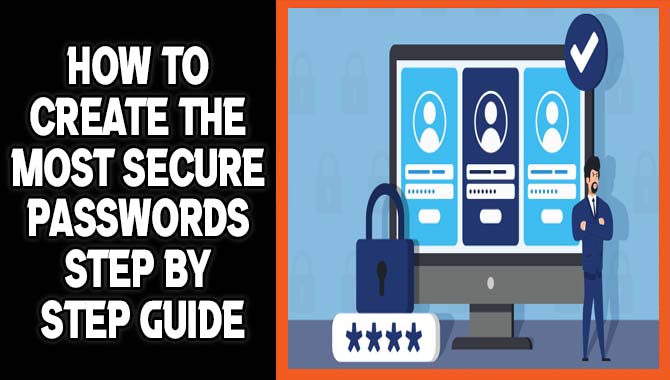
About Creating The Secure Password?

It’s important to create strong passwords that are both unique and hard to guess. A strong password comprises at least 8 characters, includes at least one number and symbol, and is not easily accessible through public search engines.
To make it even harder for someone else to crack your password, you should also use a combination of different characters (rather than just using the same character multiple times) and make sure that nobody can guess your password easily by using common words or phrases. You can also use a password manager to help keep track of all of your passwords and make it easier to remember them all.
6 Simple Tips To Create The Most Secure Passwords

Creating a secure password is an essential part of online security. It’s important to choose a password that’s tough to guess and easy to remember, but it’s also crucial to make sure it’s not easily accessible to others. Password security is important, no matter what your online activity. That’s why following these 6 simple tips is essential to create the most secure passwords.
Use A Combination Of Letters.
Passwords should be at least 8 characters long and include a combination of letters, numbers, and symbols. Passwords easily guessed by hackers or containing common words are less safe than they appear to be. Some of the best ways to create secure passwords are to use a combination of letters, numbers, and symbols.
This makes it more difficult for hackers to guess your password because it’s more complex than just looking for one word or character. Another way to make your passwords harder to crack is by making them expire after a certain time. If you remember your password, you will have access to your account quickly.
Use Special Characters (Like @, #, Etc.)
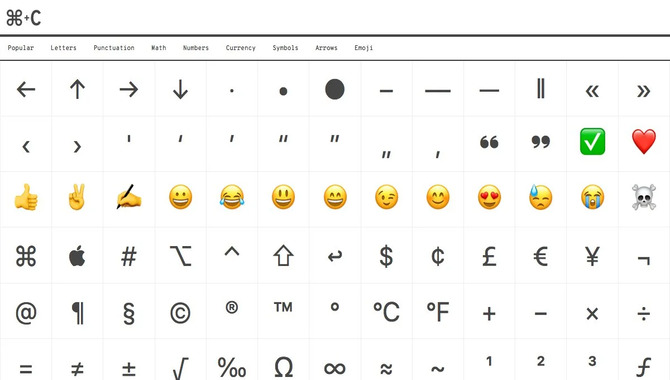
One of the most important things you can do to protect your online identity is to create strong passwords that are unique and hard to guess. Using special characters like @, #, and % is best.
Additionally, ensure each password contains at least 8 characters and is at least 2 characters long to ensure your passwords are as secure as possible. And don’t forget to never reuse passwords – always create a new one for every account you own.
Finally, don’t rely on the same password for your accounts – make different passwords for different websites and blogs. This way, your other accounts won’t be affected if one site is compromised.
Don’t Use Easy-To
Passwords. Instead, create complex passwords that are difficult to guess and remember. One of the most common ways people are compromised is by having their passwords easily accessible to others.
This is why it’s important to ensure that your passwords are as secure as possible – by using complicated passwords that are hard to guess.
To ensure your password is as secure as possible, you should always mix upper- and lowercase letters, numbers, and symbols. You should make it as long as possible (at least 15 characters) and include unique and randomly generated characters. And finally, don’t use easily guessed words like “password” or “123456” – use something more obscure instead.
Change Your Passwords Regularly.
One of the best ways to keep your passwords safe is to change them regularly. This means creating unique passwords for every account you have and never using the same one for more than one account. Though it might seem like a hassle, this is one of the most effective ways to protect yourself from hackers.
Hackers tend to target accounts that are easy to break into, so by changing your passwords regularly; you’re making it harder for them. Plus, if you ever fall victim to a hack, keeping your passwords separate will give you a better chance of recovering your data in case of theft or loss.
To ensure that you remember your new passwords correctly, try using a password manager like LastPass or Dashlane. This will help you create and store all your passwords in one place, where they’re easily accessible when you need them.
Keep An Eye Out For Phishing Attacks.

Phishing attacks are a huge problem in the world today, and they’re getting more and more sophisticated. A phishing attack is when someone tricks you into entering your login credentials into a fake website.
You could email a link to a fake page or send an invitation to join an online community that looks like it’s from your bank or another trusted source. Once you’ve entered your login details, the attacker can access your account and steal any stored information.
They may also be able to redirect your web traffic to sites that contain malware or spyware, which will take over your computer and gather data about what you’re browsing.
The best way to avoid becoming a victim of a phishing attack is to be very careful about the links you click on and the emails you receive. Make sure to visit all the websites safe by Google Safe Browsing, and use strong passwords for all your accounts. Also, never enter your details anywhere – not even in an email.
Do Not Reuse Passwords Anywhere.
A password is one of the most important information you can protect. Make sure you create a unique password for every website and account you use.
One of the easiest ways to ensure your passwords are secure is to never reuse them anywhere. If you have password1forpassword2onone site, do not use password1onanother site. Instead, create a new, unique password for each site.
This way, even if someone compromises one of your passwords, they won’t be able to access any of your other accounts with that same password.
Finally, make sure to keep track of which passwords you’ve used where so that you remember them. You can create a password journal or use a password manager like LastPass or 1Password.
Generating Strong Passwords Using A Password Manager

Password security is essential for online security. That’s why it’s so important to use a password manager to generate and store strong passwords securely.
Password managers encrypt your passwords so that they’re difficult to access by others. They also come with features that make password creation easier. For example, some password managers let you generate strong passwords in just a few seconds.
Another important tip is to use different passwords for every site and never reuse old ones. This is one of the most common ways people get into problems. Finally, be sure to update your password manager regularly to make sure it remains secure.
Why Are Passwords Important?

Password security is one of the most important aspects of online security. Why? Because passwords are the key to your online security.
Not only do they protect your personal information, but they can also help you stay safe from identity theft. Make sure to create strong passwords that are long and complex, with a mix of letters, numbers, and symbols. And remember to always use a different password for every site you visit.
This way, you minimize the chances of your personal information falling into the wrong hands. Finally, update your password regularly to ensure you’re always protected online.
Conclusion
Creating strong, secure passwords is essential for anyone who wants to keep their online information safe. Not only are passwords a way to protect your personal information, but they’re also an effective way of protecting your online identity.
A good password should be at least 8 characters long and include a mix of letters, numbers, and symbols. It should also be unique and difficult to guess, so you’ll need to develop a different one for every website you visit. Password security is one of the most important aspects of online security.
Not only do strong passwords protect your personal information, but they can also help to prevent identity theft. Follow create the most secure passwords.
The 6 simple tips provided allow you to create strong and unique passwords. Additionally, password managers make it easy to generate strong passwords without remembering them all. Check our website for more information on password security and how to create the strongest passwords possible.
Frequently Asked Questions
1. What Is The Most Secure Password You Can Create?
Ans: Creating the most secure password is all about using long, random strings of characters. These passwords should be at least 15 characters and include lowercase and uppercase letters, numbers, and symbols.
2. What Are Some Common Mistakes That People Make When Creating Passwords?
Ans: Some common mistakes people make when creating passwords are using easily guessable passwords, such as “password” or their names, writing down passwords in an unsecured location, and not changing passwords regularly.
3. What Are The Best Practices For Creating Secure Passwords?
Ans: There are a few best practices for creating secure passwords. First, make sure to use a strong password that is unique and difficult to crack. Never reuse passwords across multiple sites. Finally, be sure to update your password manager regularly so that it includes new security breaches and new passwords.
4. Which Passwords Are Most Commonly Stolen, And How Do I Avoid Being One Of Them?
Ans: Passwords most commonly stolen include personal information such as social security numbers, birth dates, and email addresses. To avoid becoming one of these statistics, create strong passwords unique for each site you visit and never reuse passwords across multiple sites.
5. How Can I Tell If My Password Is Good Enough?
Ans: Some common indicators that a password may need to be stronger include having easily guessed words or letters, being easy to find online due to common typos or incorrect spelling, and not including special characters (such as @ symbol).

Leave a Reply